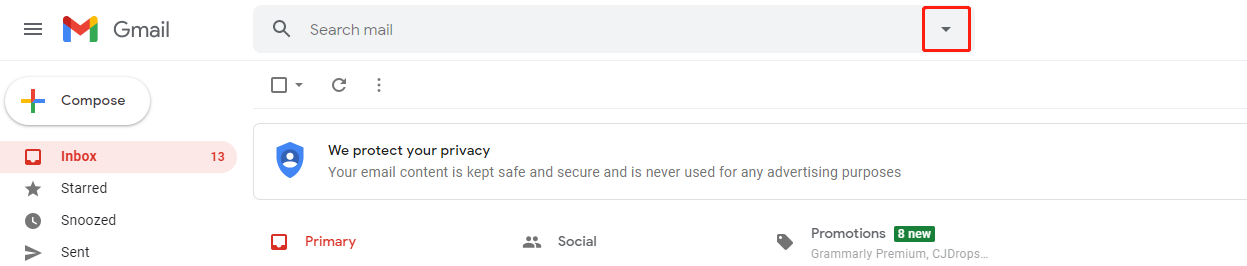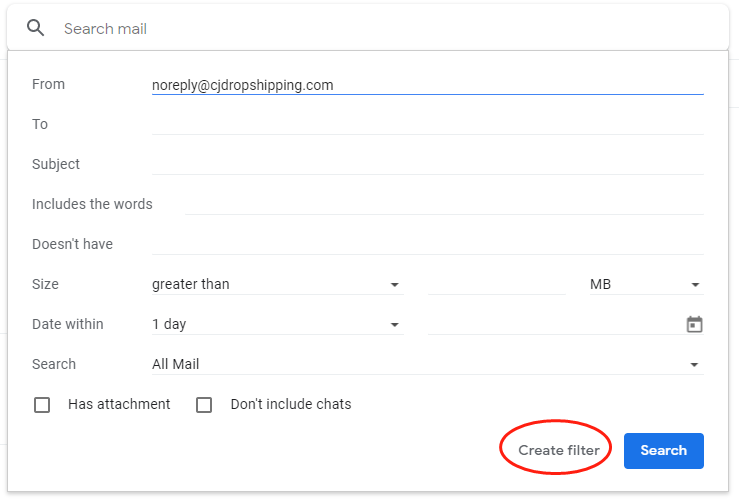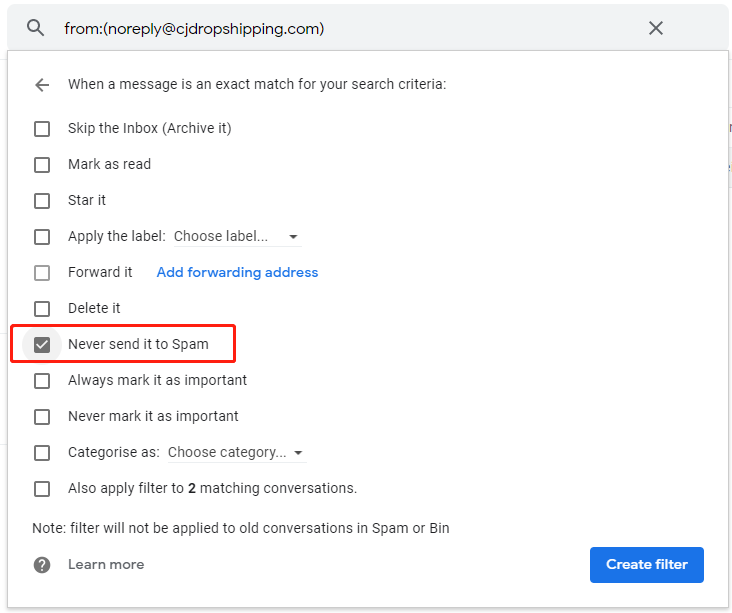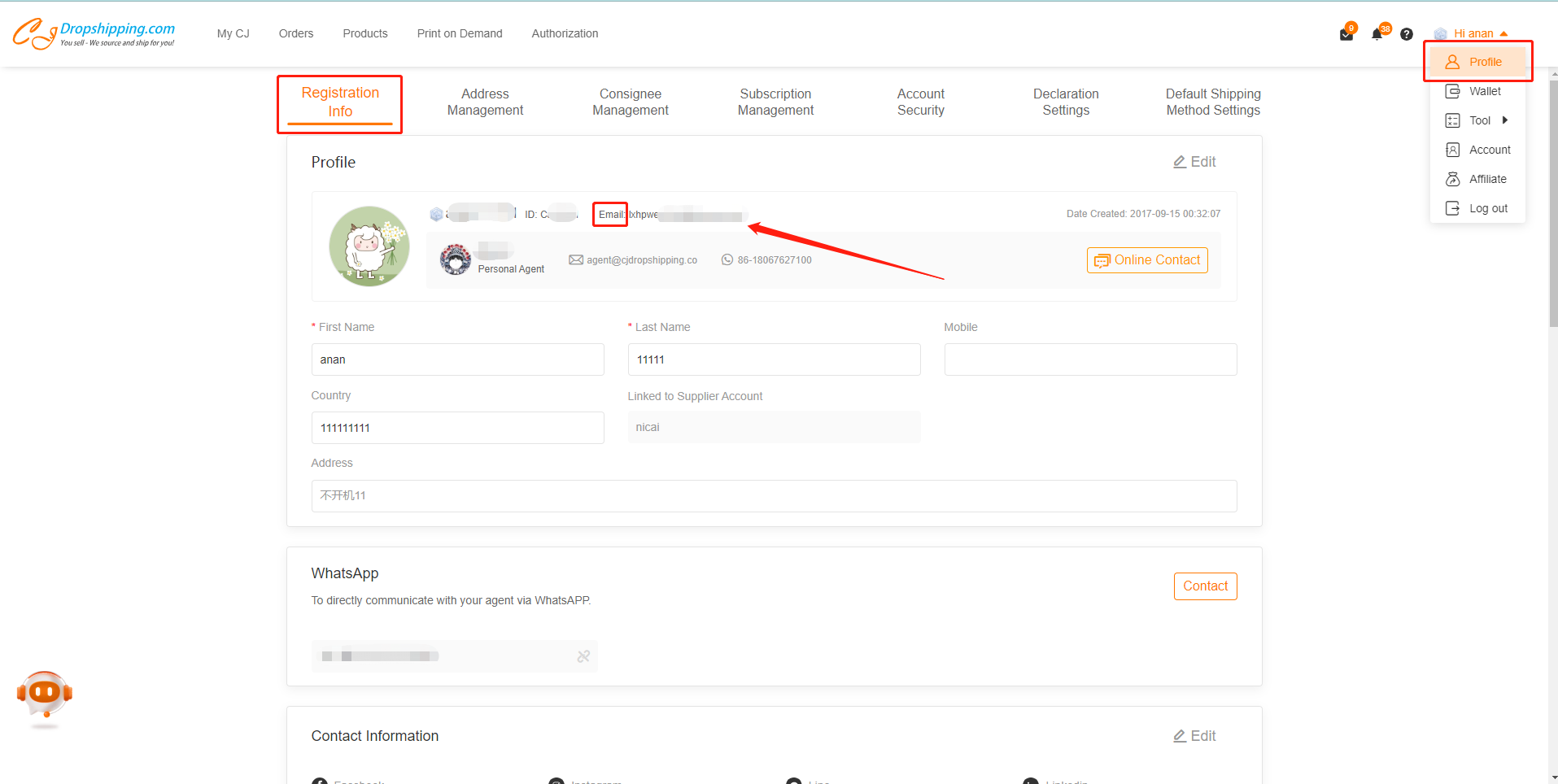${articleTitle}
Why Can't I Receive Verification Code? (Gmail Users)
If you have registered with a Gmail account, you might be a bit confused when you cannot find the verification code in your inbox. Here's what you need to do in case you don't wanna miss any system emails such as verification code, product price/attribute change, sourcing results, and so forth from CJ in the future.
- 1. Click drop-down menu;
- 2. Copy CJ support email address;
- 3. Create filter.
Detailed steps:
1. Click on the drop-down menu at the top.
2. Copy and paste noreply@cjdropshipping.com, rep@cjdropshipping.com, and support@cjdropshipping.com in case of missing any reply from customer support in 'From', and click 'Create Filter'.
3. Choose 'Never send it to Spam' and click 'Create Filter.'
Note: Please check your registration email address at your profile. It's possible that the email address on your registration is different from the one that you checked with. If so, kindly use the registered email address.