${articleTitle}
Create and Manage Your Own Wishlist on CJ.
You could add your preferred items found on CJ to My Products as a product collection. Also, My Products supports creating different collections to manage your products.
The general steps to manage your My Products are like:
1. Add the product to My Products in the product page;
2. Create your own collections as you need;
3. Select the product and add them into the created collection;
4. You can list products, bulk-list products, connect product packaging, and import orders via Excel in “My Products”.
Detailed steps:
1. Add the product to My Products.
Select one product on CJ, and click the icon to add it to My Products.
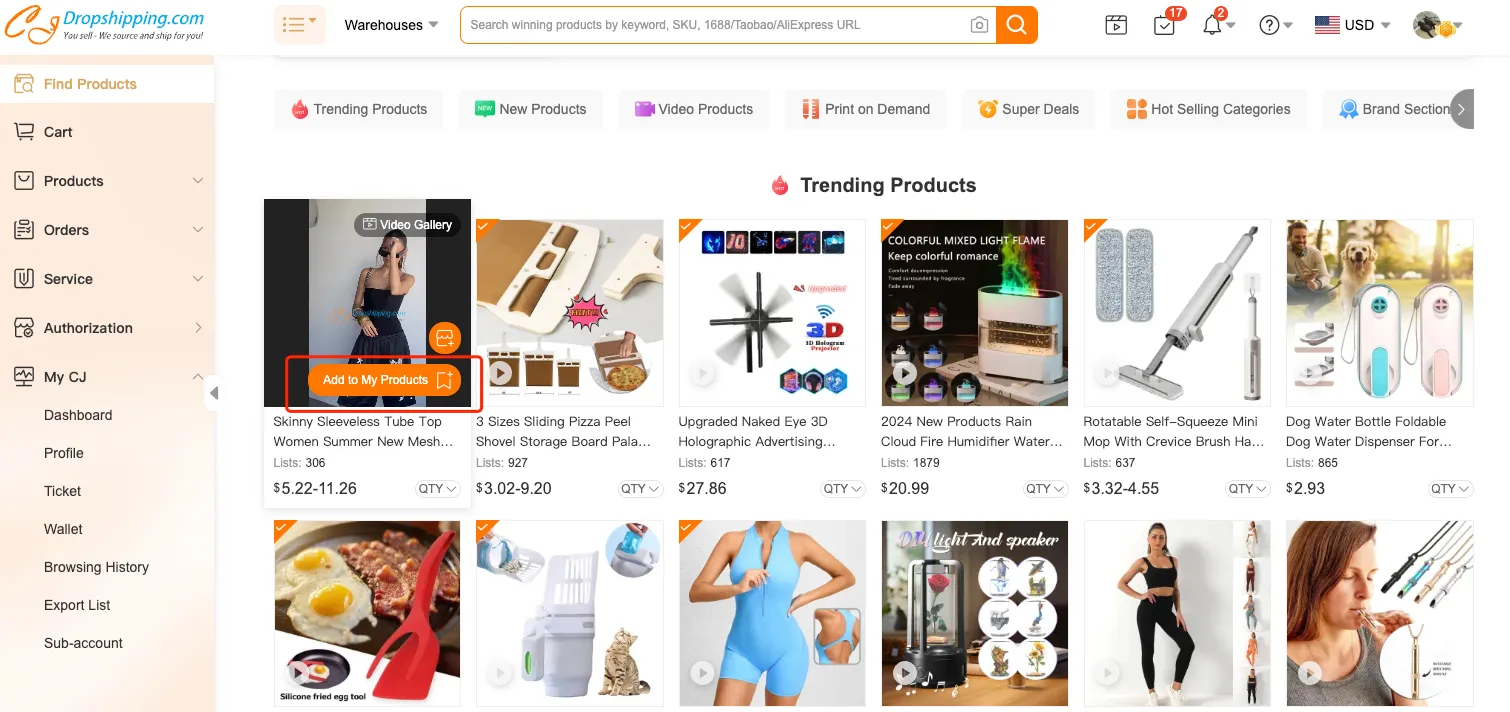
2. Create your own collections as you need.
*Note: You could create ten collections at most.
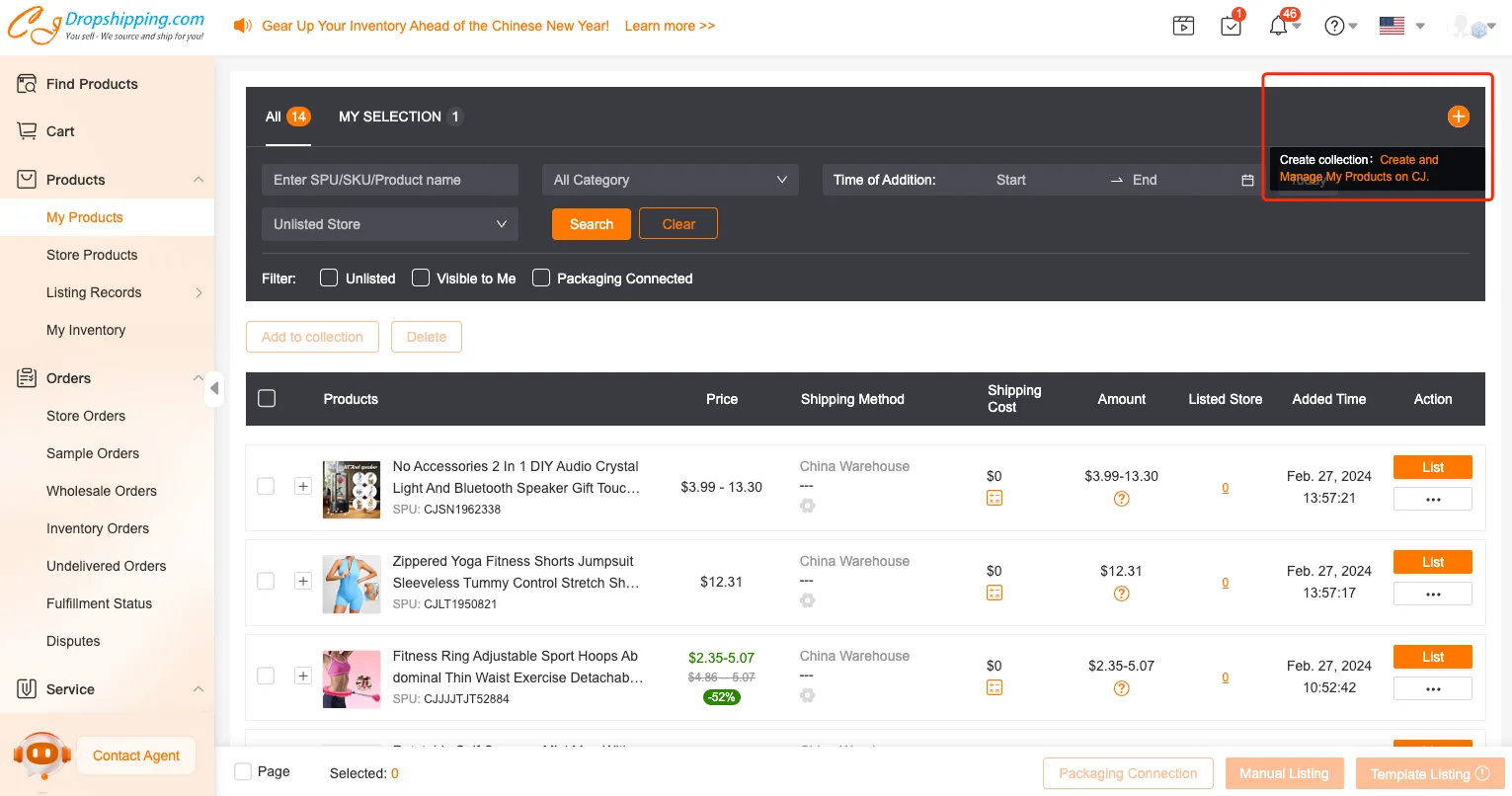
3.Select the product and add them into the created collection.
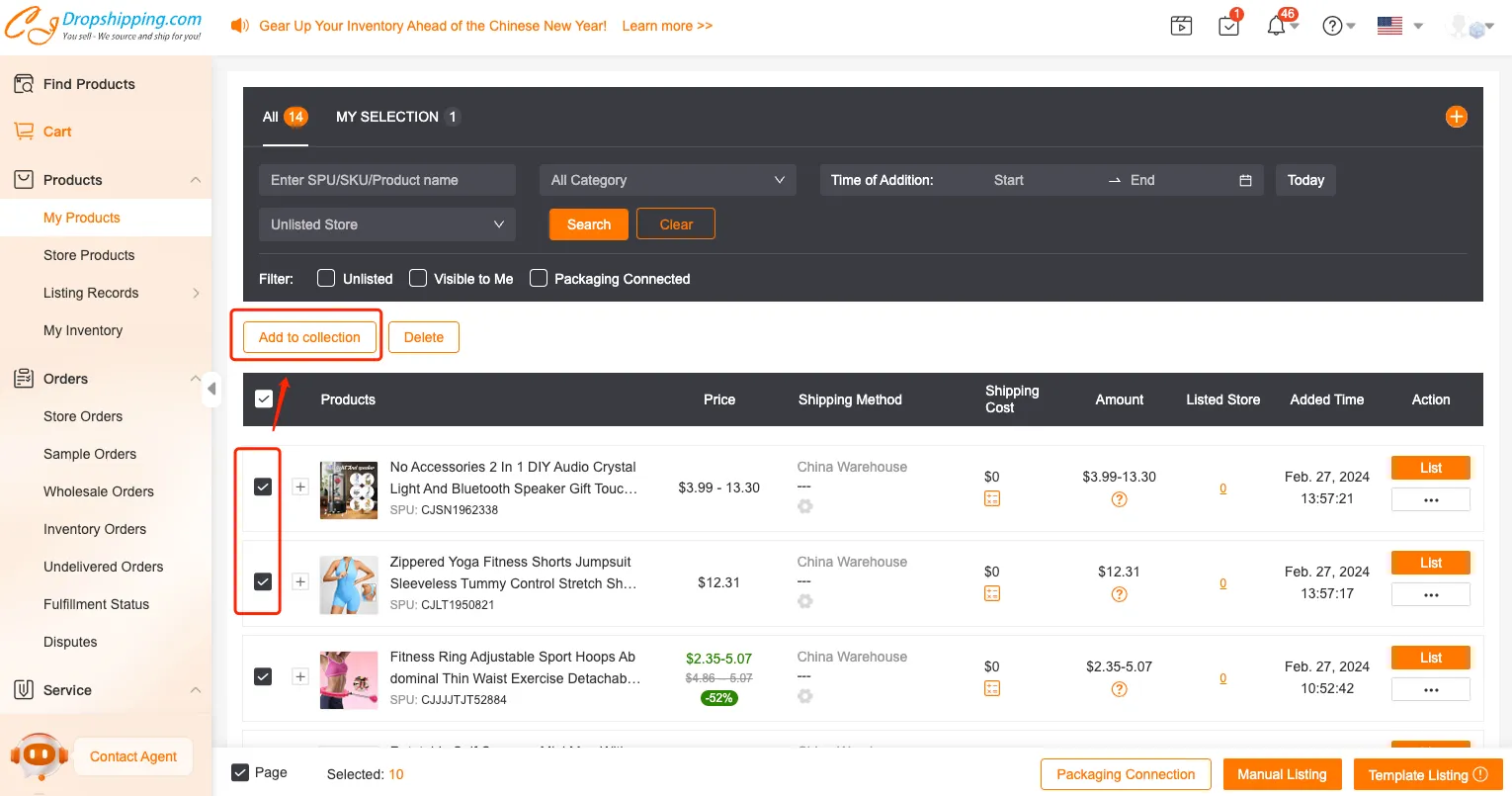
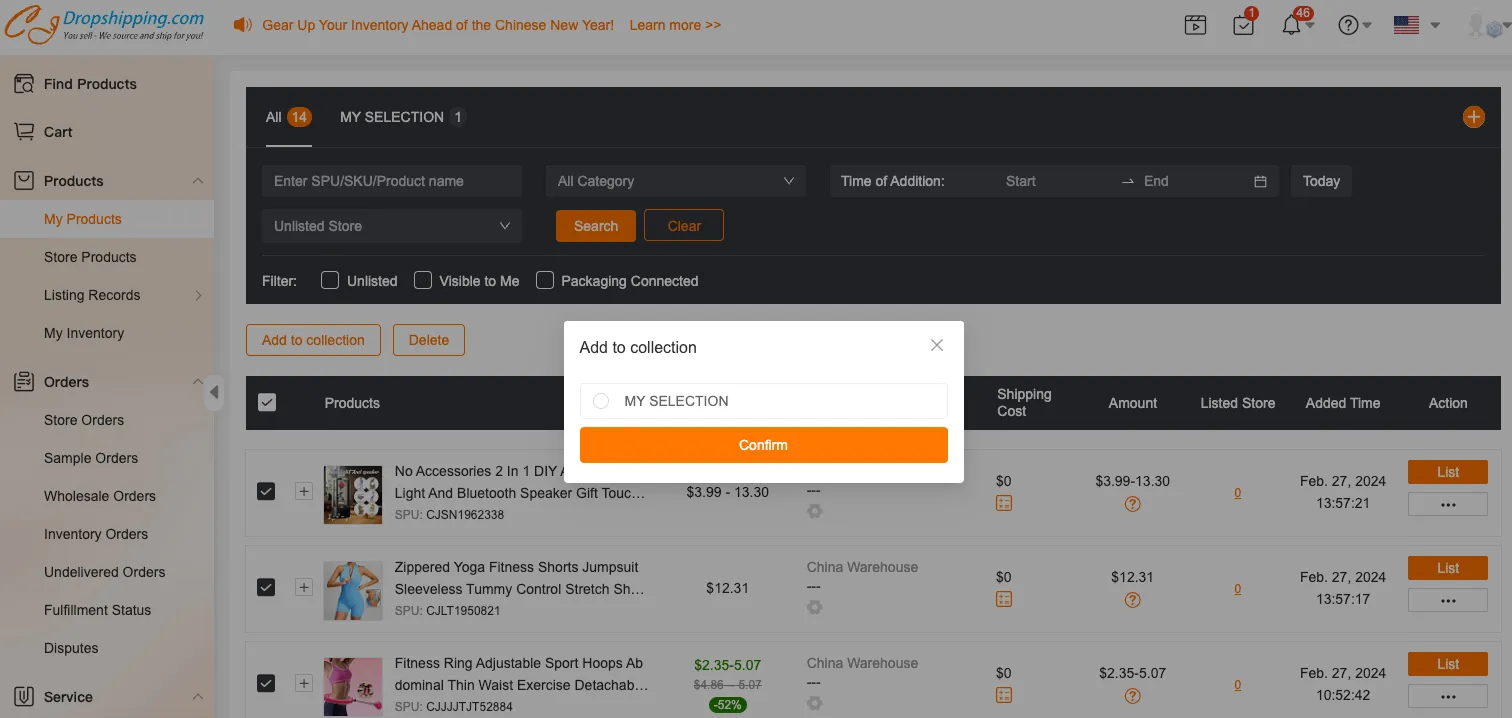
*Tips: Click the icon to rename or delete the collection. (The products in it will not be deleted).
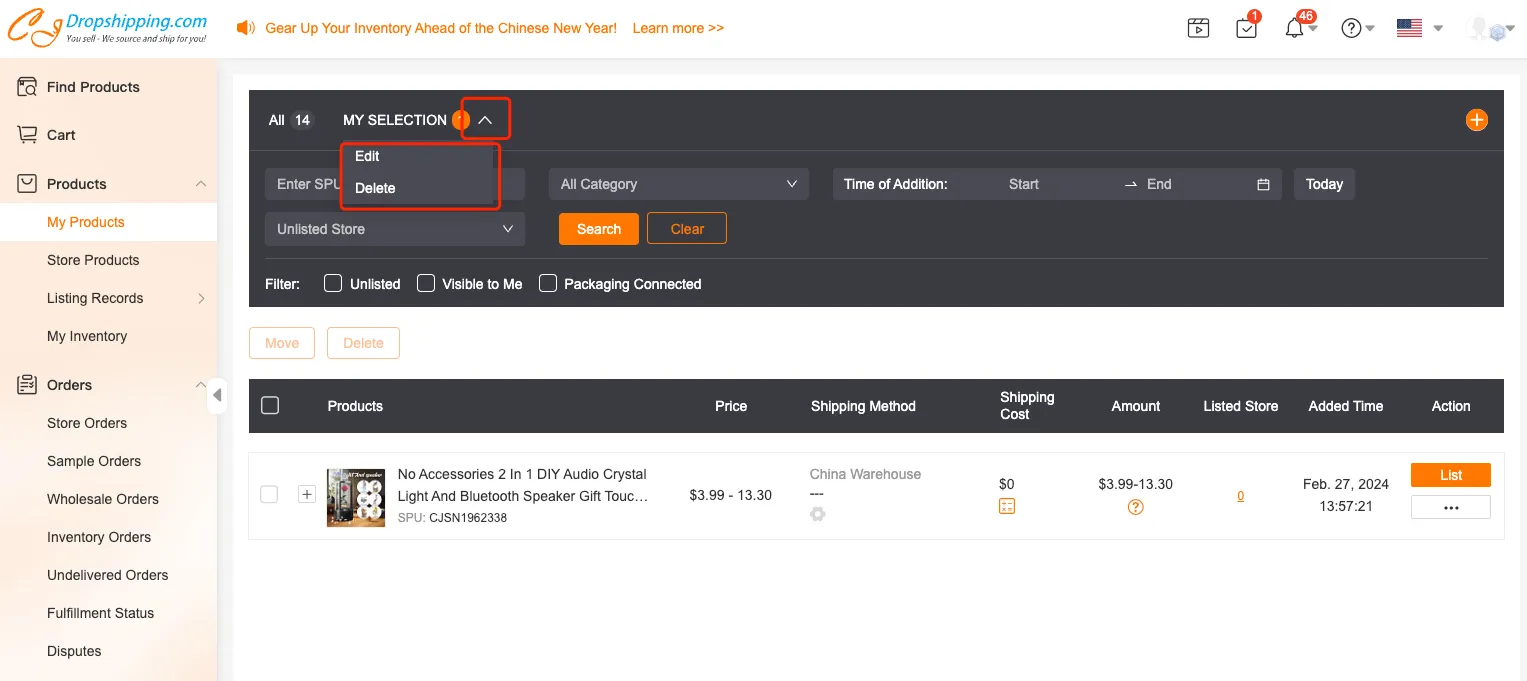
4. You can list products, bulk-list products, connect product packaging, and import orders via Excel in “My Products”.
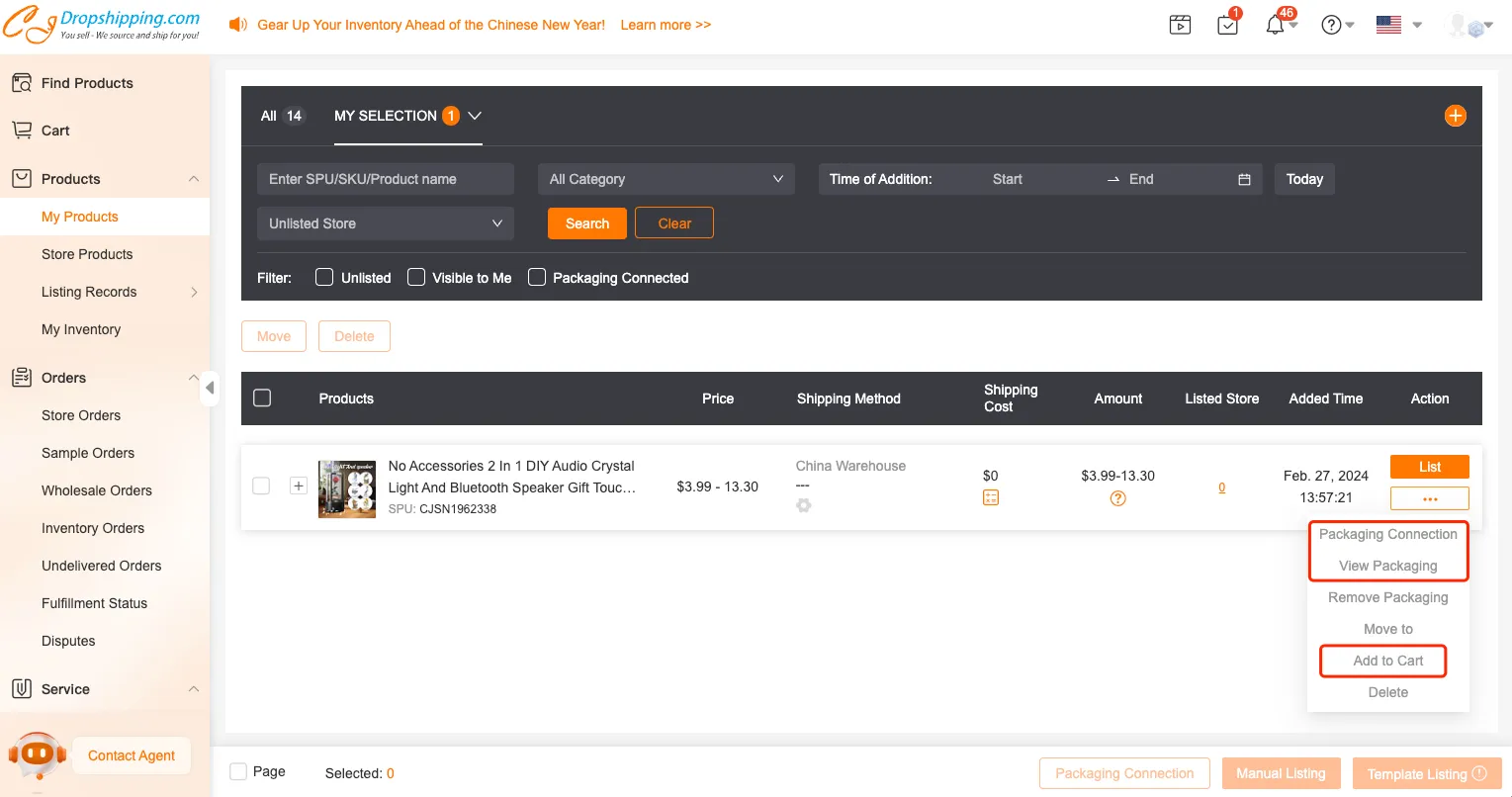
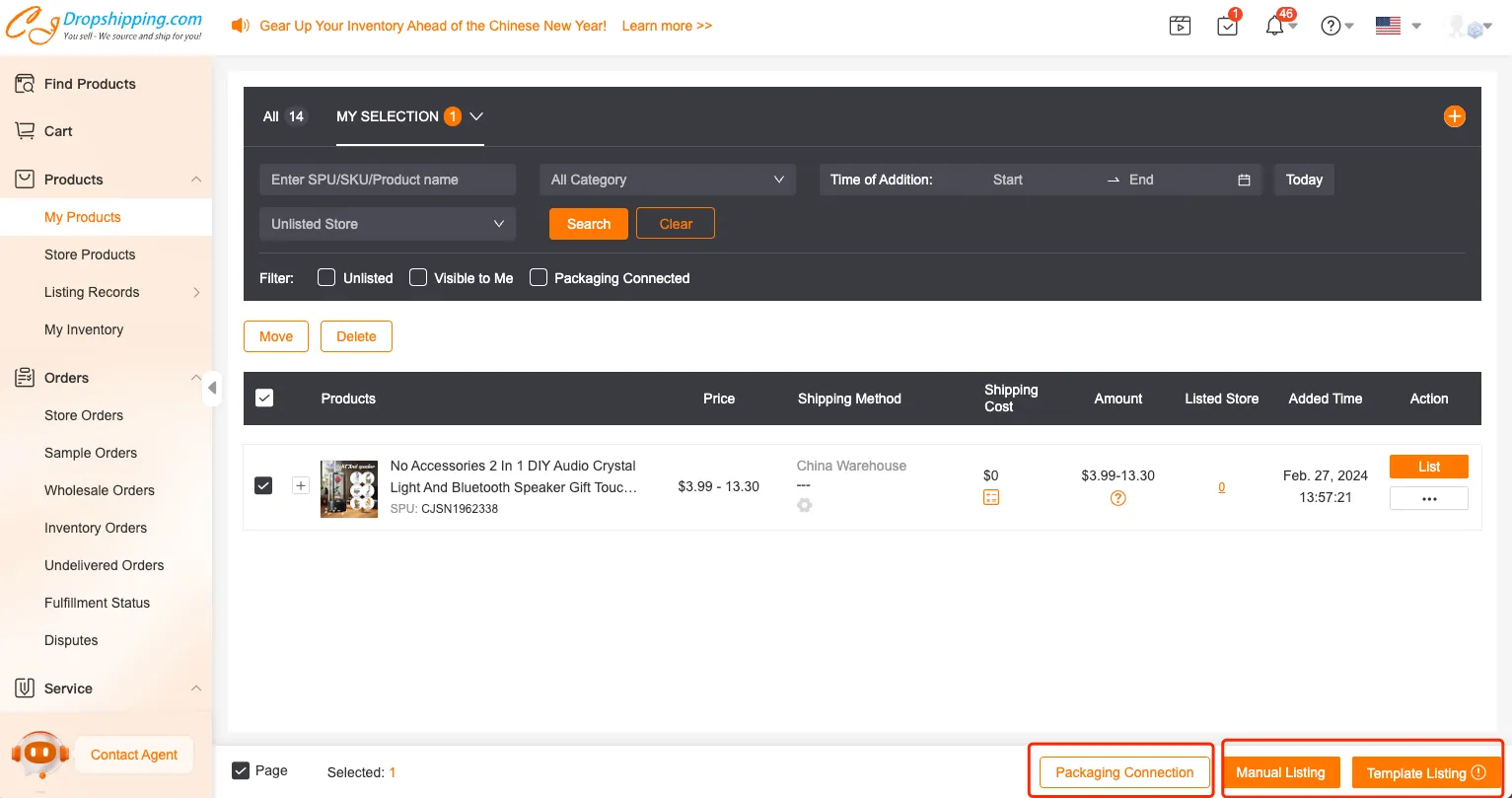
Contact us if you have any doubts.



