${articleTitle}
How to Split Overweight Orders on CJ?
If you want to change the quantity or weight of the package before placing the orders, you can split synced orders on the CJ platform.
Note: Shipping methods like ePacket only allow the weight of packages under 2000g, so you can use the function to split the overweight order into 2 or more packages.
Here are the general steps.
1. Orders > Store Orders > click the "Split Orders";
2. Edit the number/Click "+" or "-" to change the quantity and weight.
Here are the specific steps.
1. Please go to Orders > Store Orders to select the order that you want to split. Then please click the "Split Orders".
2. Edit the number/Click "+" or "-" to change the quantity and weight. Then please click "split" and the separate order will be synced to the "New Orders" section. The split is done after clicking "OK".
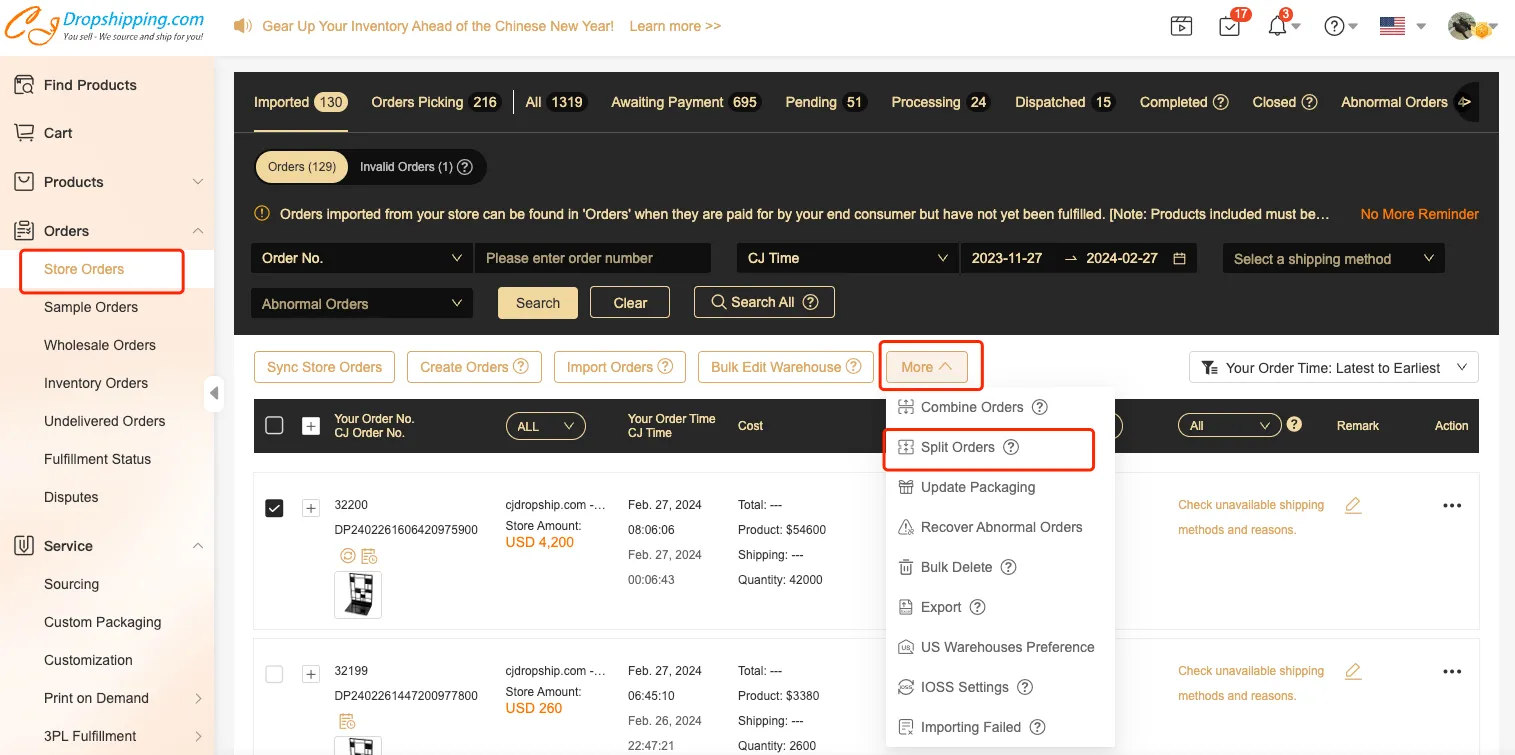
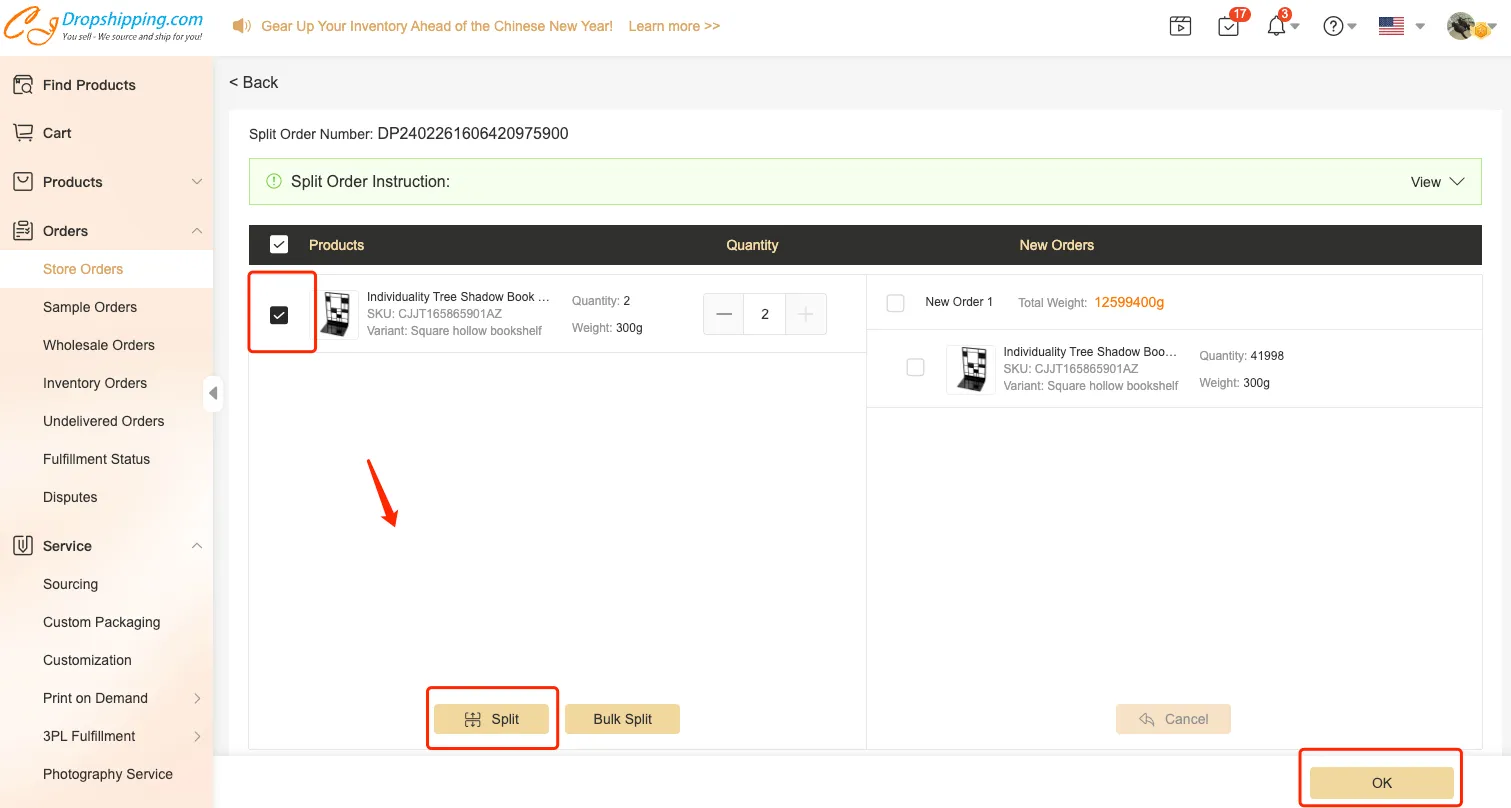
Note: Please pay attention to the "Split Order Instruction".
a. The separate orders can be checked in Store Orders.
b. Store order number will not change, but the tracking numbers of the separate orders will vary.
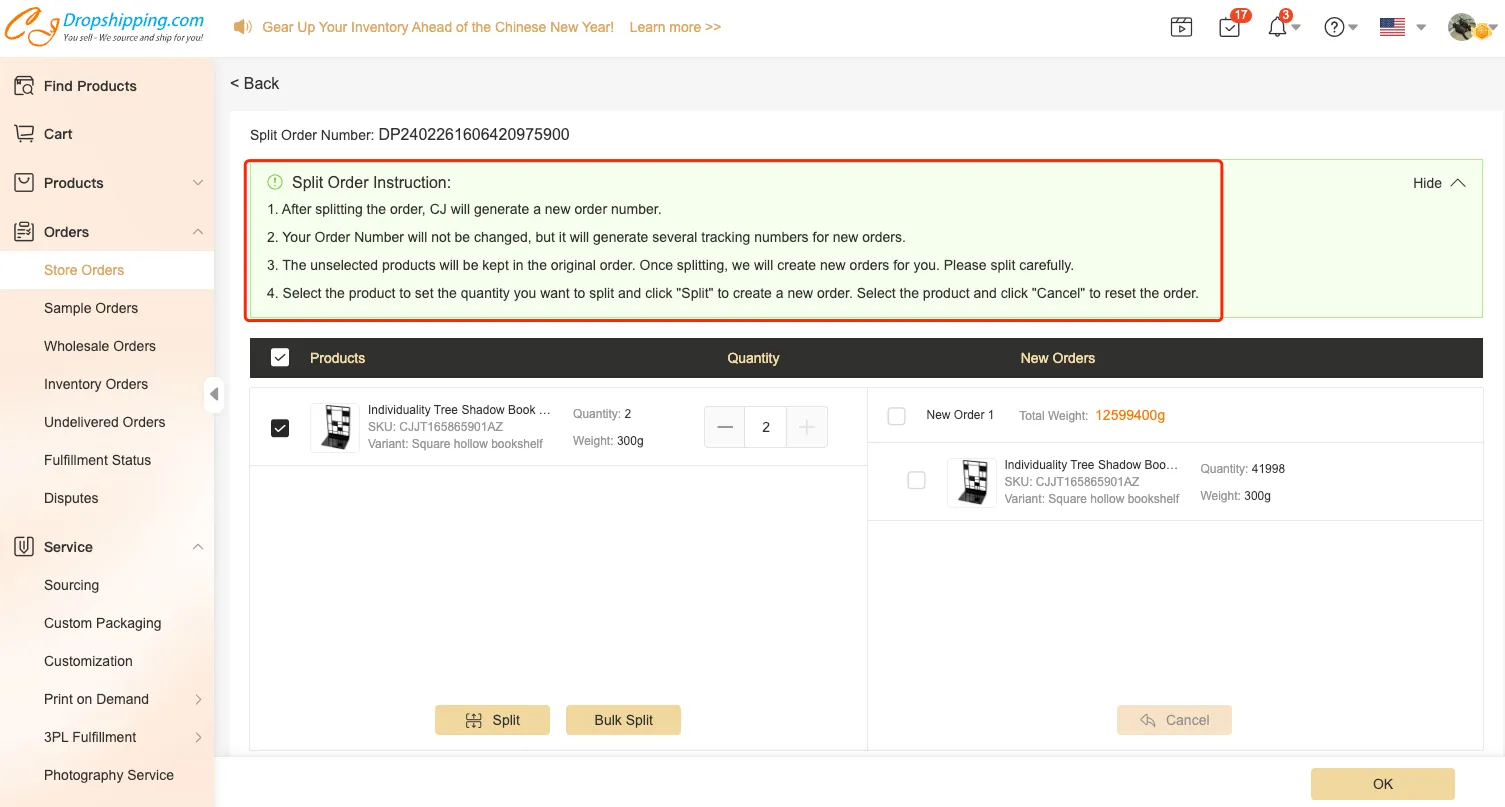
Please contact us if you have any help or suggestion.



