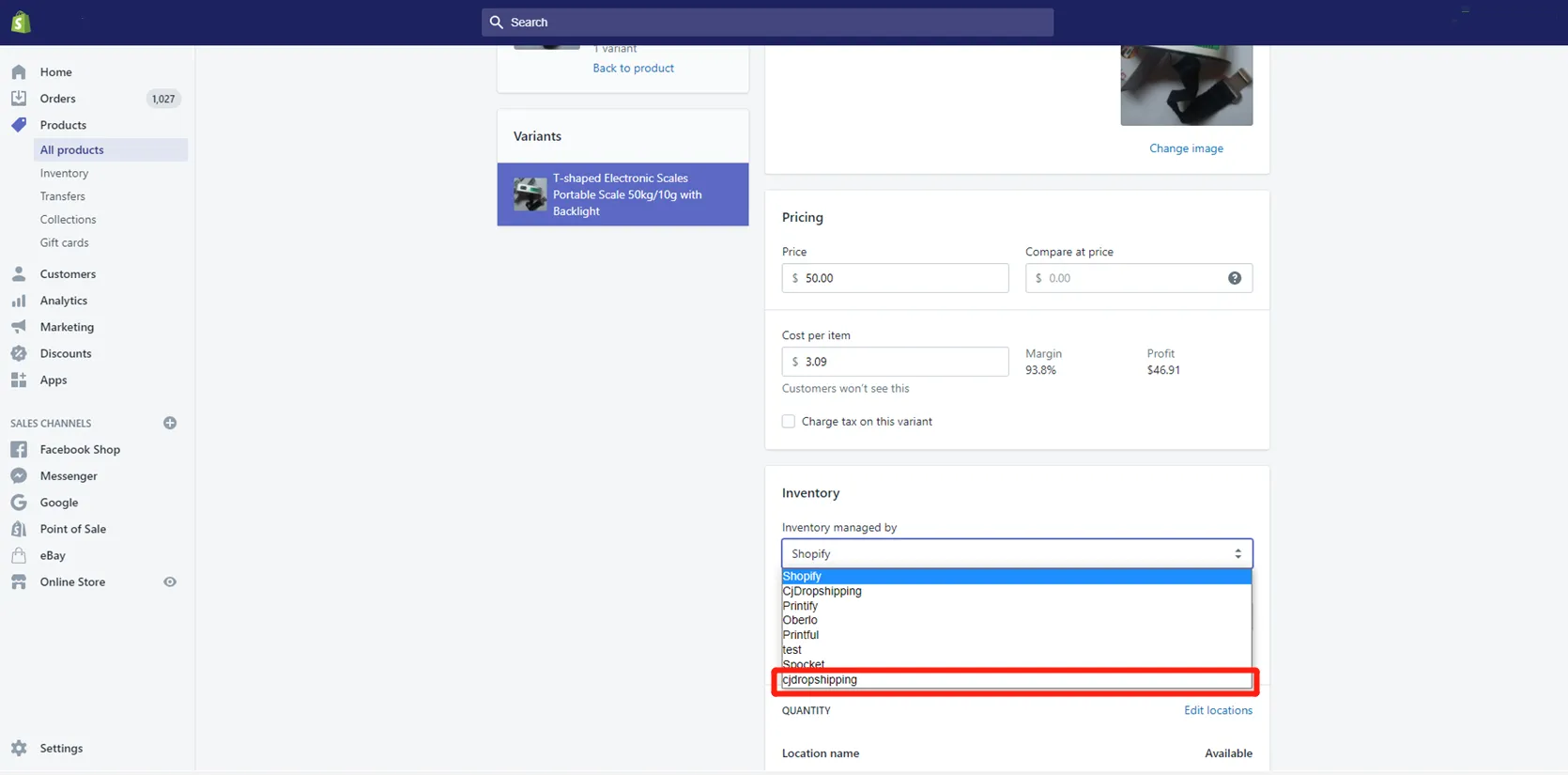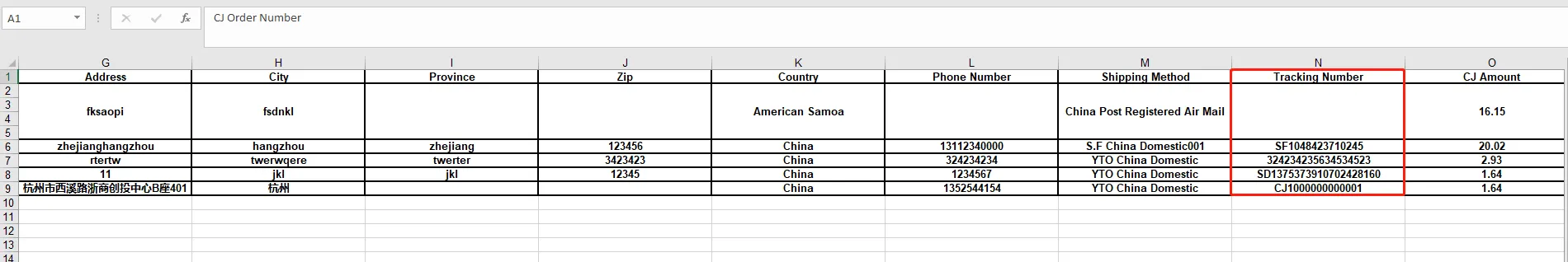${articleTitle}
How to Get Tracking Numbers?
When an order has been successfully placed on CJ, you or your clients will need to know the logistics information. Then, how can we get the tracking numbers?
There are 3 situations of getting tracking numbers:
1. Automatically synced tracking numbers.
2. Checking tracking numbers in My CJ.
3. Exporting tracking numbers in bulk.
Detailed introductions:
1. Automatically synced tracking numbers.
a. If your Shopify store has been authorized on CJ, the tracking numbers can be synced to your store automatically. You can choose the Tracking URL on the authorization page, and that will be synced to your order details and shipping notifications sent by Shopify.
Note: You would also need to permit CJ to manage your inventory in your Shopify store: Go to Inventory > Inventory Managed by > choose "CJdropshipping.
b. If your store is on Etsy, the tracking numbers can be synced to your store as soon as they are generated.
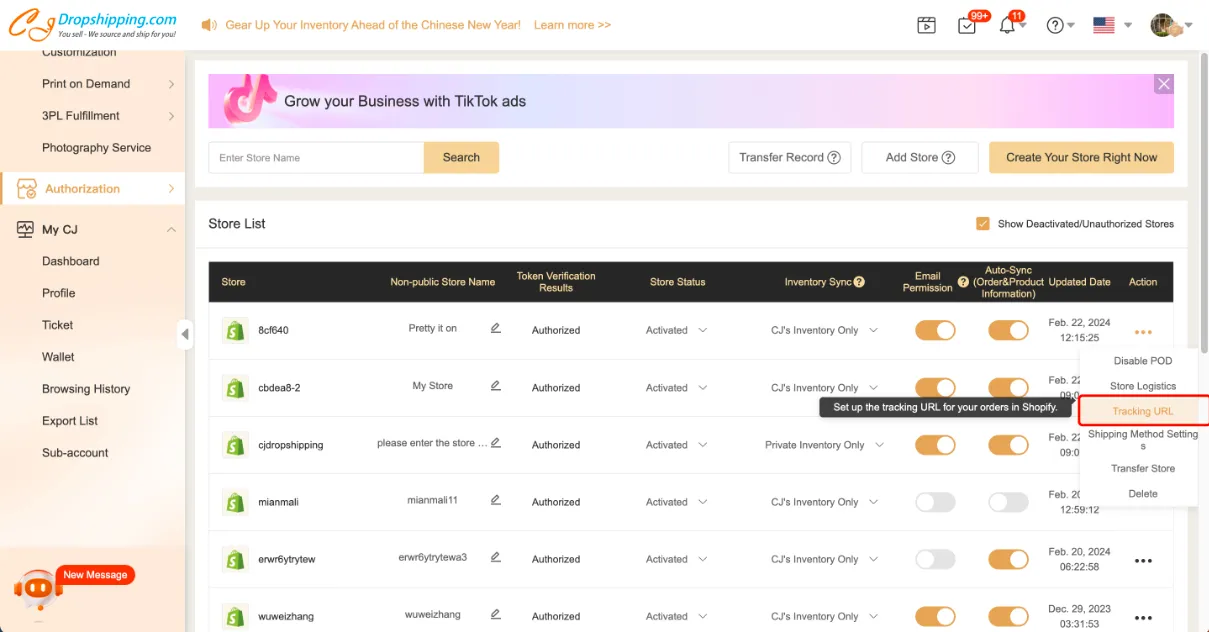
2. If you've placed manual orders or Excel orders, then you have to check and upload the tracking numbers into your store manually.
Step: Go to Orders > Store Orders > dispatched, and click the order number, then you can click the button "Tracking Info" to check the logistics information.
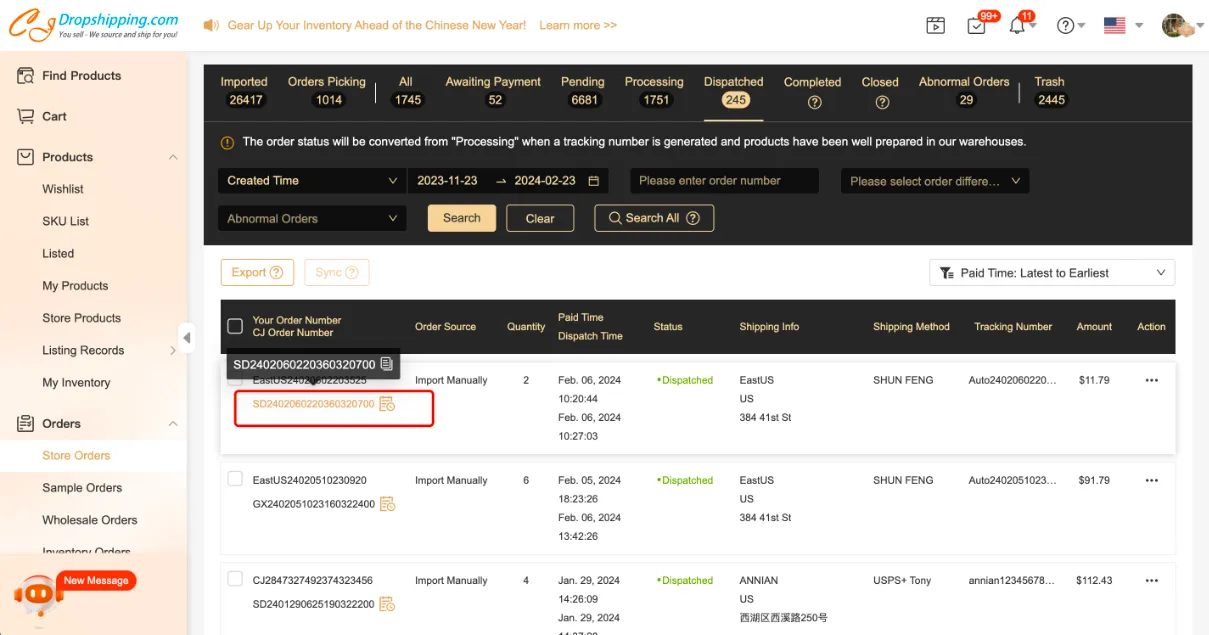
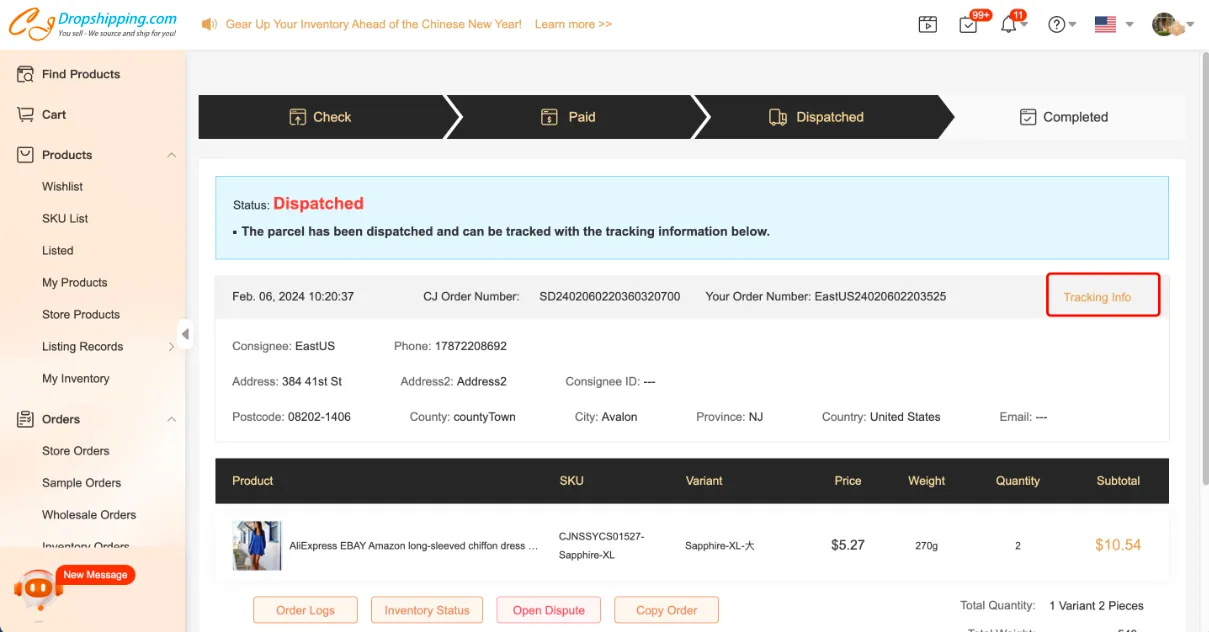
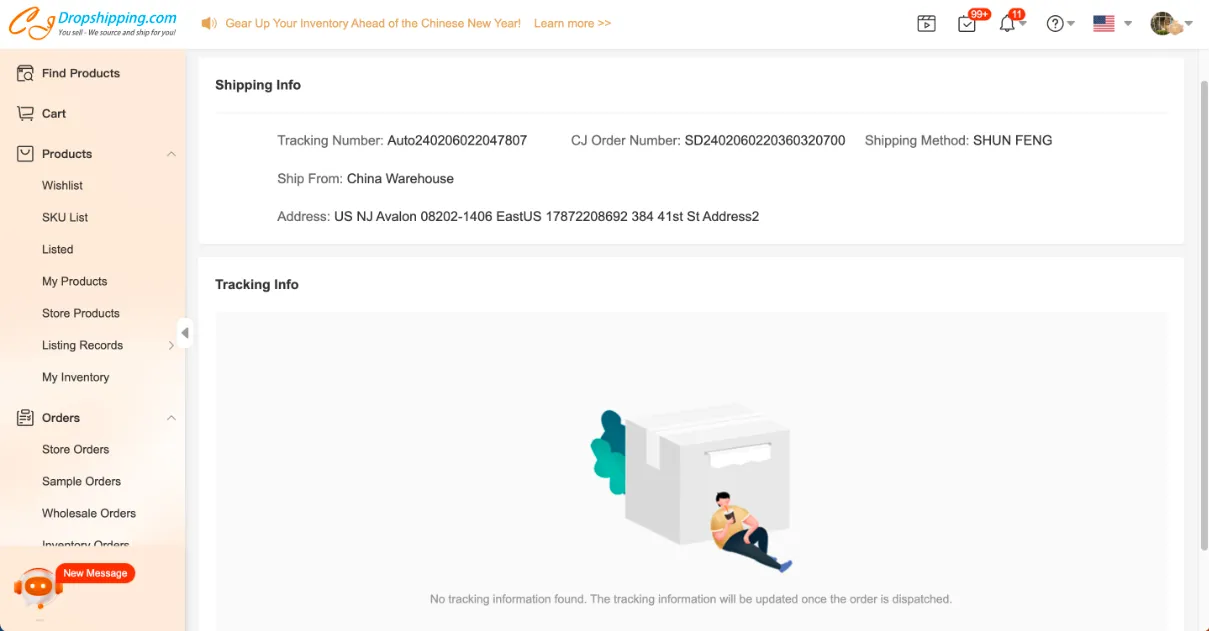
For orders in the Sample Orders / Wholesale Orders after orders are dispatched, you will be able to check the tracking numbers by clicking the button "View Details", you will see the latest updates on the parcel.
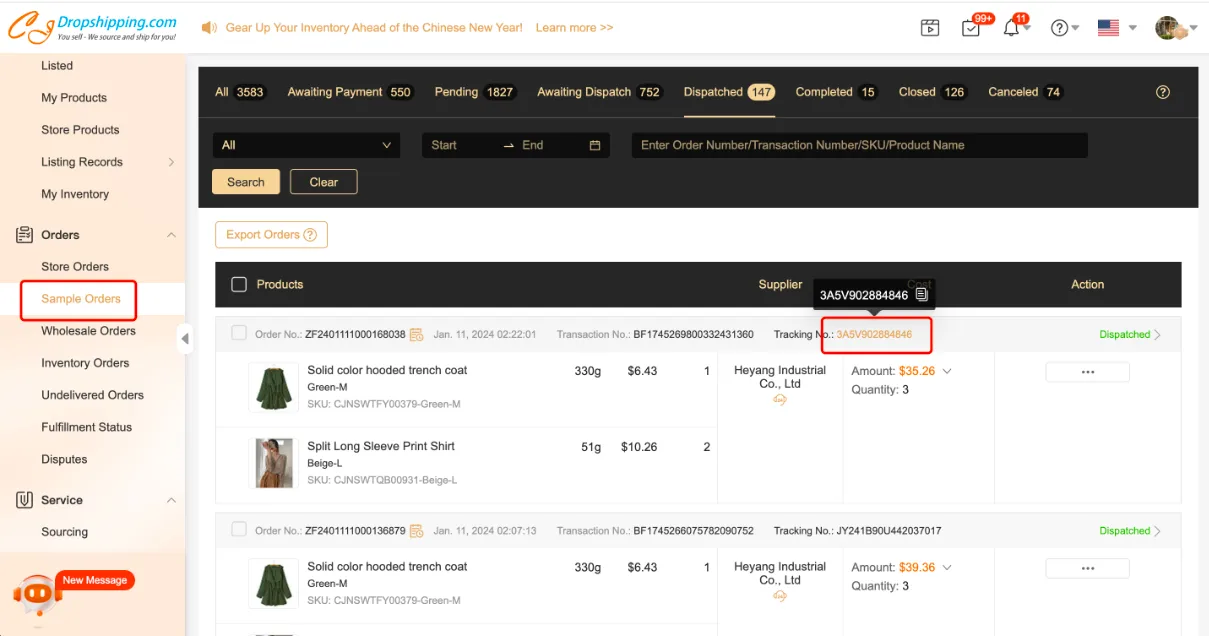
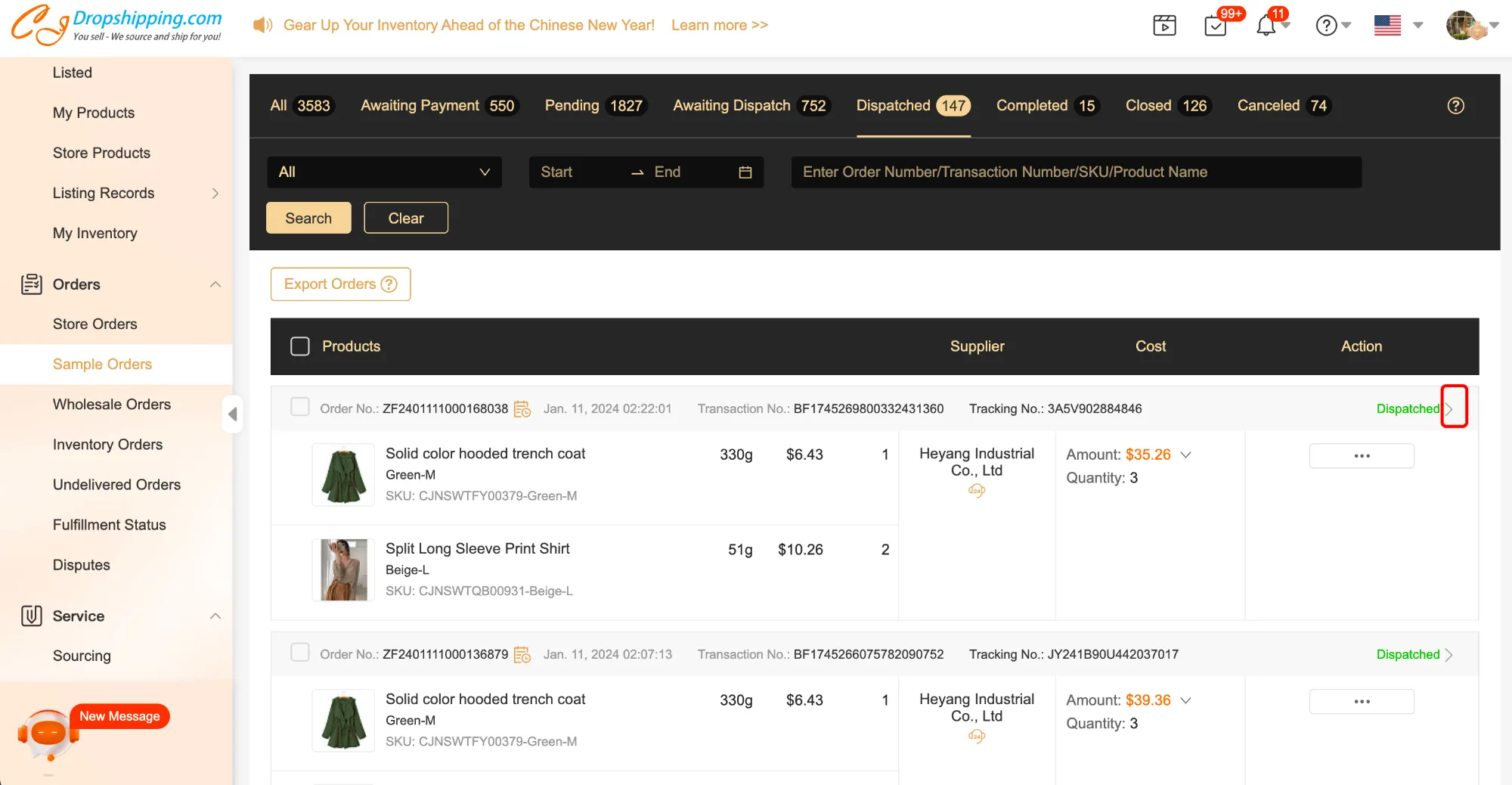
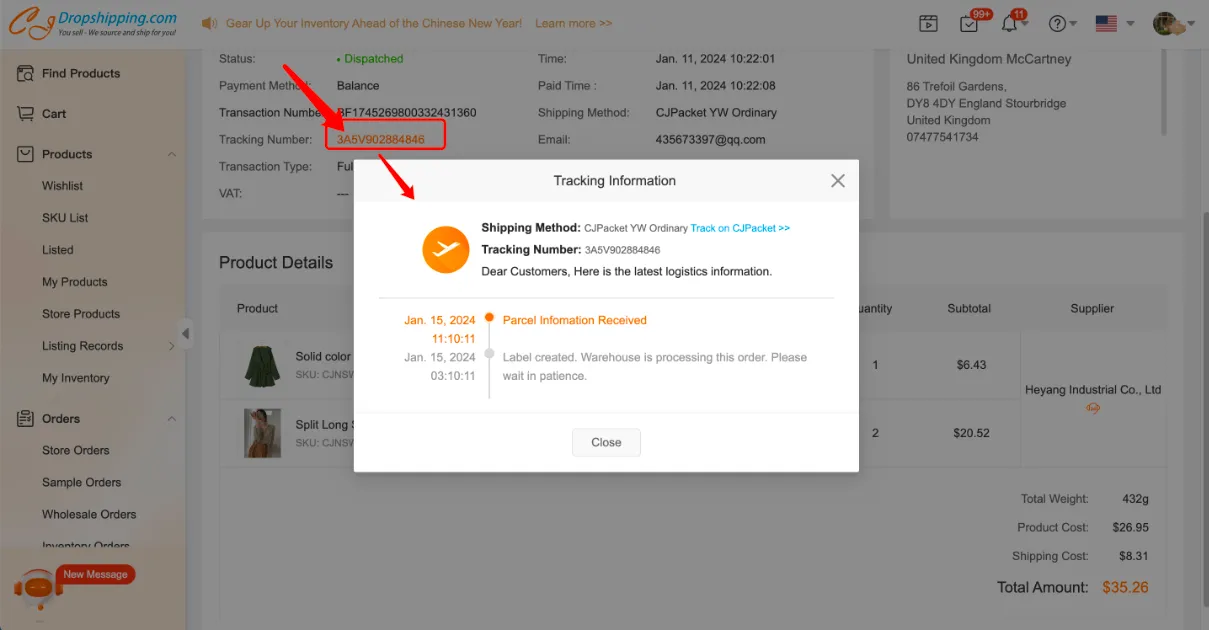
3. If you want to download tracking numbers in bulk, you can select orders and click "Export Orders," then all the information of the orders can be downloaded for usage.
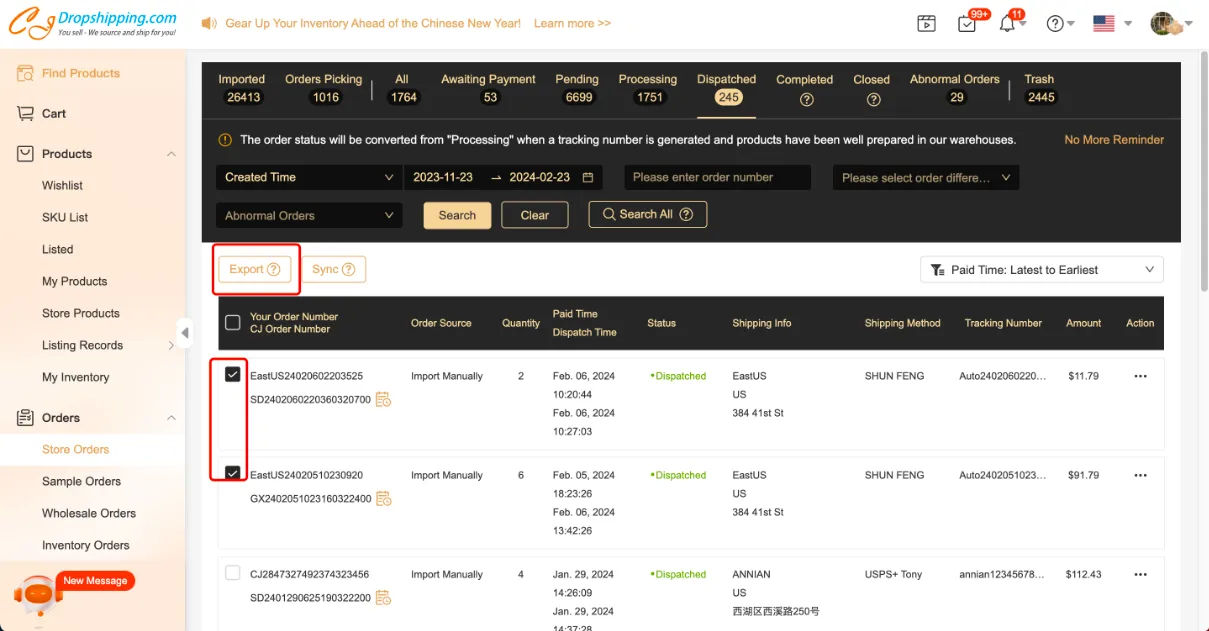
Here is an example of the exported file which includes tracking numbers.
Above are the simple instructions for getting tracking numbers. If you there are any doubts, please contact us.