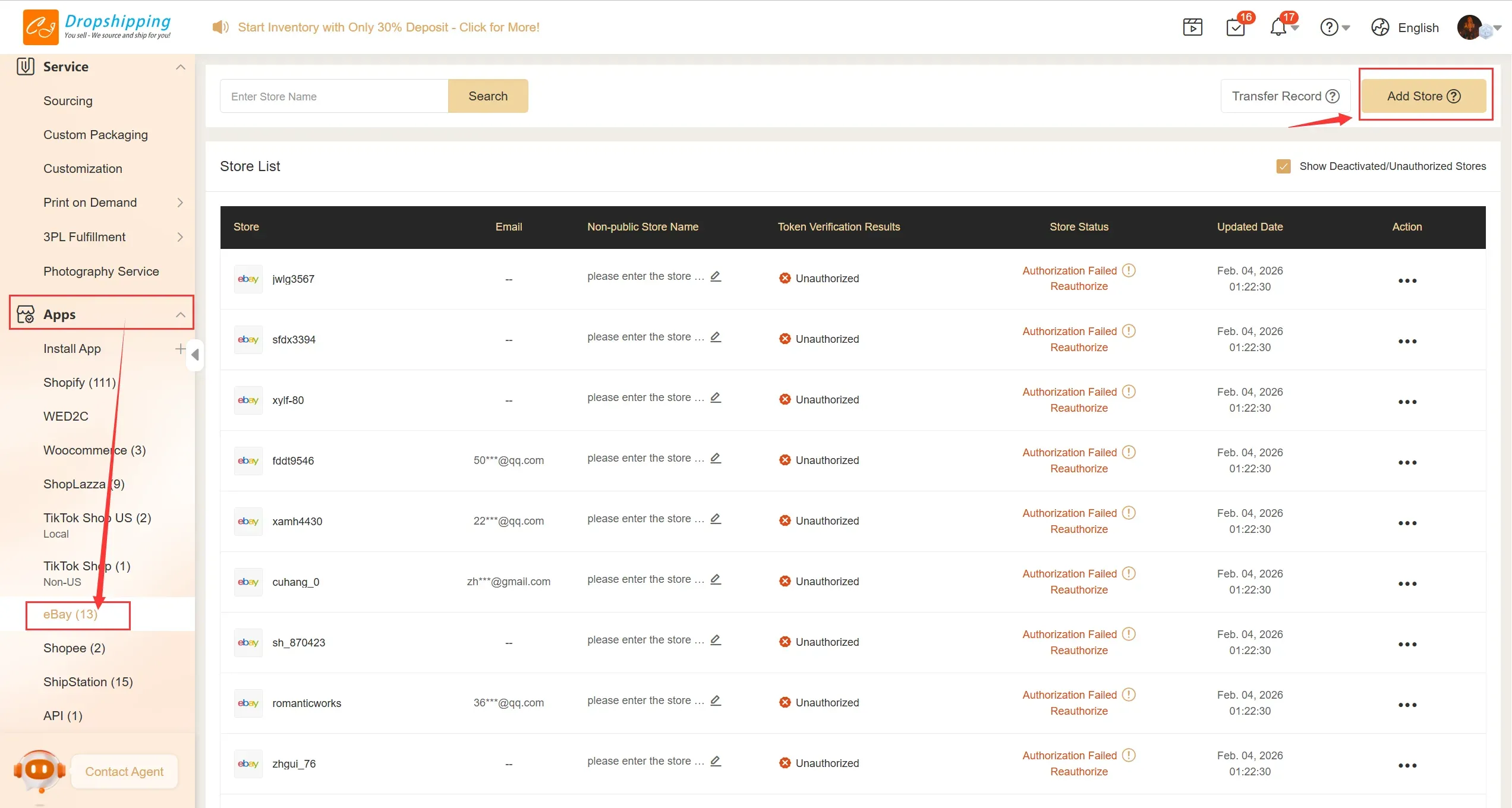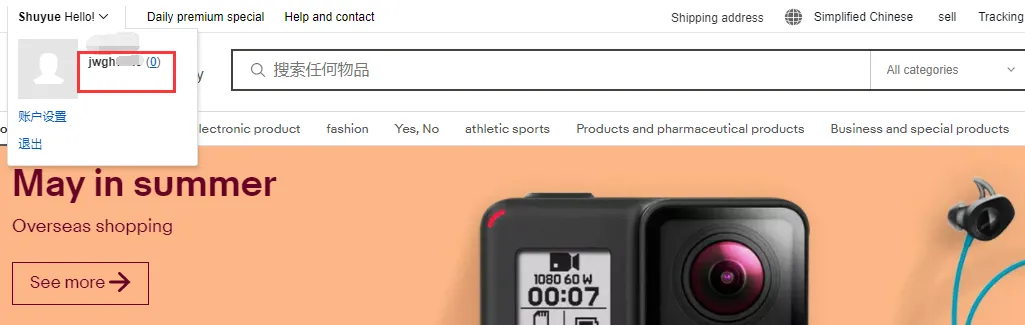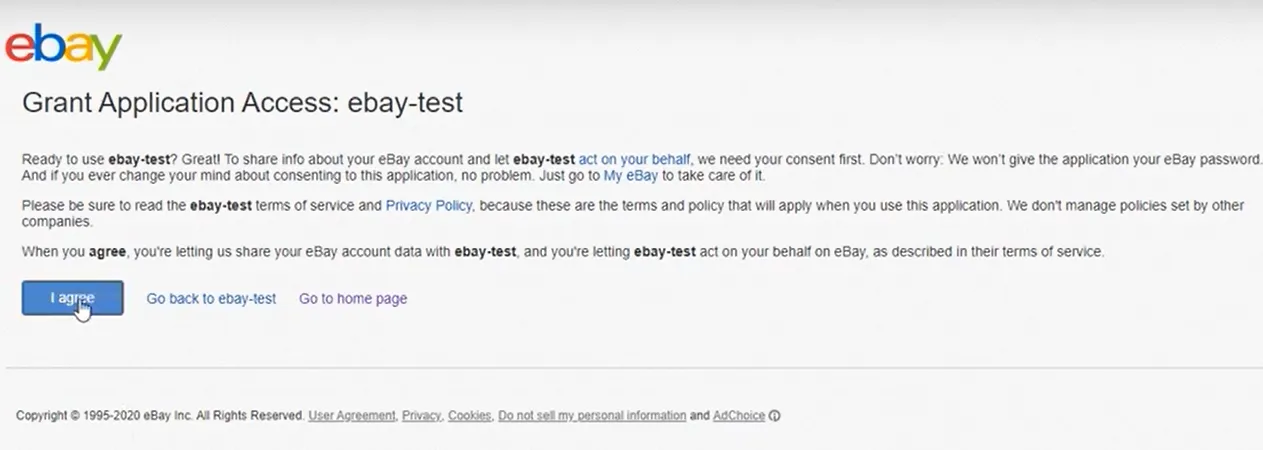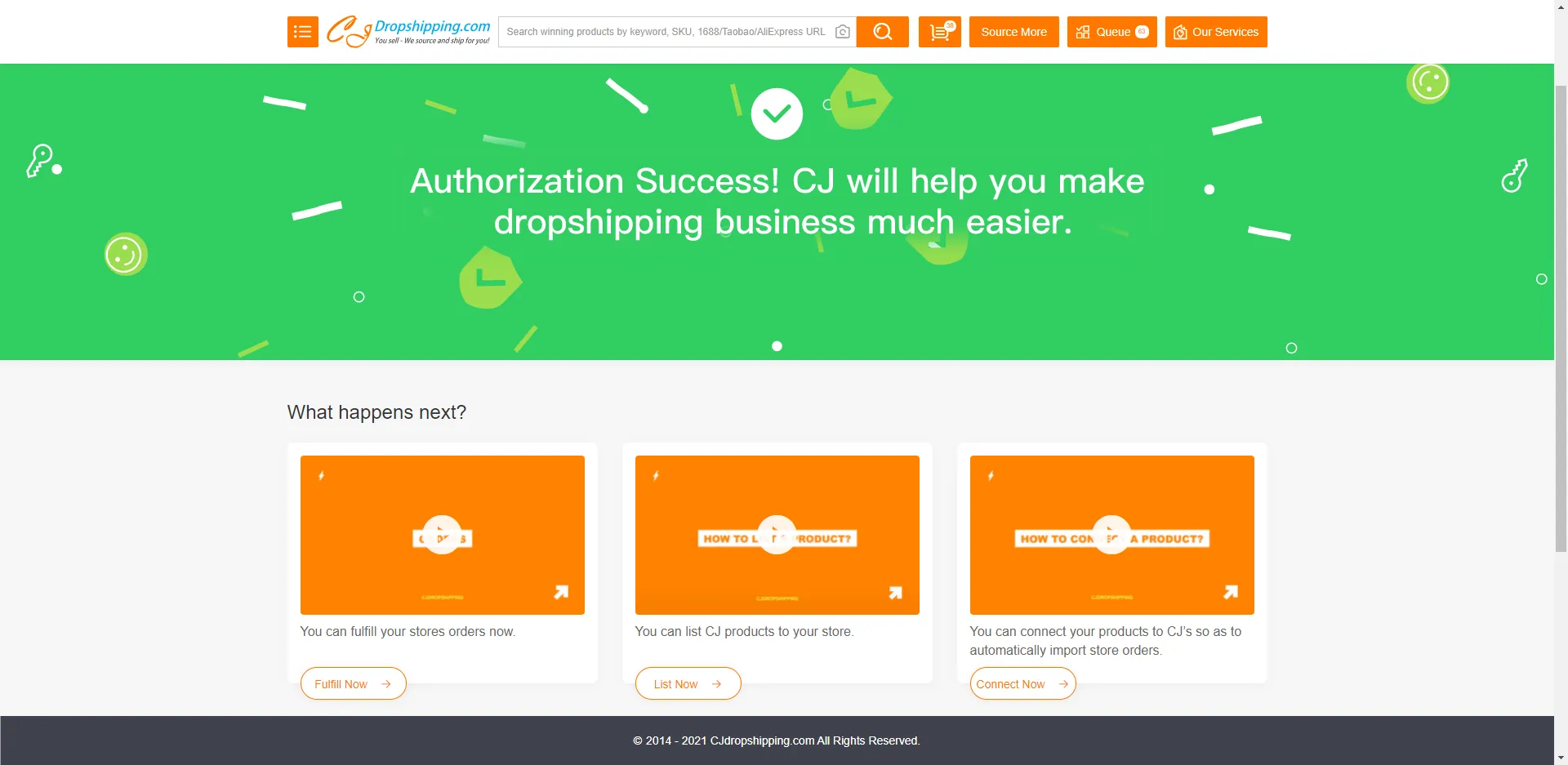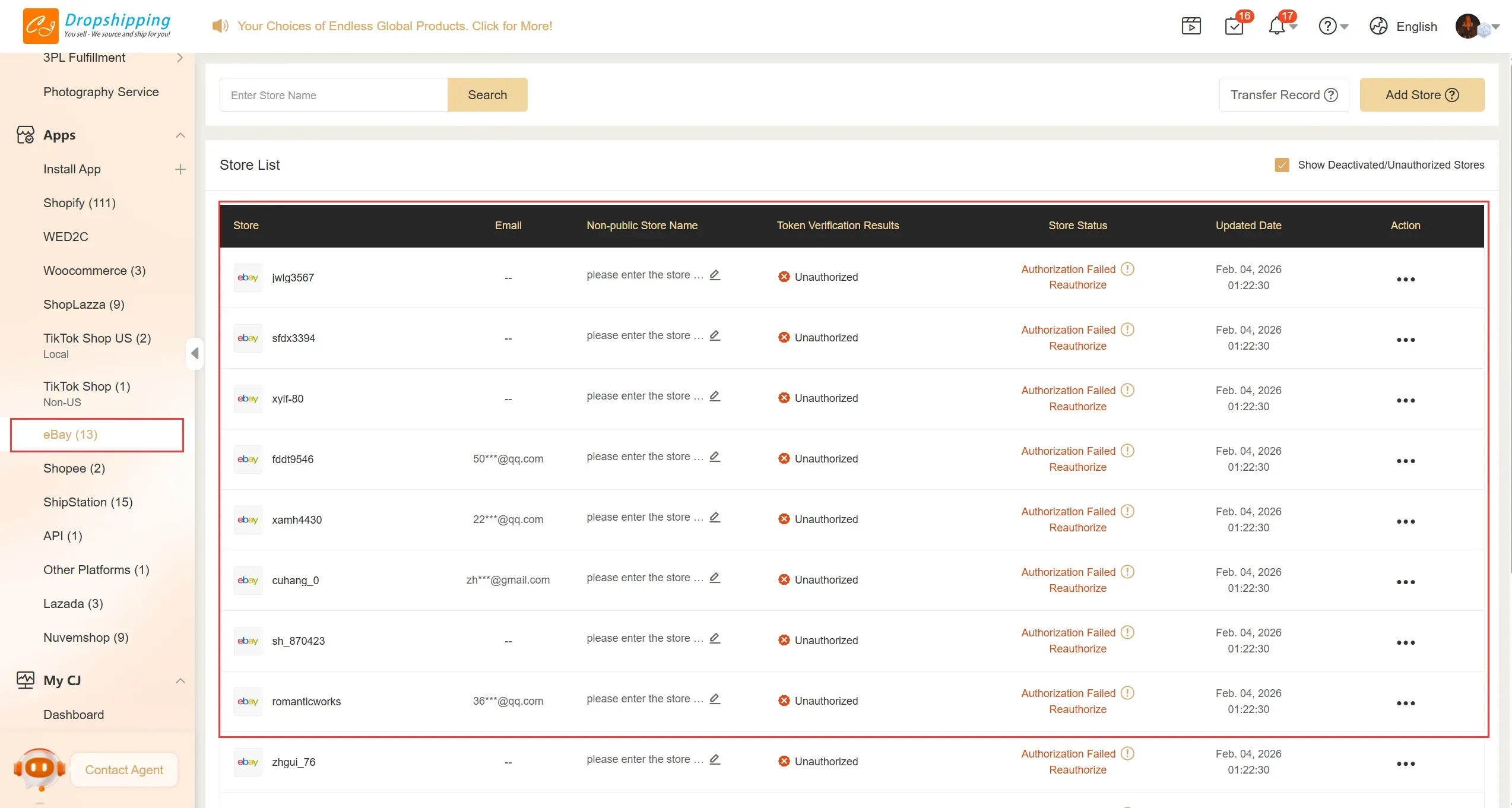${articleTitle}
How to Connect eBay with CJ?
Before connecting your eBay store with CJ, please make sure the store name you enter on the CJ platform is consistent with the user ID of your eBay store. Otherwise, the authorization won't succeed.
Here are the general steps:
1. Go to Apps on CJ.
2. Click Add Store.
3. Log in to your eBay store and get it authorized.
1. Go to Apps > eBay. Then, click the button Add Stores.
Note: The store name is the user ID on your eBay, which you could check on its homepage. See below:
3. After that, we will direct you to the eBay page. You're supposed to log in to your account.
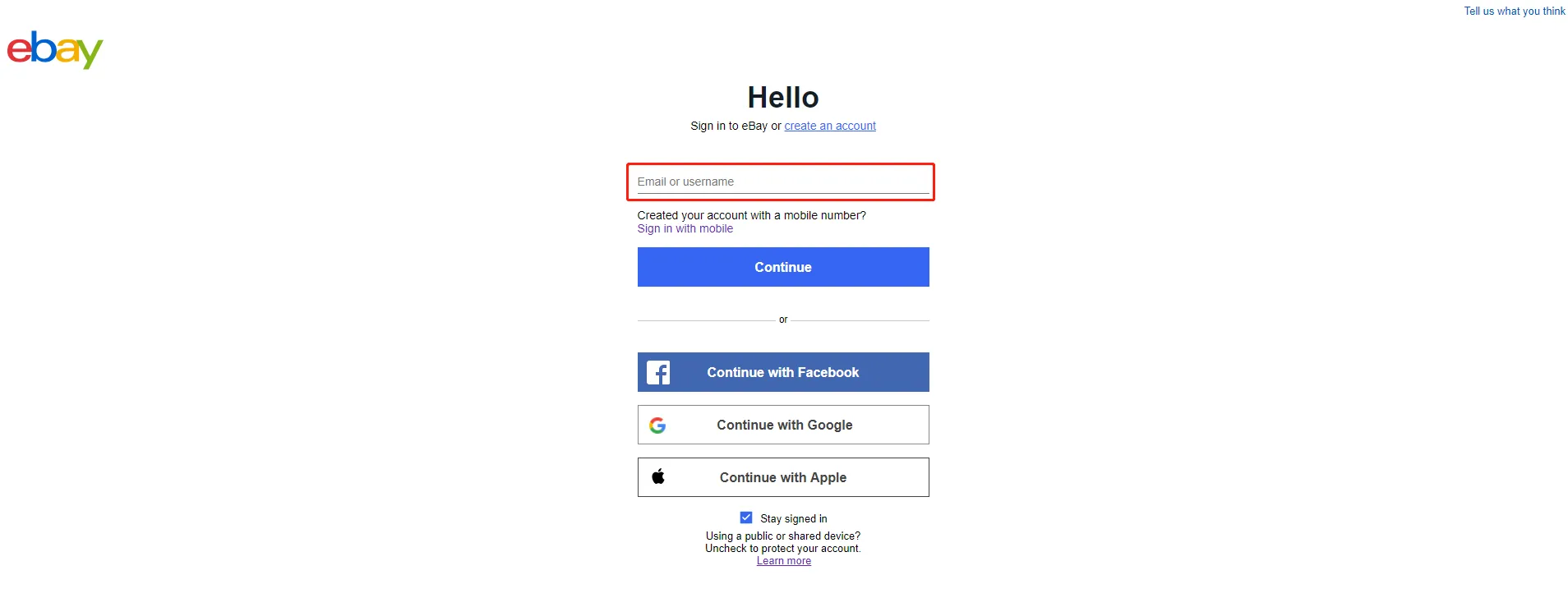
After that, you would see the picture below. Click the button "I agree" to get your store authorized.
At last, you could go back to the authorization page of eBay stores. You will see the connected store is already on the list.
After authorization, you could start list products to your store and start your dropshipping business!