${articleTitle}
Order Logs Available! Get All Your Orders' Status in Hand
For a better understanding of how CJ processes your orders, we added a feature for you to check the status of each order, with which you can clearly know if we have prepared and stocked the products and if we have dispatched them.
The general steps should be:
1. Choose the order;
2. Click "Order Logs" icon for the status;
3. Other actions you can make on the order.
Here are specific steps for how to check order logs:
1. Go to Store Orders and choose the order you want to check.
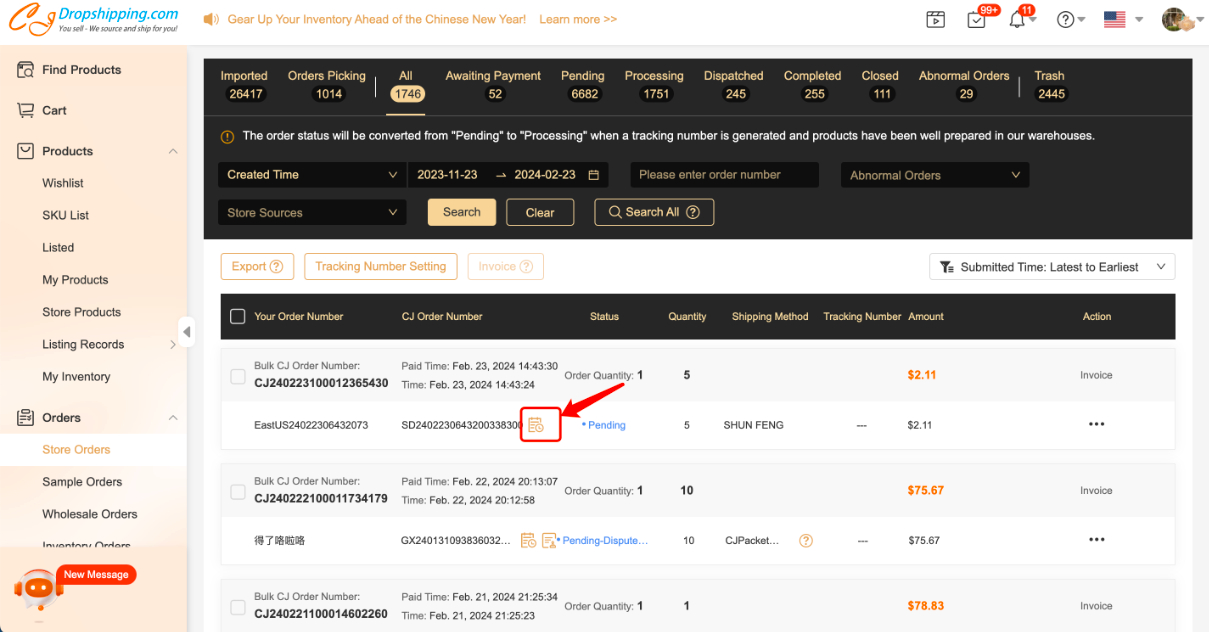
2. Click the icon of order logs, and the status for each order will show, including order prepared, order processing, dispute status, etc.
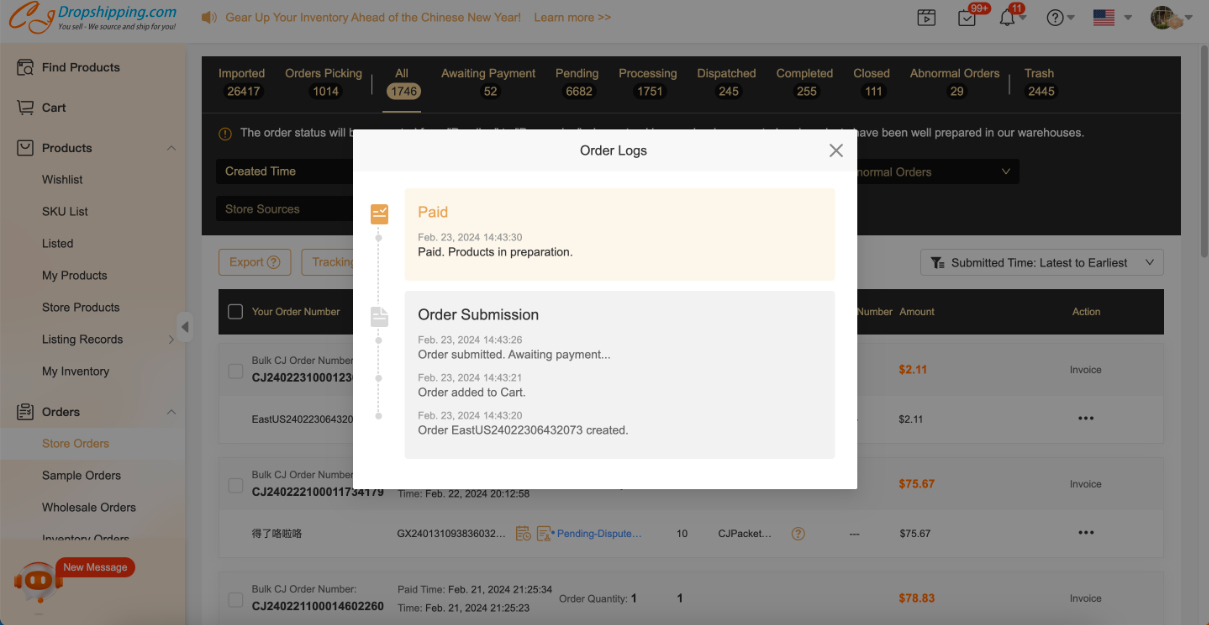
3. Apart from the order logs, you can also find other actions you can make, including:
a. Get shipping label (proof of fulfillment);
b. Check the product inventory status;
c. Submit a ticket for the order.
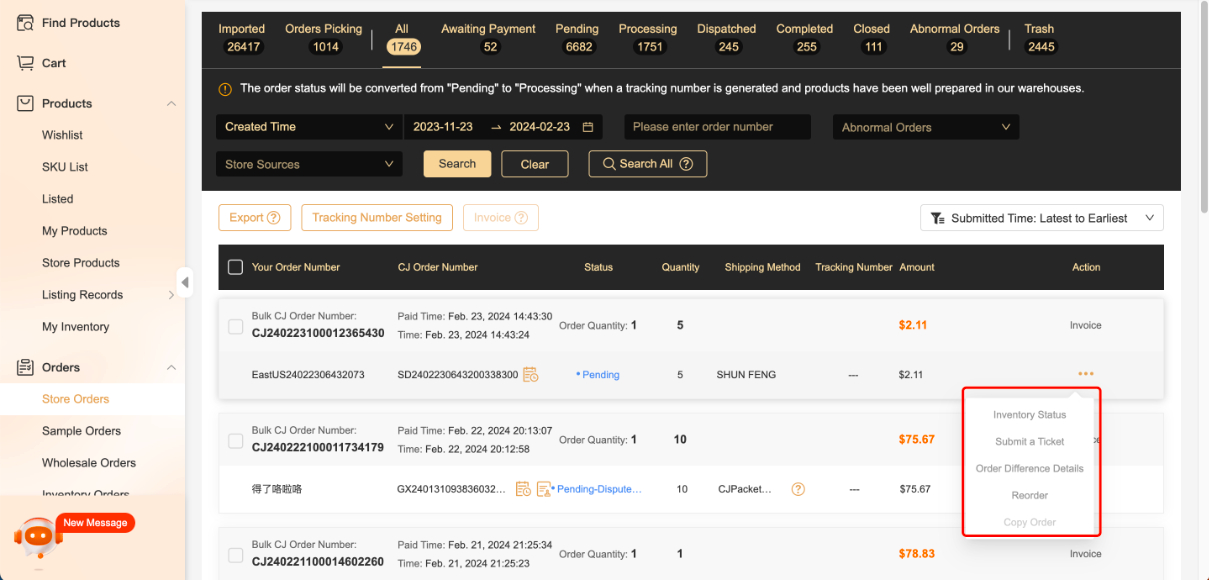
Here is an introduction to the meaning of each product status:
a. Purchased: The request for your product is received by CJ Suppliers.
b. Stocked: Your product is stocked and is being labeled in the warehouse.
c. OOS: Your product is out of stock and we will refund you to your wallet or payment account.
d. Picked: Your product has been picked and is being inspected.
e. Inspected: Your product has been effectively inspected
f. Shipped: Your products are dispatched and en route.
Should you have any other questions, you're welcome to contact our customer support for help.


