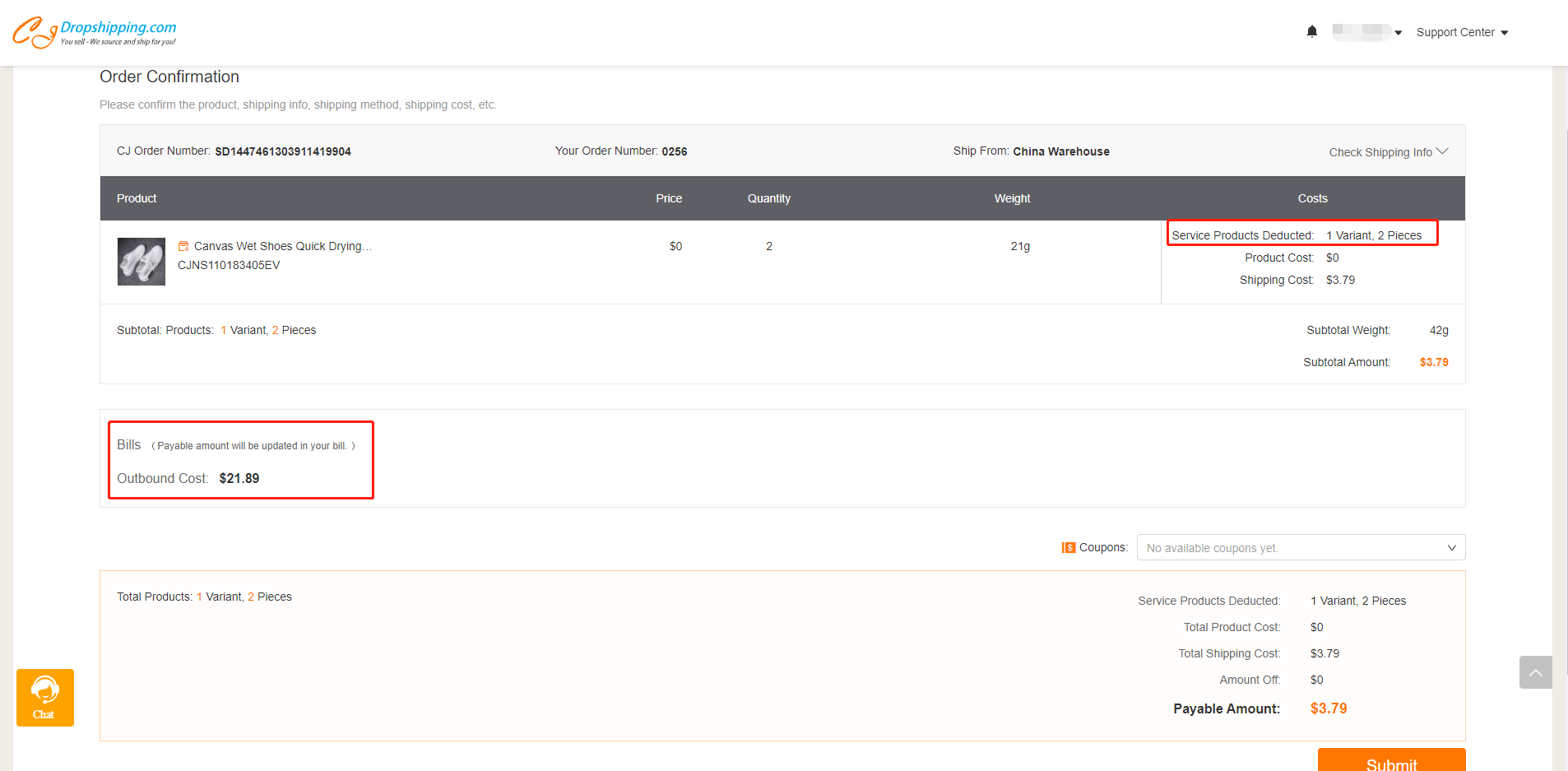${articleTitle}
How to Use Private Inventory?
12827
4 mins article
Date Created: Dec. 29, 2020 19:51:51
Last Edited: Mar. 06, 2024 11:22:07
After your private inventory/service products are stocked, you'll be able to deduct the order amount from it while purchasing the corresponding products.
The whole deduction process is as follows:
1. Add Orders to the Orders Picking
Go to Store Orders > select your orders > add them to the Orders Picking > submit them from the Orders Picking.
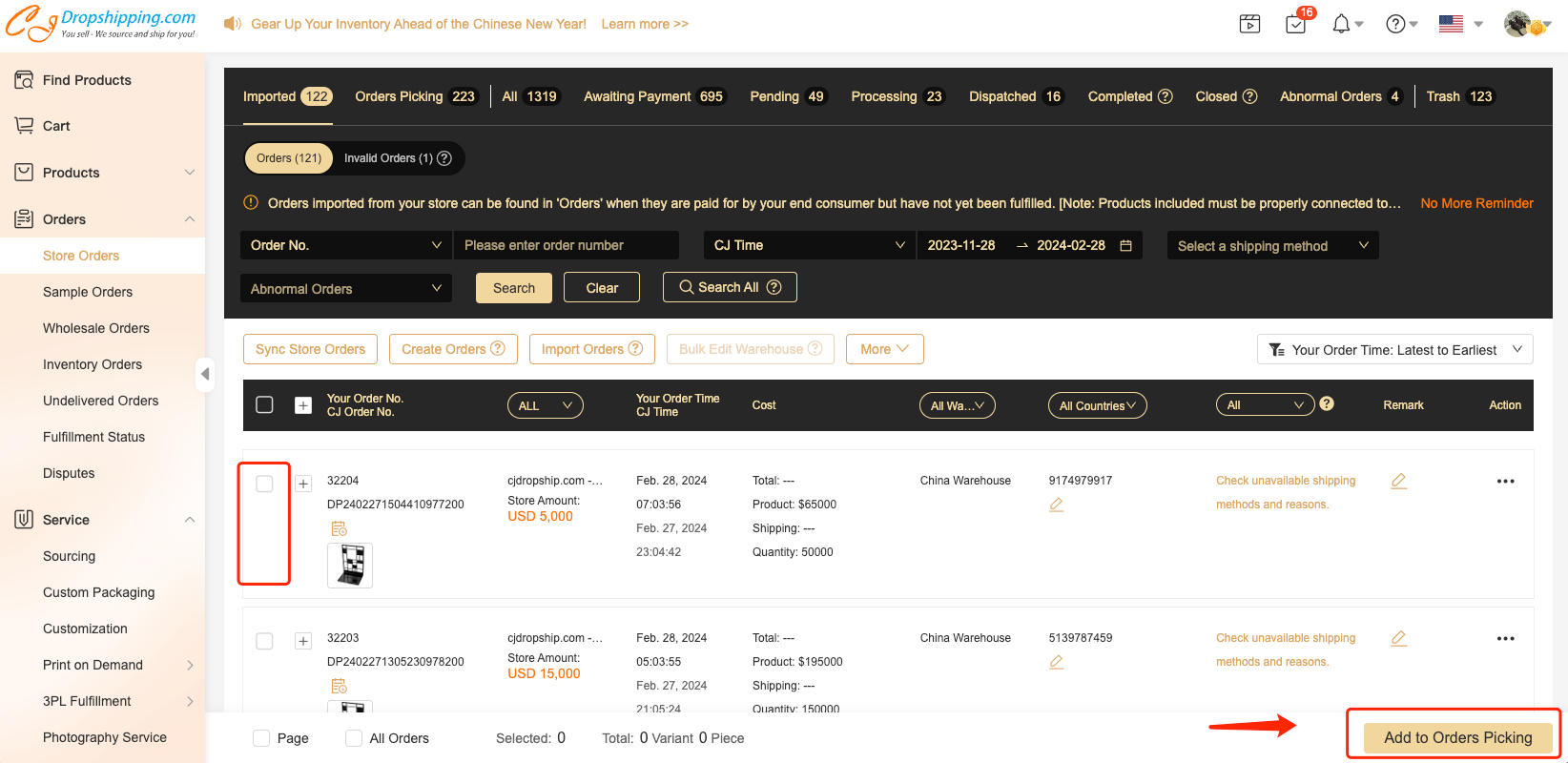
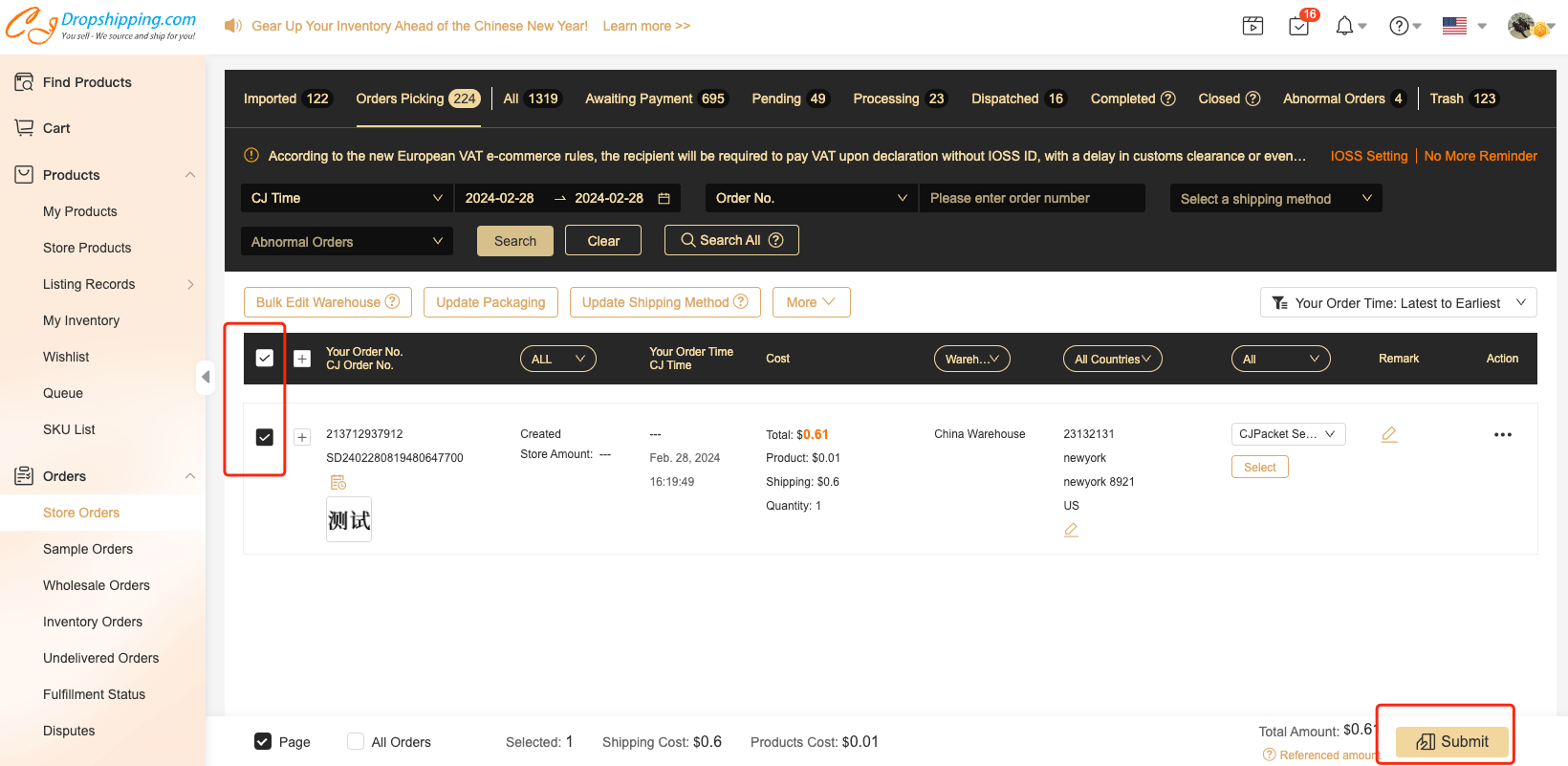
2. Set Inventory Deduction;
3. Pay for Orders.
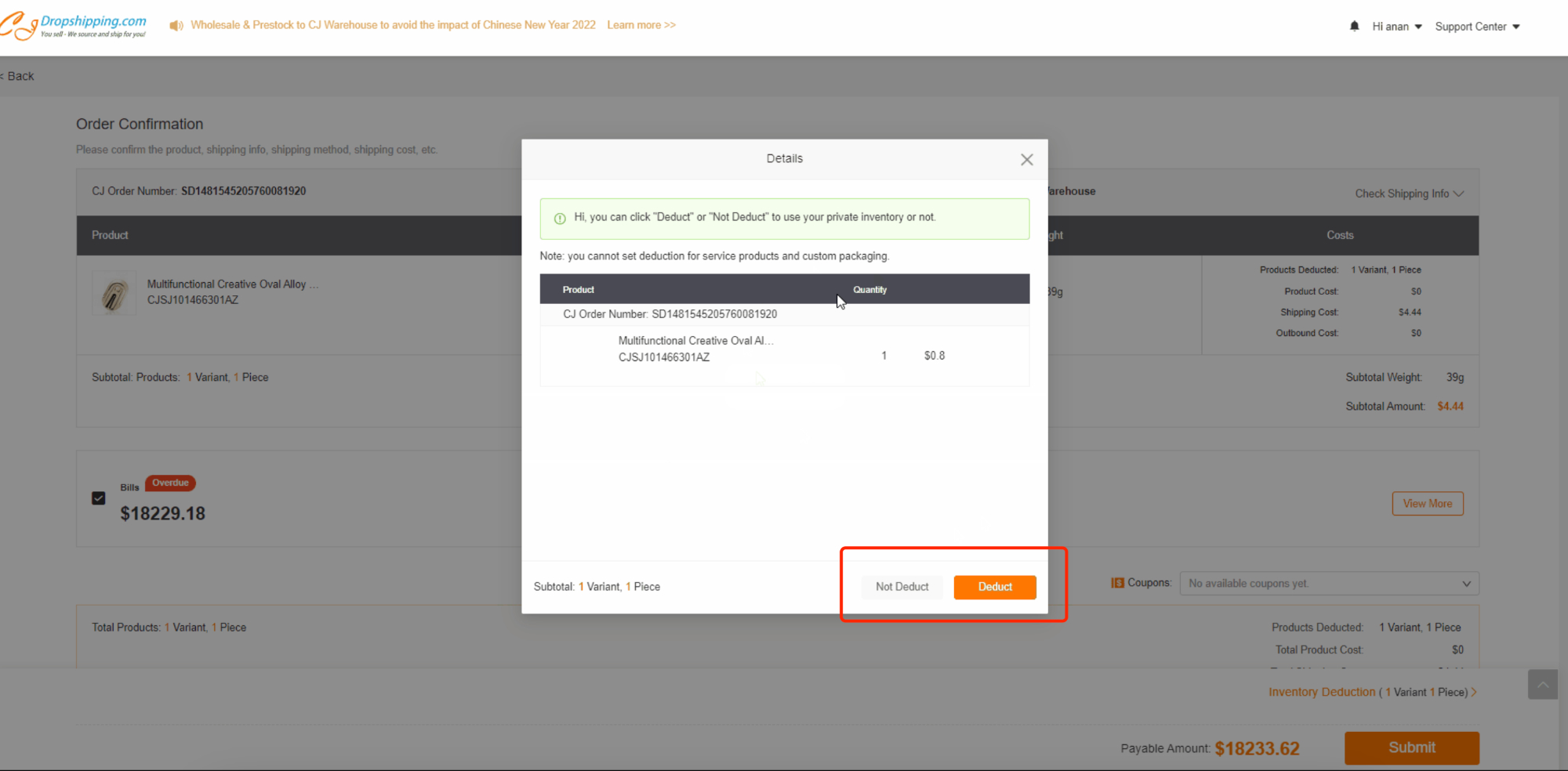
Note:
For service products (products you ship to our warehouses), they will be deducted automatically.
After payment, you'll be able to check your orders in Orders Fulfillment.
If there is any confusion, just feel free to Contact Us