${articleTitle}
How to Top up CJ Wallet by PayPal?
CJ Wallet may spare you from frequently entering the long card number and waiting for offline transfers. All you need to do is link your PayPal account to a private bank account and transfer money.
The Main Steps are:
1. Link your PayPal account to a bank account;
2. Top up to CJ wallet.
1. Link your PayPal account to a specific bank account (you may ask online support for bank information).
Note: If you have linked CJ's bank account, please transfer your money to the bank account directly.
a. Log in to your PayPal account on PayPal and click Transfer Money under Money.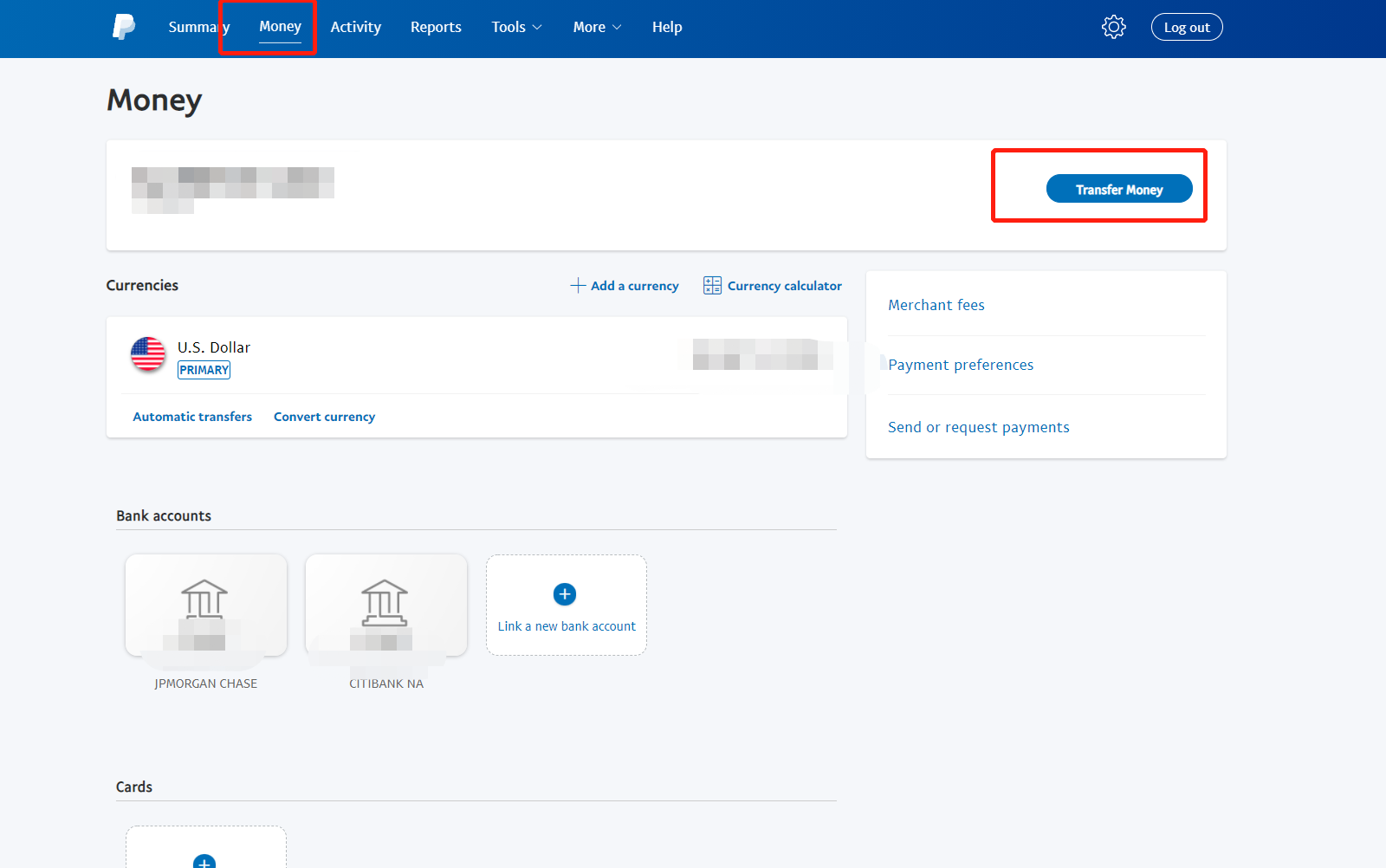
b. Then, choose Standard (the funds will be available in the bank account in 3 to 5 working days).
c. Link a bank and enter information which is available at our Chatroom.
Find more information about How to Link a Bank Account to Your PayPal.
2. Once linked to the private bank account, you can top up money from your PayPal to the CJ wallet.
a. Go to Wallet;
b. Select the amount and pay;
You can also turn on the auto-payment after top-up when trying to pay an order using Paypal.
Note:
- A $35 fee will be charged in transferring on PayPal. But we will make up it to your CJ Wallet for a transferred amount exceeding $2,000.
- Besides, the bonus will be deposited into your wallet after the top-up.
- Your order will be paid automatically if you select Auto-payment after Top-up.
- The top-up will be completed within 2 days. Thanks for your patience.
You may find more information about How do I withdraw money from my PayPal account balance.
If there is any confusion, feel free to contact us.
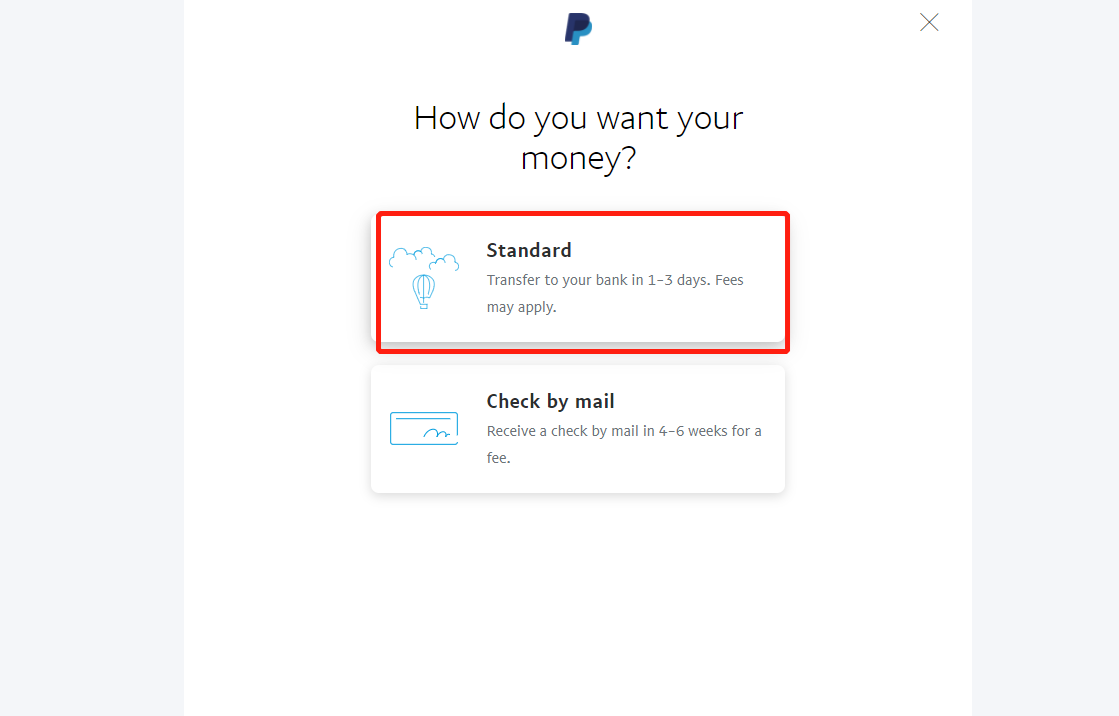
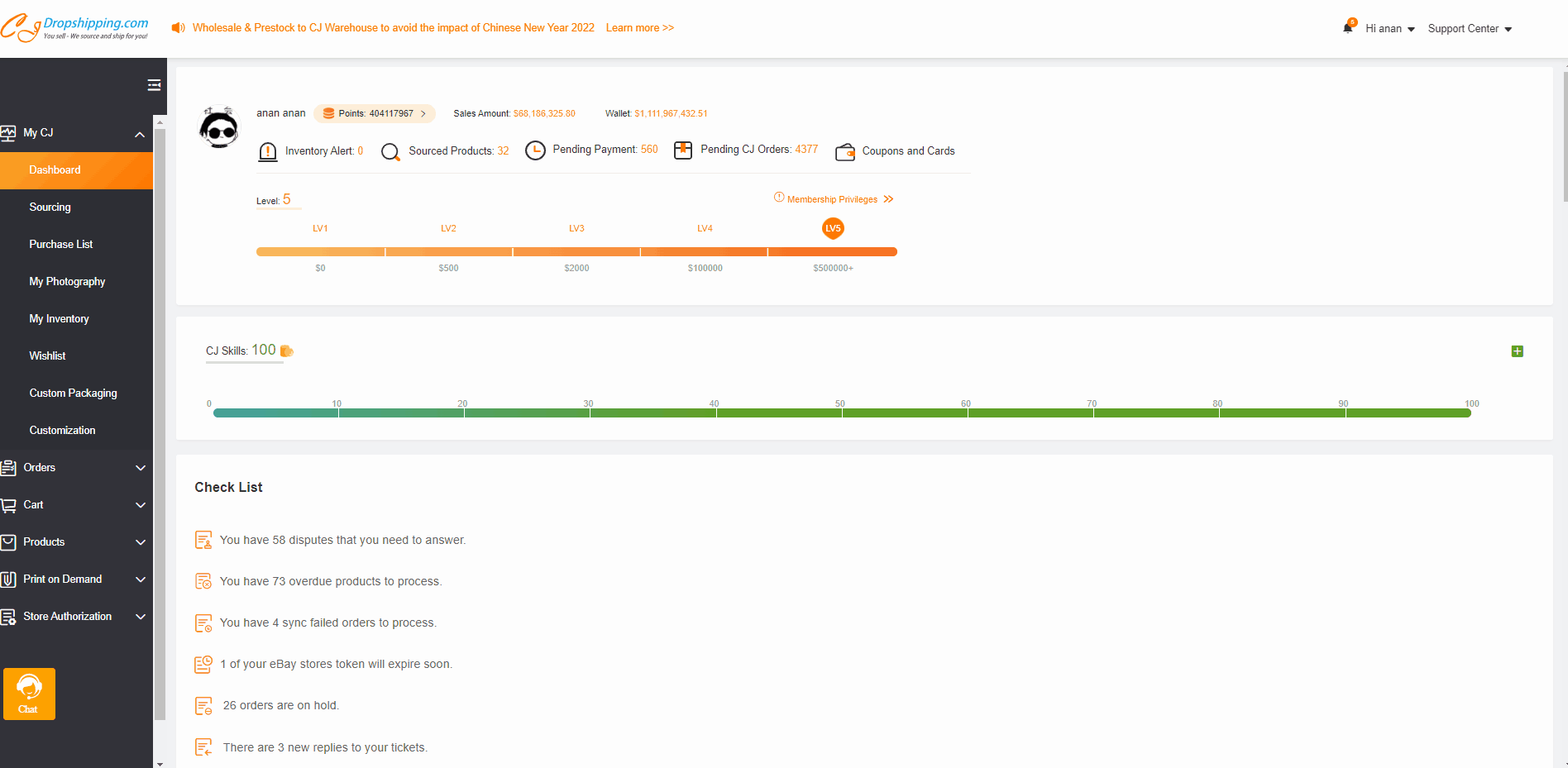
.png)

