${articleTitle}
How to Deal with Invalid Orders?
Many customers find that their store orders fail to be synced to Orders but to Invalid Orders. The reason should be product connection between your store and our platform, so you need to connect the products in your orders to process them.
Here we have a detailed introduction about the steps.
1. Imported > Invalid Orders > Click the red icon to connect it (or you can click the "Connect" to enter the connection page).
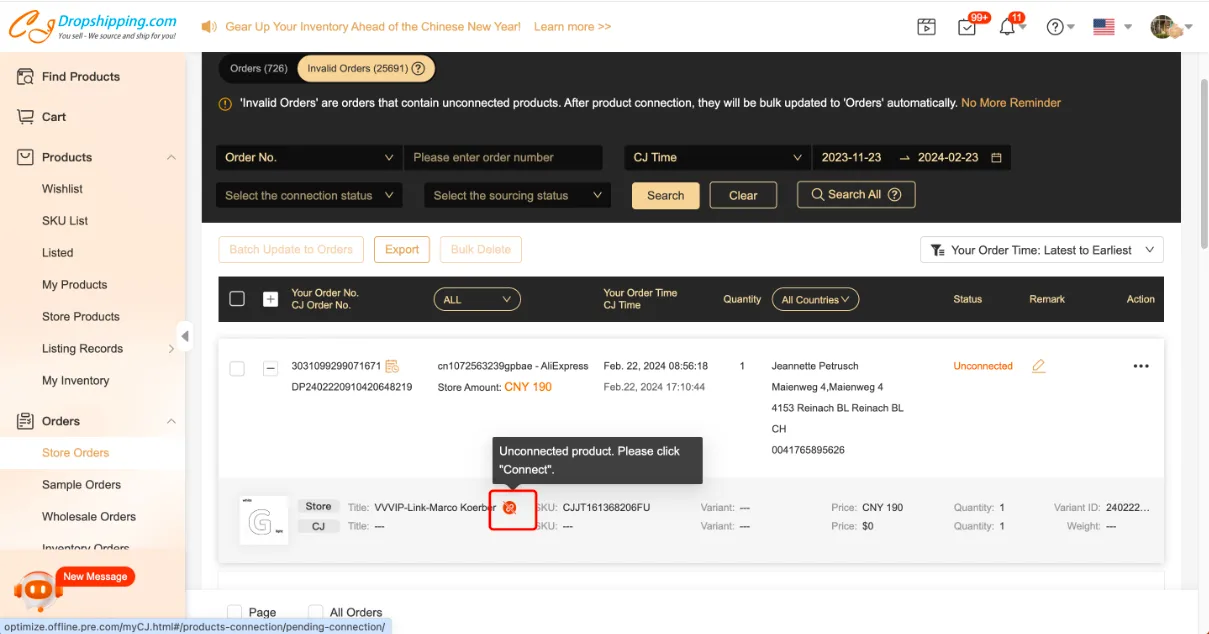
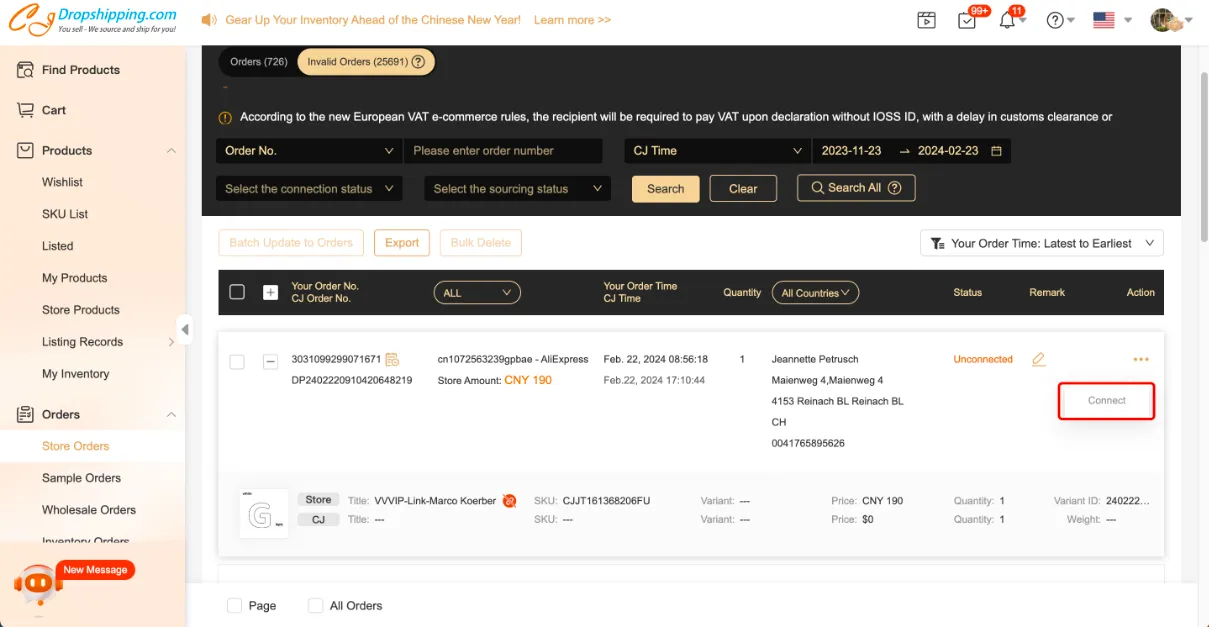
2. Search products both in your store and on our platform.
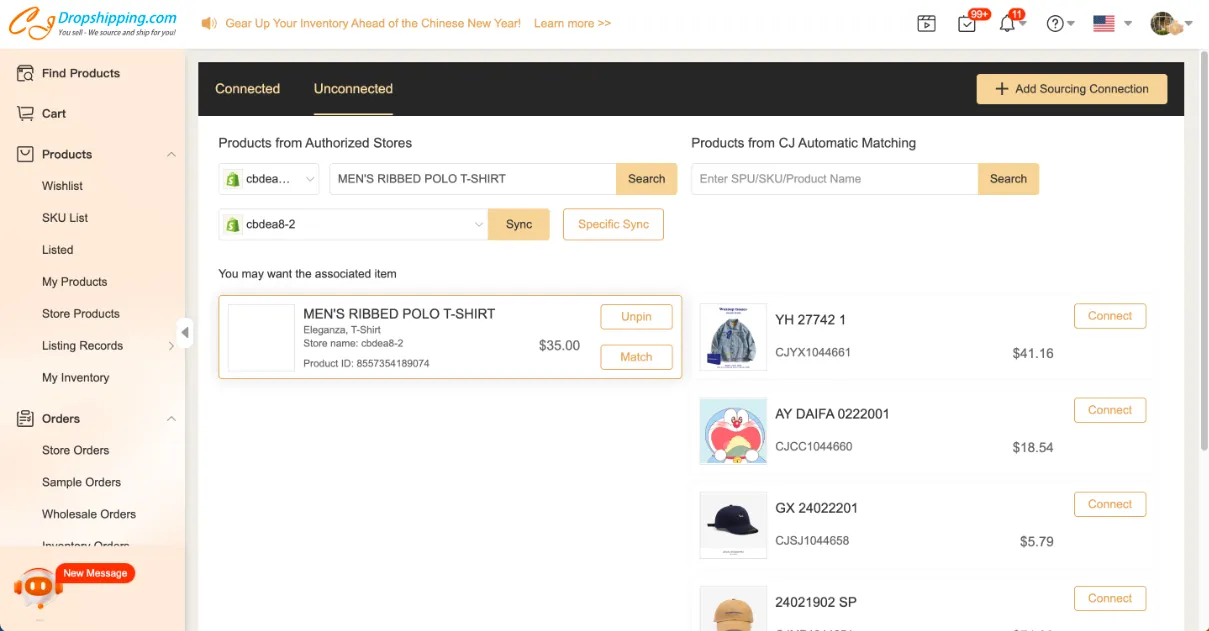
3. Select product > Connect.
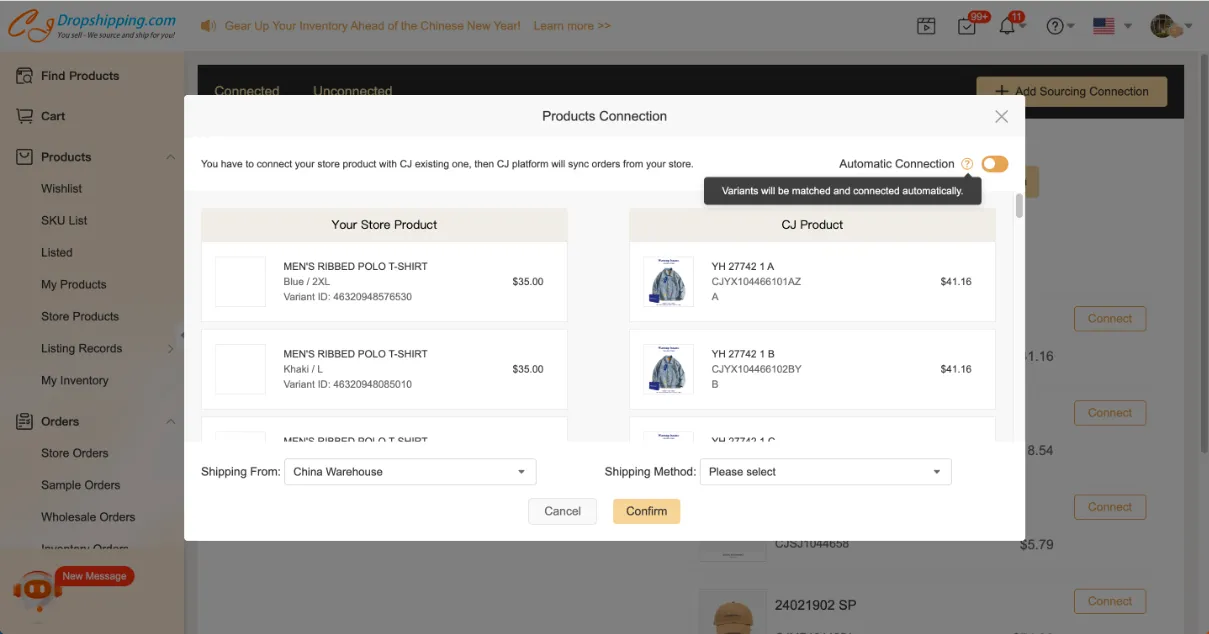
4. Update the order > Check it in Orders.
Note:
It is important to connect the correct variant of the order which you could tell from the Variant ID of your product.
For example, you Variant ID is 12345, then you should choose the variant with this ID while connecting. If not, your order still
cannot be updated from Invalid Orders to Orders.



