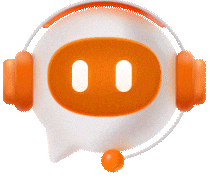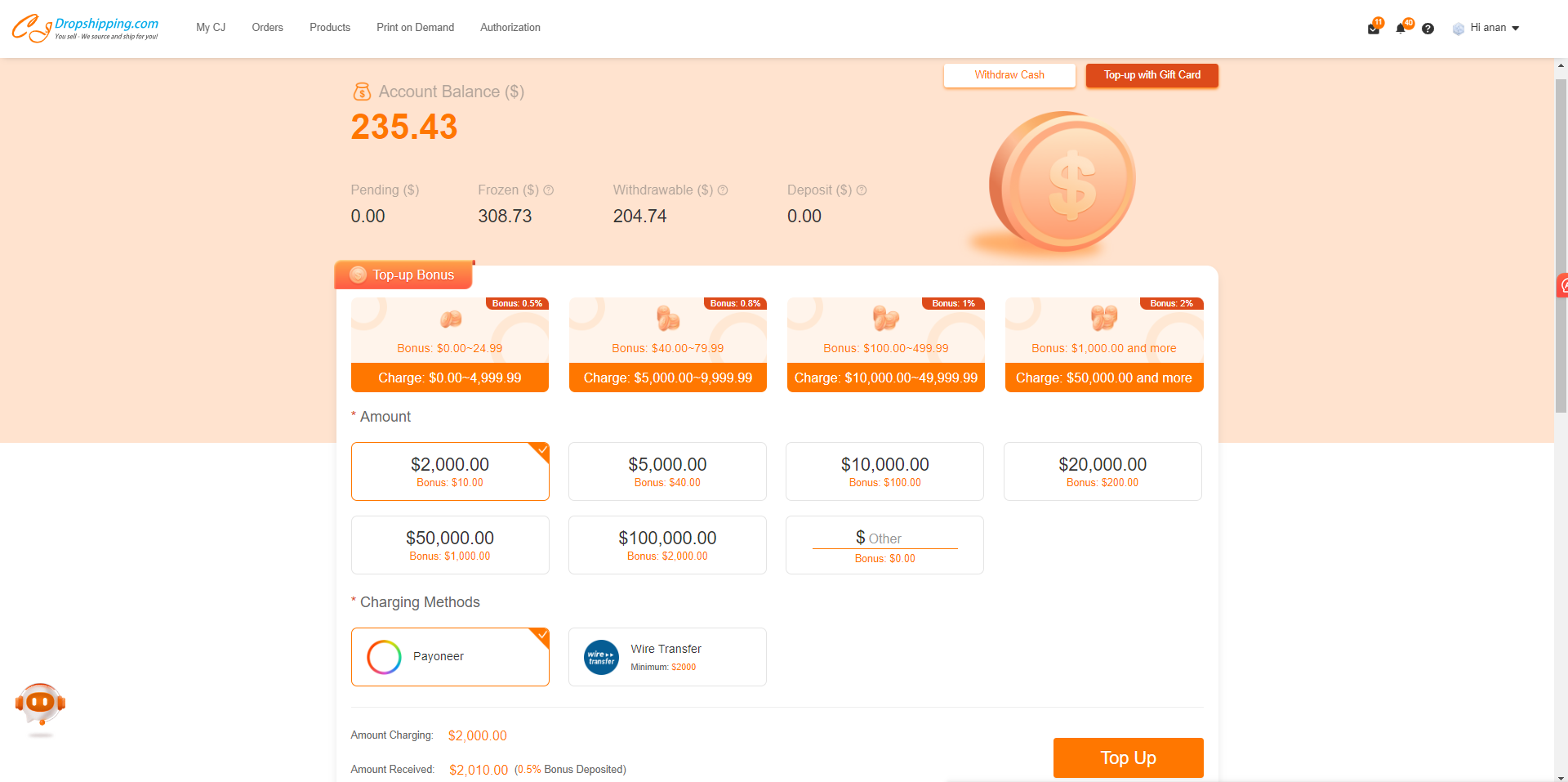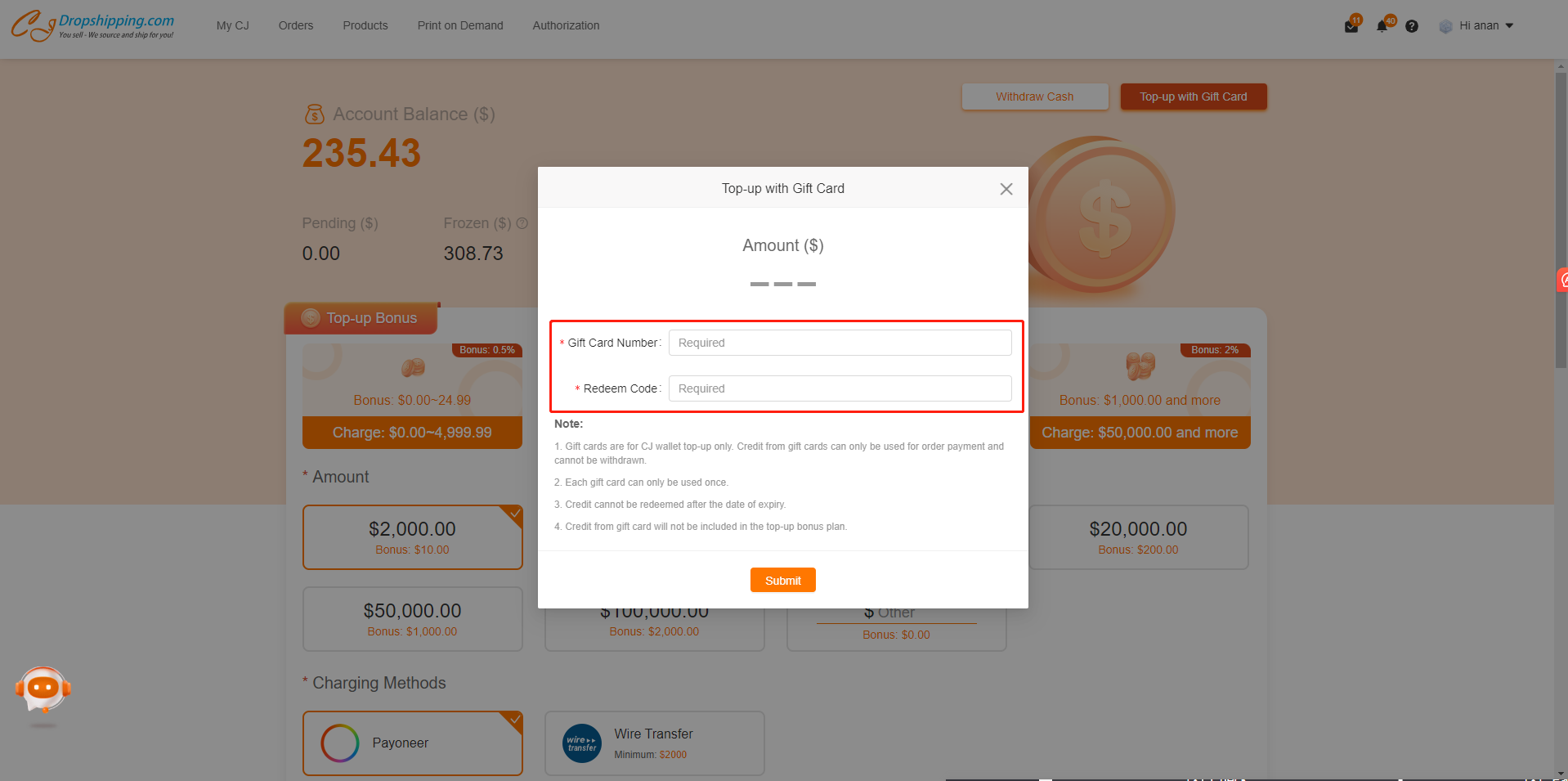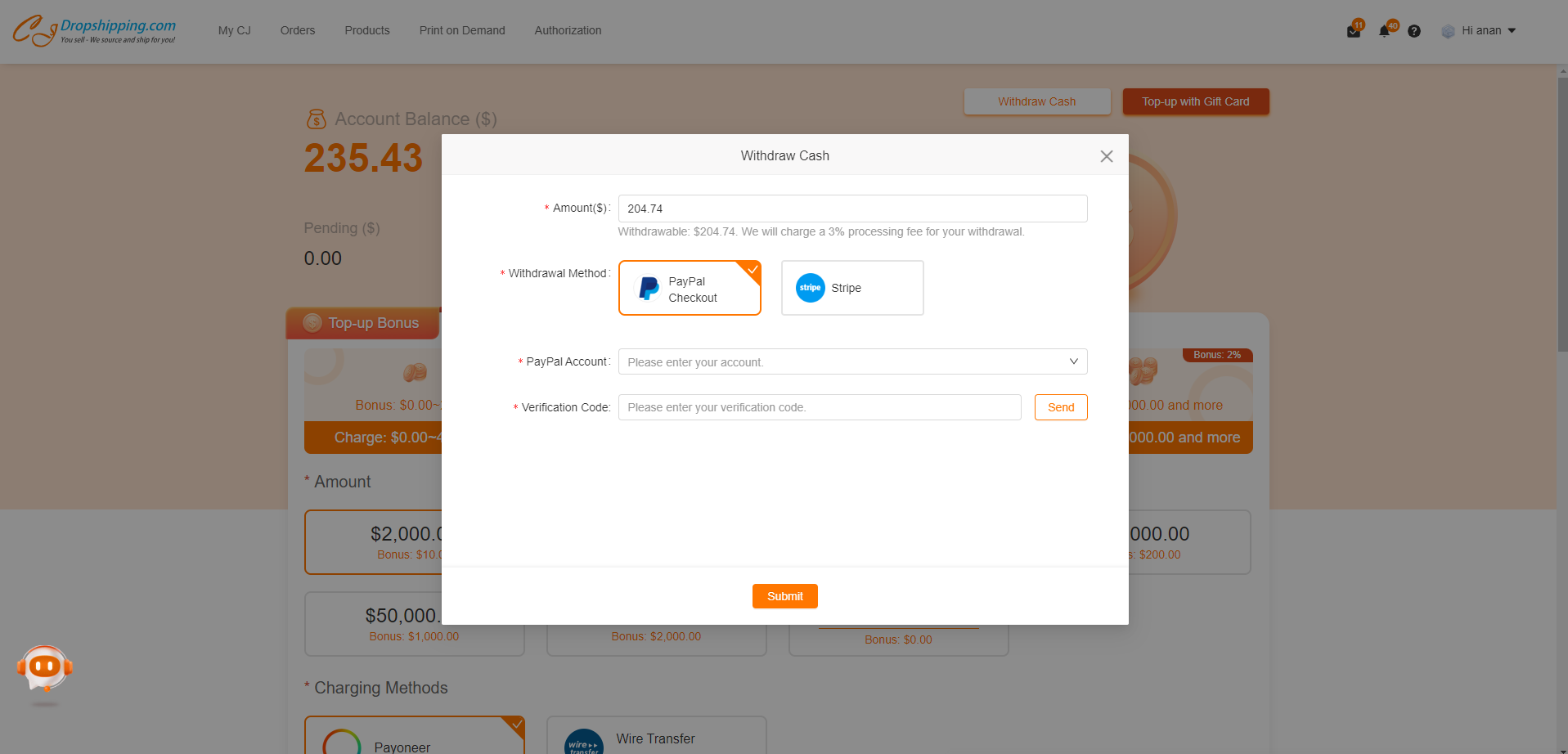Charge and Withdraw Cash in CJ Wallet
CJ wallet plays a positive role in your business if you make full use of it. There is a bonus in top-up and no need to wait for bank processing time in order fulfillment. Here we introduce how CJ wallet works on the platform.
Main contents:
1. Top up your CJ wallet;
a. Enter the amount and choose the charging method:
- Payoneer: no amount limit
- Wire Transfer: $2,000 (minimum)
b. Top-up with Gift Card.
2. Withdraw cash to your card.
Select a platform > Enter amount > Select your account > Verification code > Confirm.
1. Top up your CJ wallet;
There are two ways for you to top up your CJ wallet. One is to choose a payment method and the other is to use a gift card.
a. Select the amount or enter any amount, and choose a charging method;
Note:
- The minimum amount of the wire transfer is 2000.
- There is a bonus when topping up CJ wallet.
| $0-4999.99 | 0.5% |
| $5000.00-9999.99 | 0.8% |
| $10000.00-49999.99 | 1% |
| $50000.00 and more | 2% |
- You can check the transactions in the Billing History, including order payment, charging history, and refund.
b. Top-up with Gift Card.
CJ will give gift cards to some customers by email and you can top up CJ wallet with it.
Note:
- Gift cards are for CJ wallet top-up only. Credit from gift cards can only be used for order payment and cannot be withdrawn.
- Each gift card can only be used once.
- Credit cannot be redeemed after the date of expiry.
- Credit from a gift card will not be included in the top-up bonus plan.
2. Withdraw cash to your card.
Enter amount > Select your account > Verification code > Confirm.
Note:
- The amount should be no more than your CJ wallet balance.
- A 3% fee will be charged in the withdrawal.
- You can check your withdrawal records in the Withdrawal History.
Contact us if you have any questions.