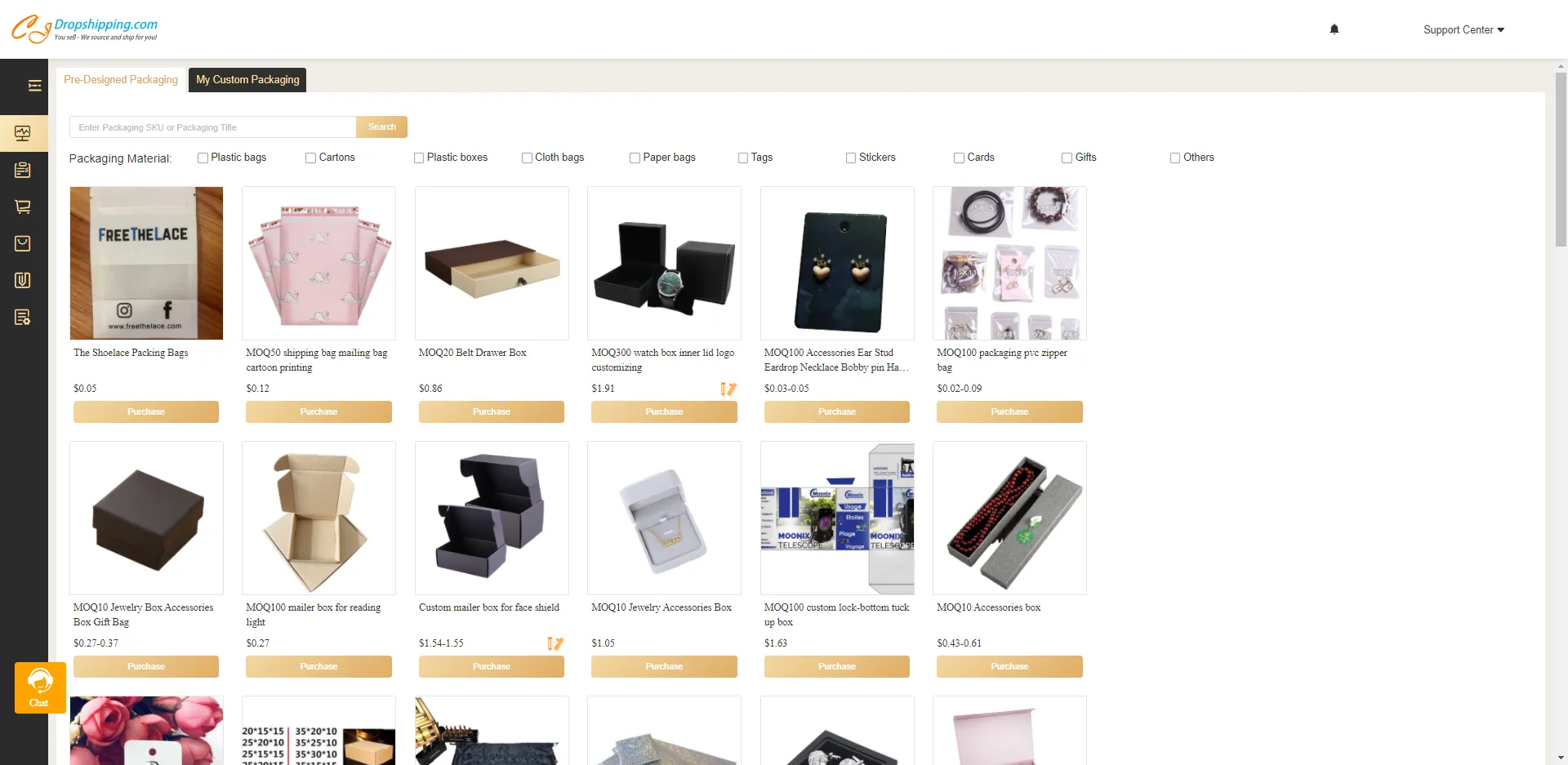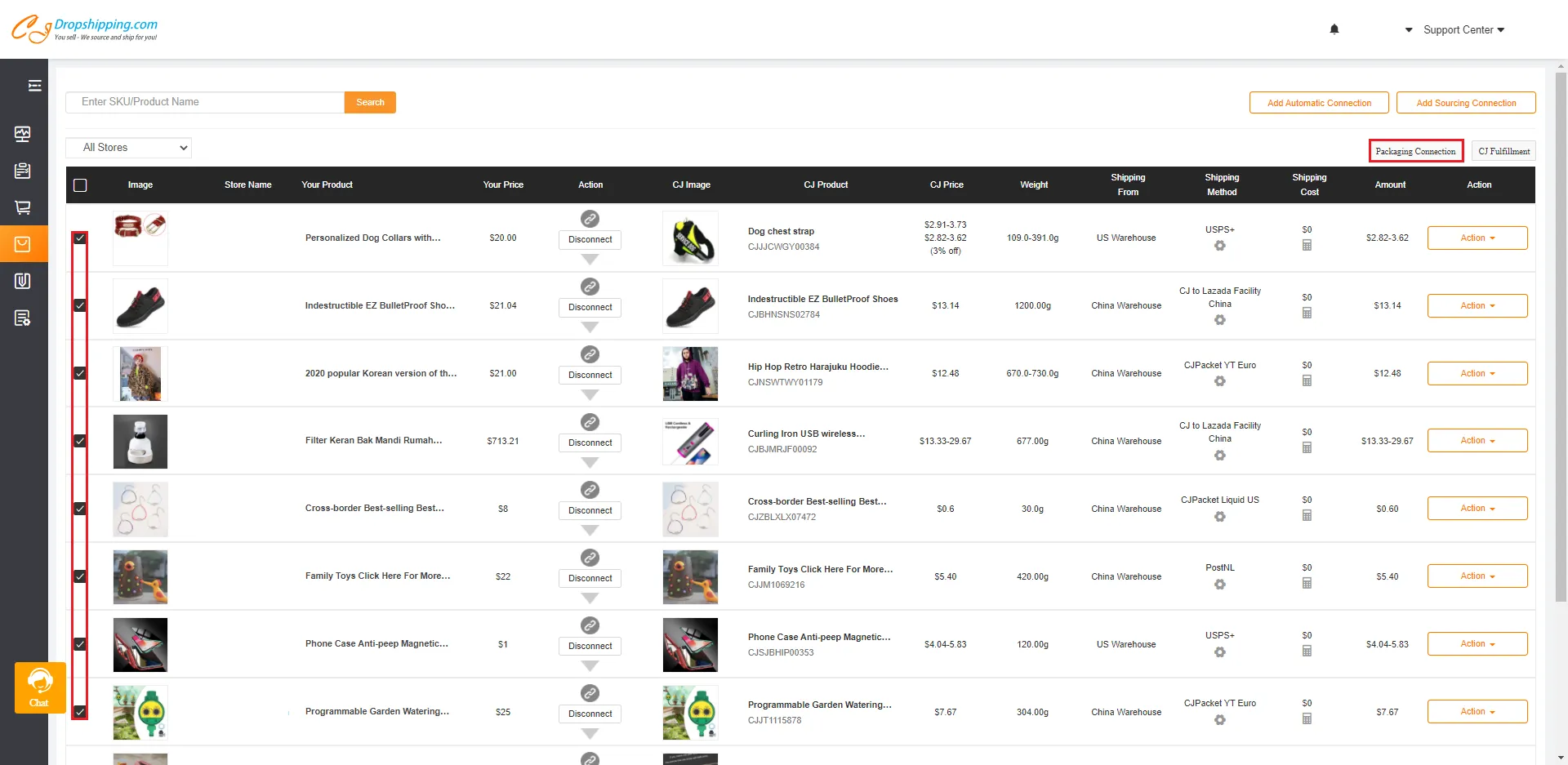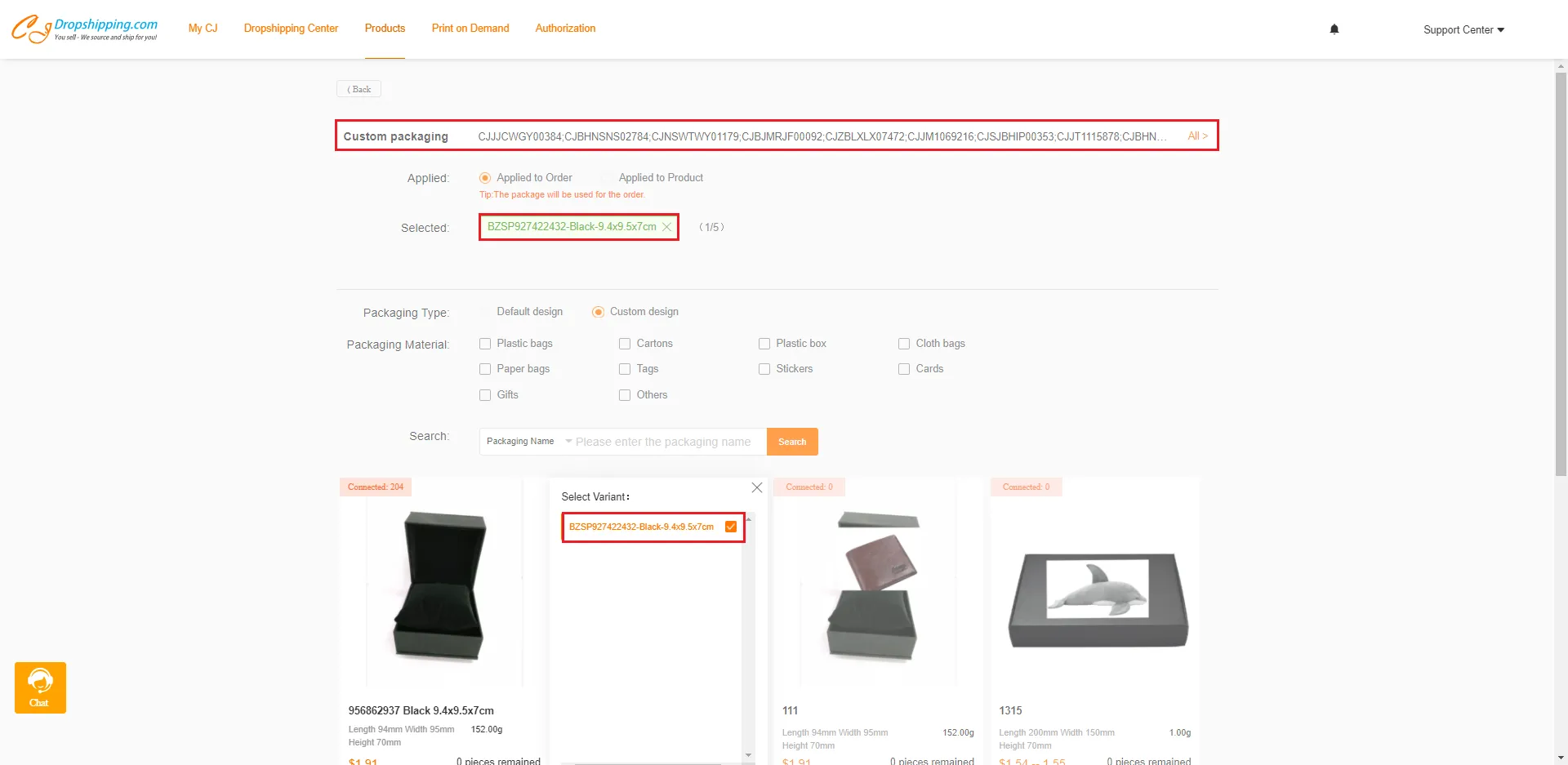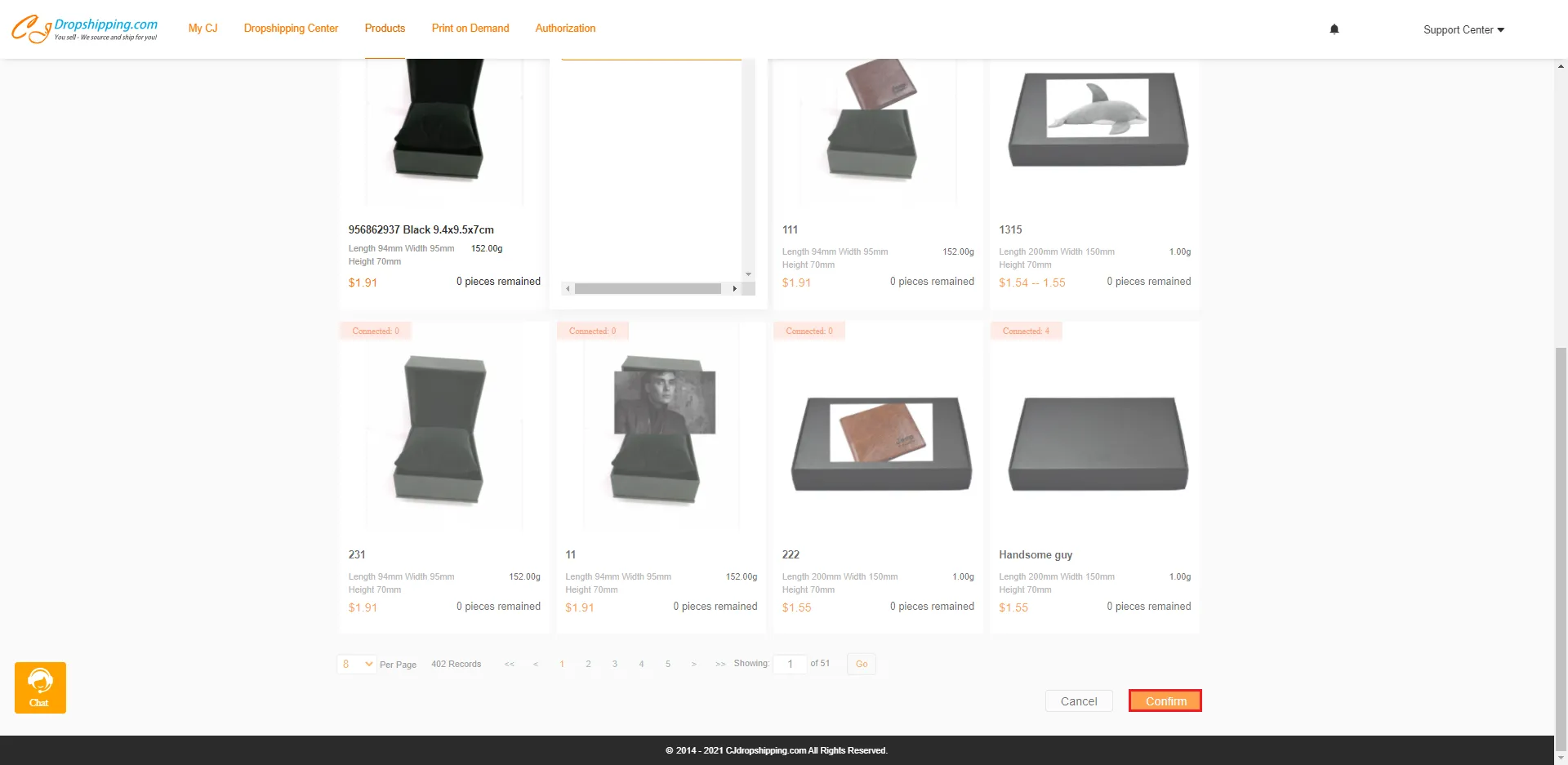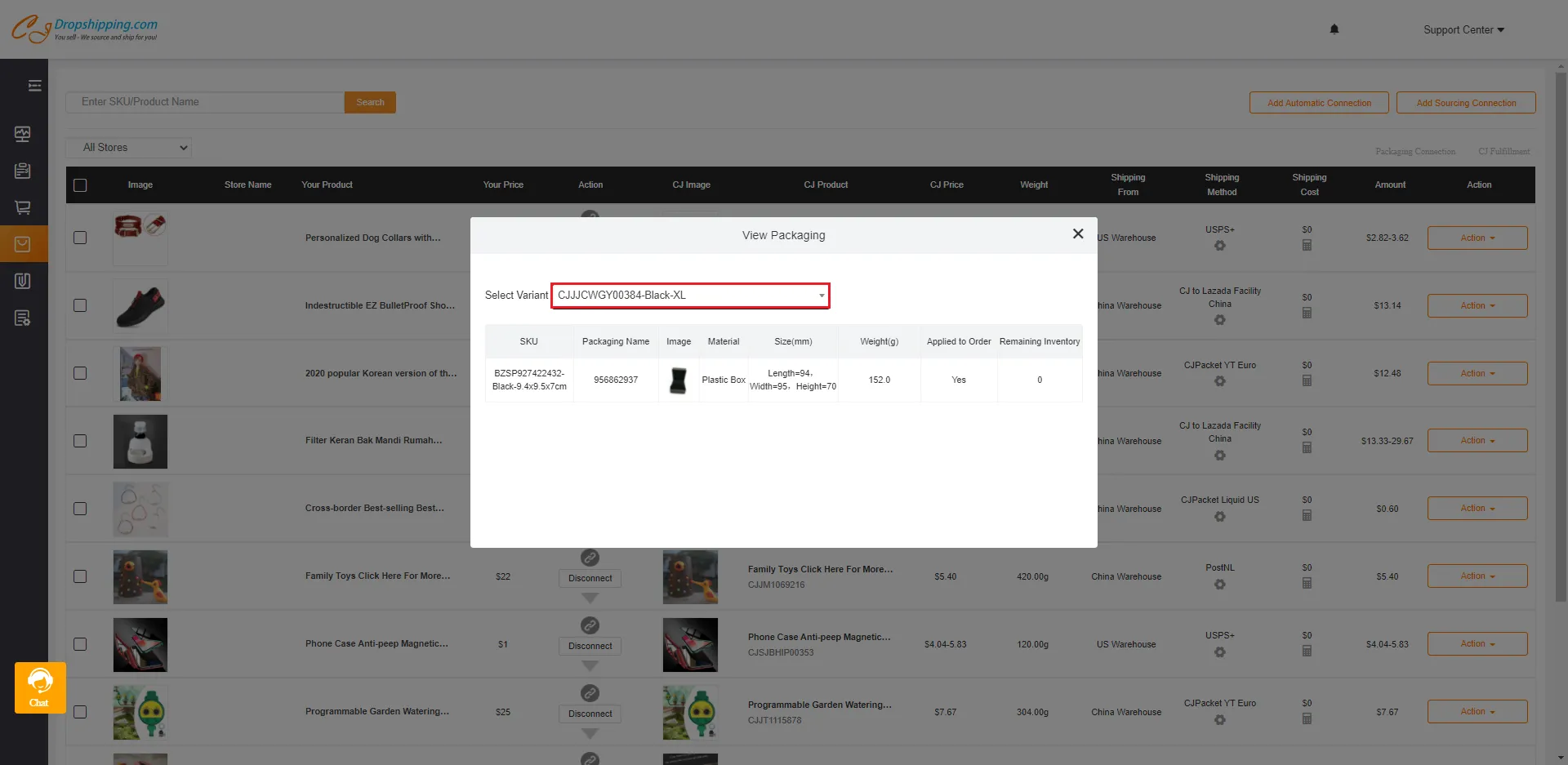${articleTitle}
How to Connect Packages in Bulk?
If you have many listed products and want to connect them all with one type of packaging, CJ supports connecting the package in bulk now.
Main steps:
1. Learn about the packaging connection;
2. Go to Products > Store Products/My Products and select the products;
3. Click "Packaging Connection";
4. Click “view packaging” to check the connection.
Detailed instructions:
1. Learn about the packaging connection.
First, you need to know how to choose and apply one packaging on CJ. Go to Service > Custom Packaging, and you could select the type you need. Click here to view the whole process.
2. Go to Products > Store Products/My Products and select the products.
Tick the products you need to connect with the same packaging.
3. Click "Packaging Connection."
Then you will see a display of packagings, choose the one you need, and select the variant.
Click Confirm.
4. Click “view packaging” to check the connection.
You could go back to Product > Store Products > Action and click “view packaging” to check everything.
Hope the above helps, with any uncertainties, just contact us for help.