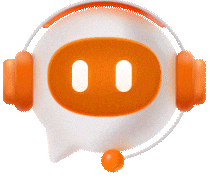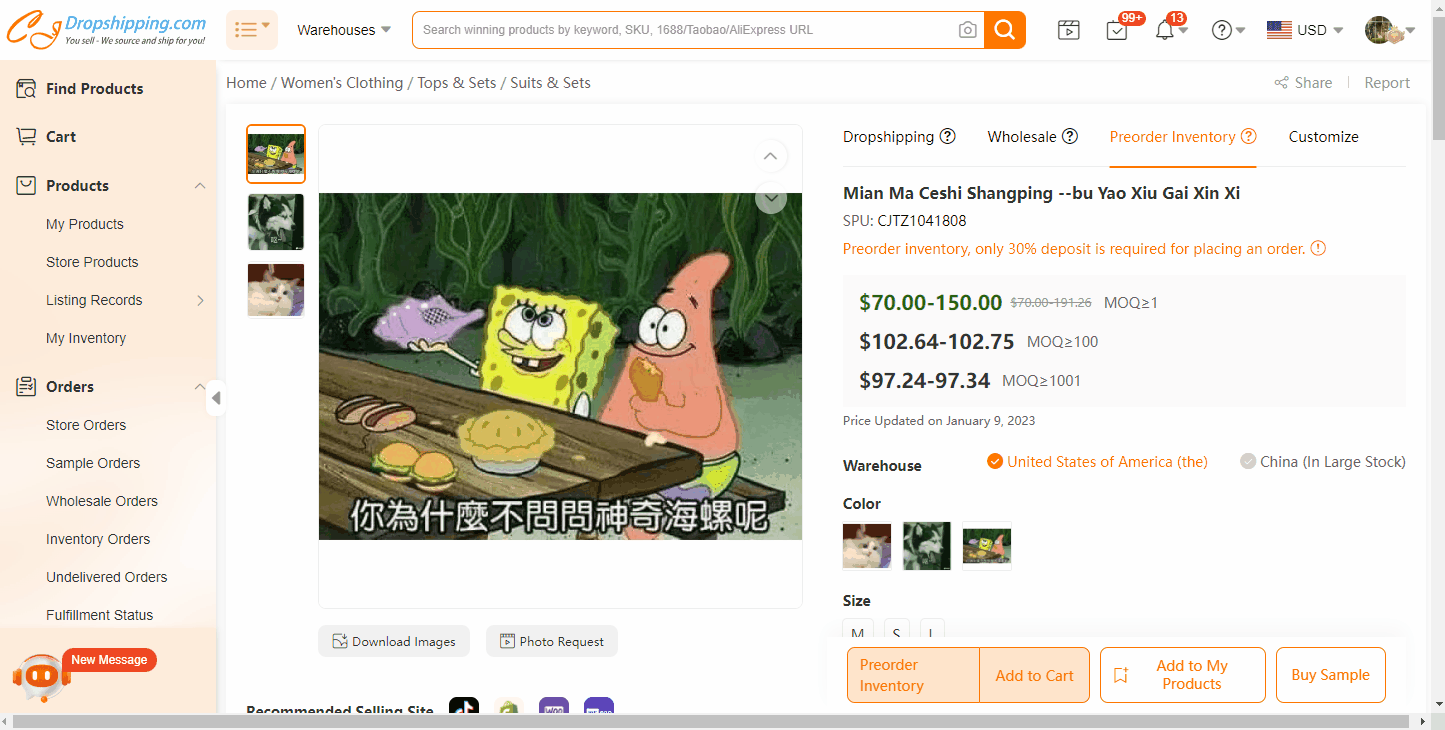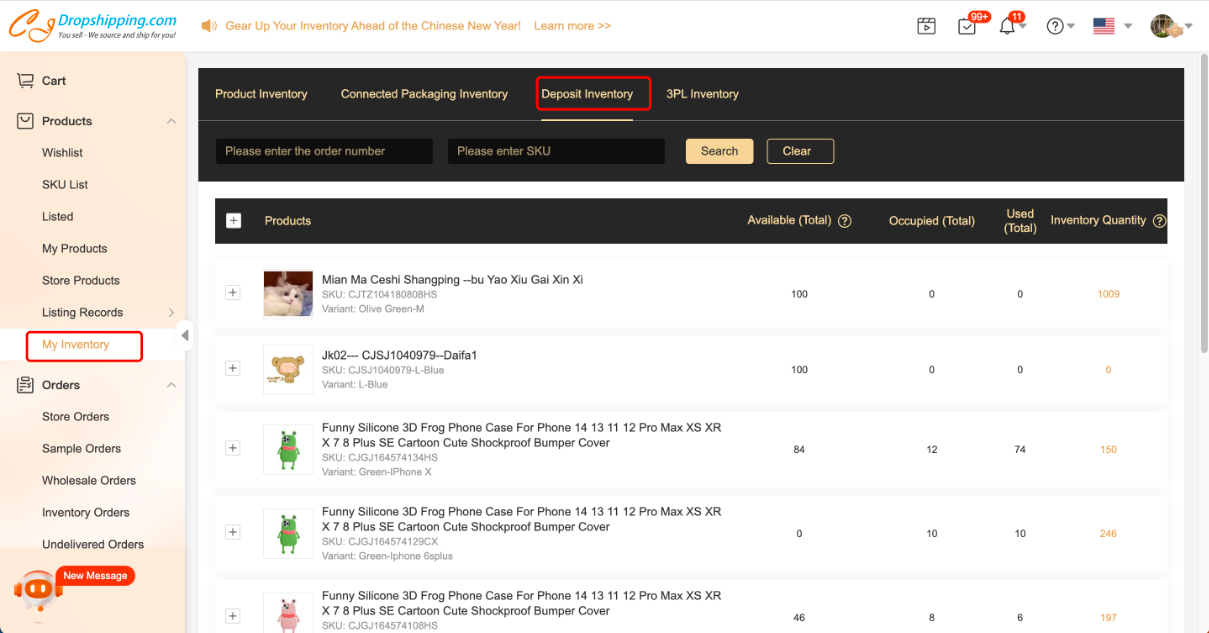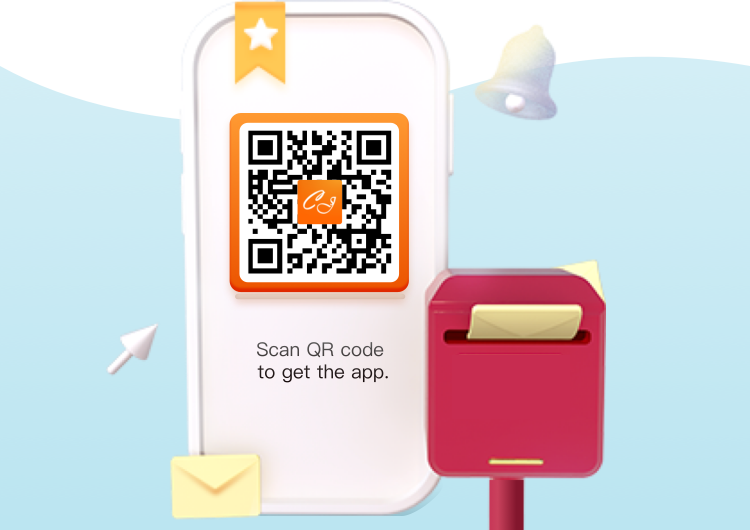How to Purchase Deposit Inventory?
Some dropshippers might not have enough funds to stock their private inventory in the CJ warehouse to shorten the processing time. As a result, we provide an option to pay a 30% deposit for inventory and speed up the order processing.
Note:
To place a deposit inventory order, please make sure:
1. The quantity is no less than 10 pcs for a variant;
2. The total order amount is no less than $100, while the deposit amount is no less than $30.
Here are the steps:
1. Find the product and select “Preorder Inventory”.
2. Select the transaction type as “30% Deposit” and select the warehouse.
Note: You have to talk to your agent about how to select the warehouse before placing the deposit inventory order, otherwise the inventory may not be deducted.
3. Check the order status in Deposit Inventory.
You can find the deposit inventory by Products > My Inventory > Deposit Inventory and check how they are used or occupied.
Tips:
1. Deposit=Product cost*30% (in China warehouses) / (Product cost+first mile shipping cost)*30% (in overseas warehouses)
2. It can be deducted for dropshipping orders on the condition that the inventory order status is completed and that there are products available in the public inventory.
3. You’re required to pay for the product and shipping when submitting dropshipping orders.
4. You cannot open a dispute for a deposit inventory order.
5. The deposit will be returned to your payment account after all deducted dropshipping orders are dispatched.
With any uncertainties, please feel free to contact your agent for help.