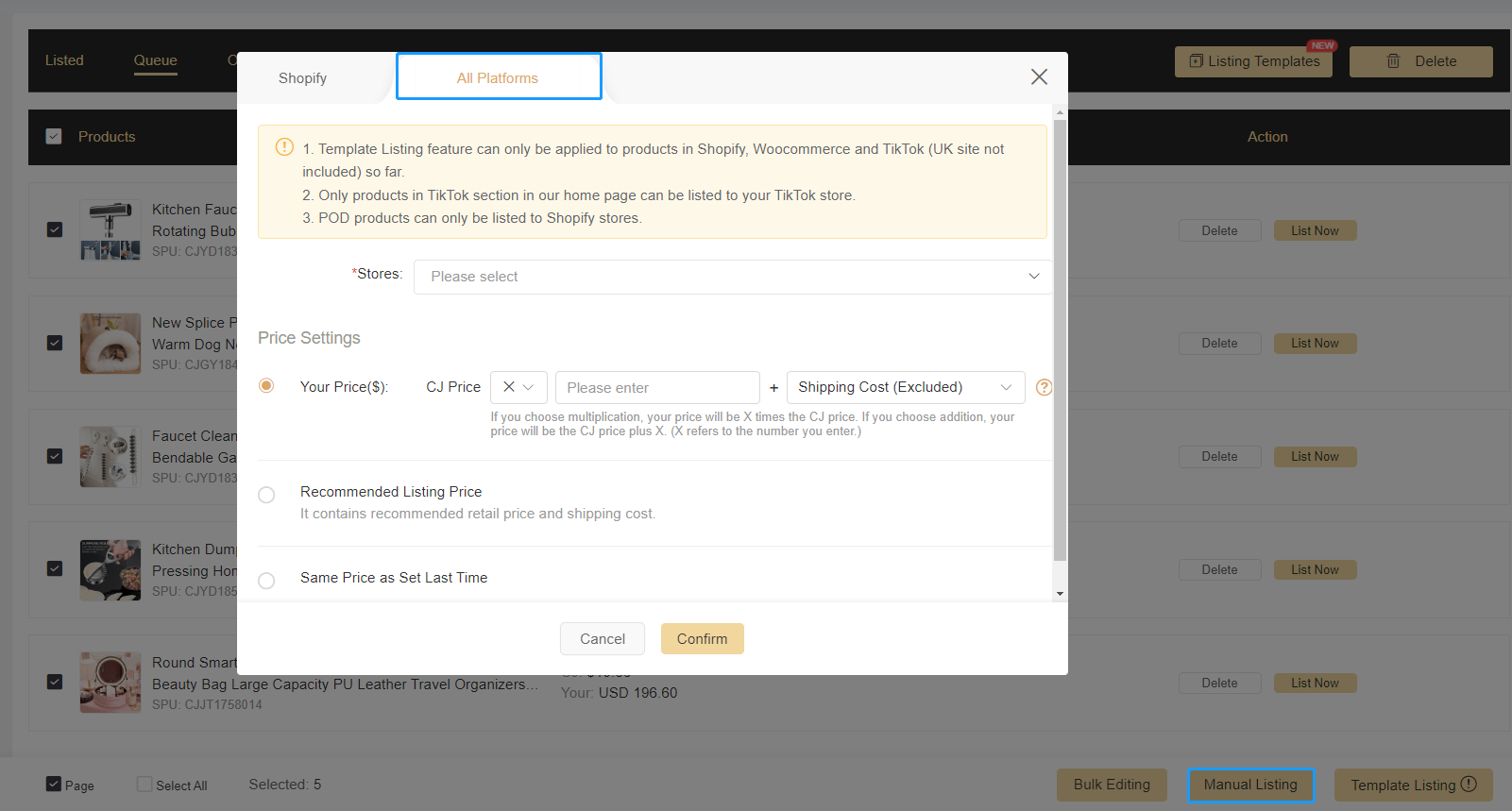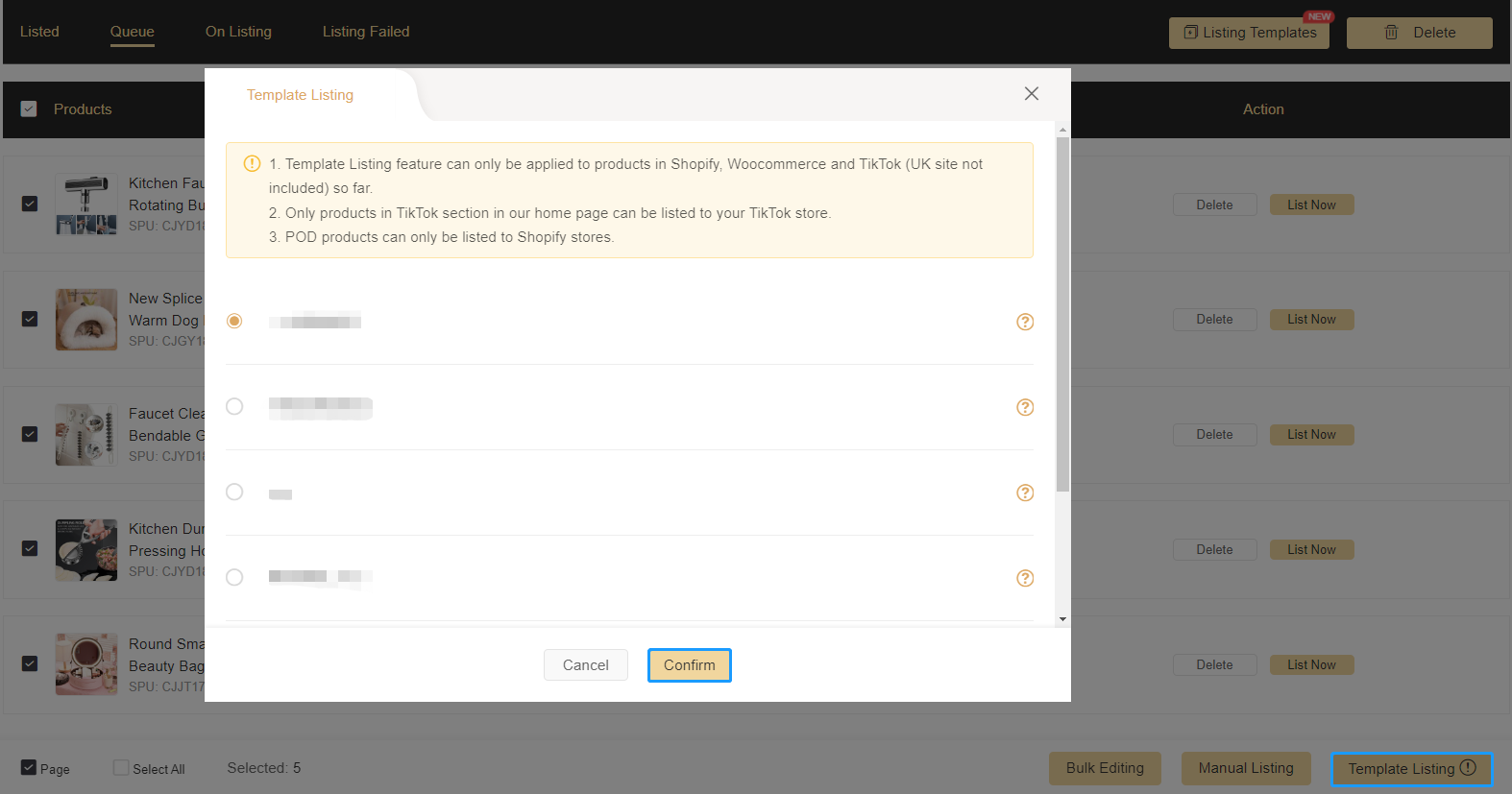-
How to List Products to eBay?
Please find the process of listing products to your eBay store below:
1. Authorize your eBay store on CJ;
2. Choose one product and click List on the product page;
3. Tick all the variants and complete the options;
4. Click List it Now, and find the product in the Listing Records / Store Products modules and in your store.
Note:
1. If you just need to list a part of the variants, you would need to click Edit before Listing to fill in the required information.
2. Listing products to eBay has been suspended on App, but it will not affect the operation on the Web.
Specific steps:
1. Authorize your eBay store on CJ.
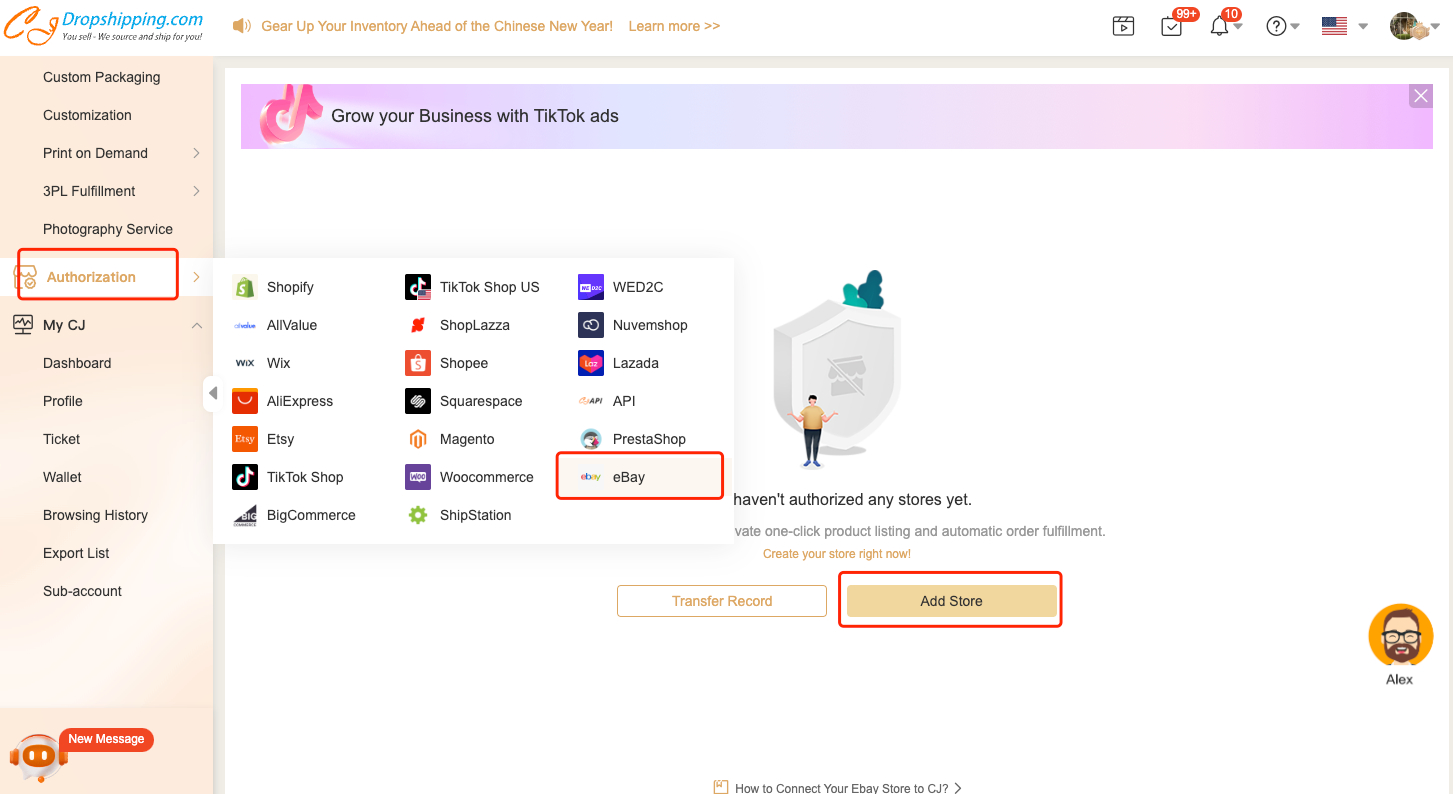
2. Find the product you want and click 'List' on the product page.
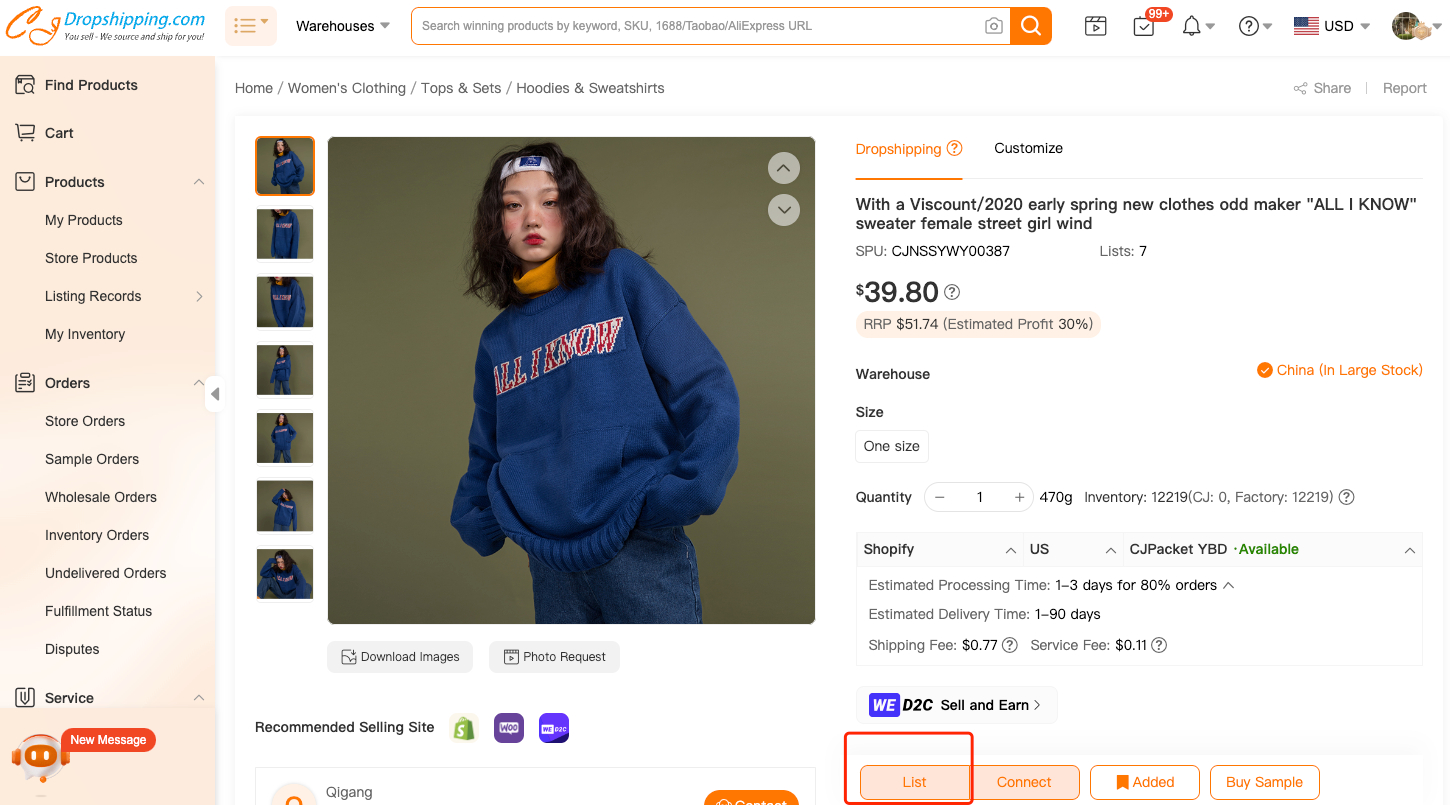
3. Tick all the variants and complete the options.
a. Select the listing site (can be found on eBay's Seller Hub > Overview) of your eBay store. The currency type of the product price will be updated according to the listing site selected.
b. Please make sure the total quantity of the product listed does not exceed the listing limit on eBay as products will be removed once the inventory runs out. Click here to get more information about the listing limit (quota) on eBay.
c. Fill in the UPC/EAN code (if required).
The UPC/EAN code is dynamically generated by eBay upon product category.
- You could click the yellow icon beside the UPC box to learn more about it.
- Please contact eBay support to get the code.
- You could also fill in “Does Not Apply” if you cannot get the code. (Temporary solution)
d. Choose a shipping method and fill in the rest of the required information.
Note: You can also edit the postage policy on eBay.

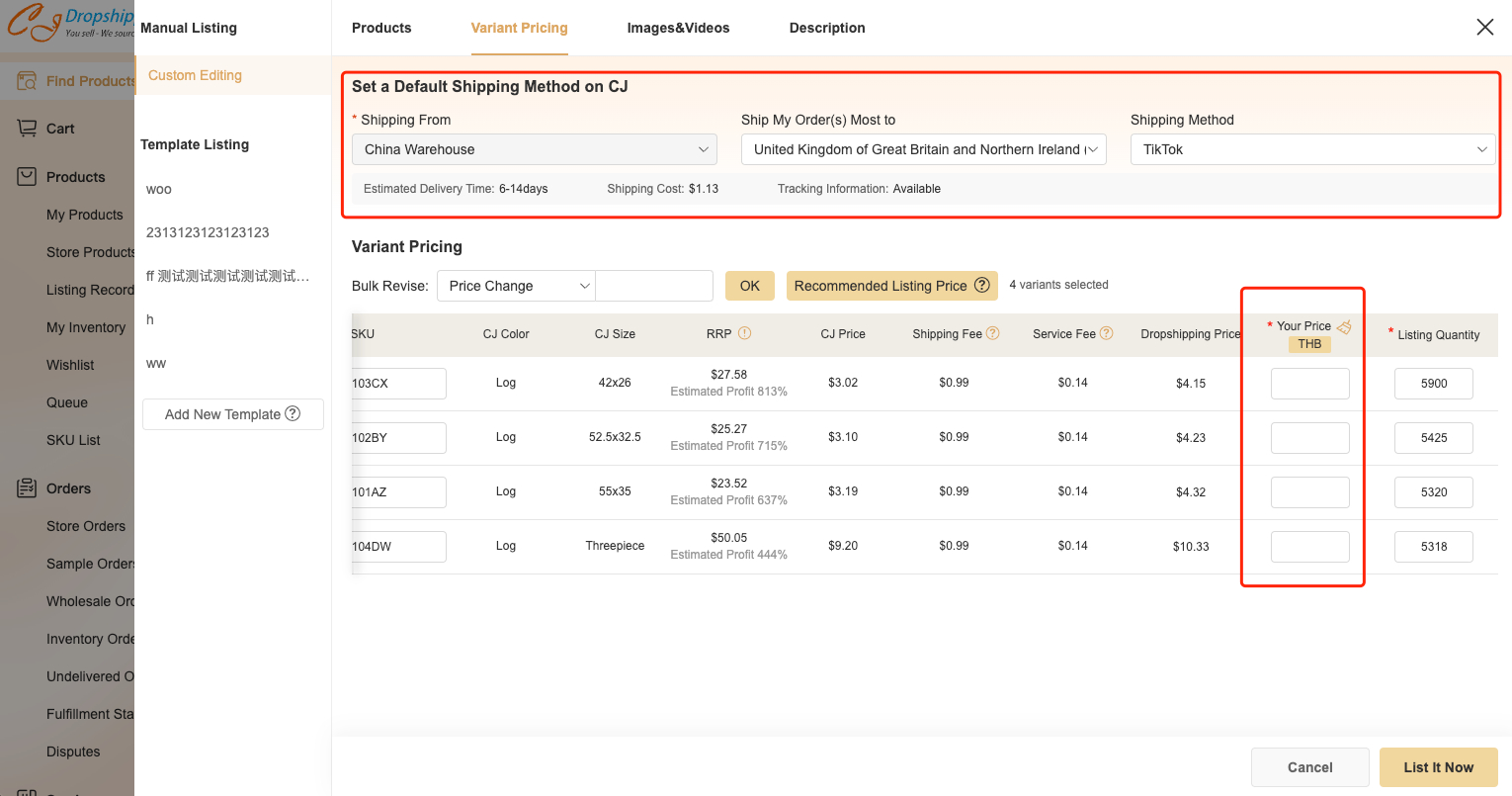
4. Click 'List it Now' before you can find it in your eBay store.
Note: If you only want to list part of the variants, you can click Edit Before Listing (the button beside the List it Now).
Then you'll be directed to the following page.
Remember to make sure that you have filled in all the required information before you click List it Now to submit.
Reminder:
Due to the various limitations set by eBay, you're likely to encounter some listing problems. To this connection, we've sorted the problems out and put the corresponding solutions in this tutorial.
Please feel free to consult our agents in our Chatroom for any suggestions regarding your experience in our system or services.
-
How to List CJ Products to Wix?
Wix helps users to create a professional website and customize their store.
CJ is now compatible with Wix and you can add products easily by listing products from CJ to your store directly.
To list a product, you need:
1. Authorize your store;
2. Select a product;
3. Click "List it Now";
4. Check the product from your store.
Detailed steps:
1. Go to Authorization > Wix > Add Store. You are required to enter your full domain, admin username and password to complete the authorization.
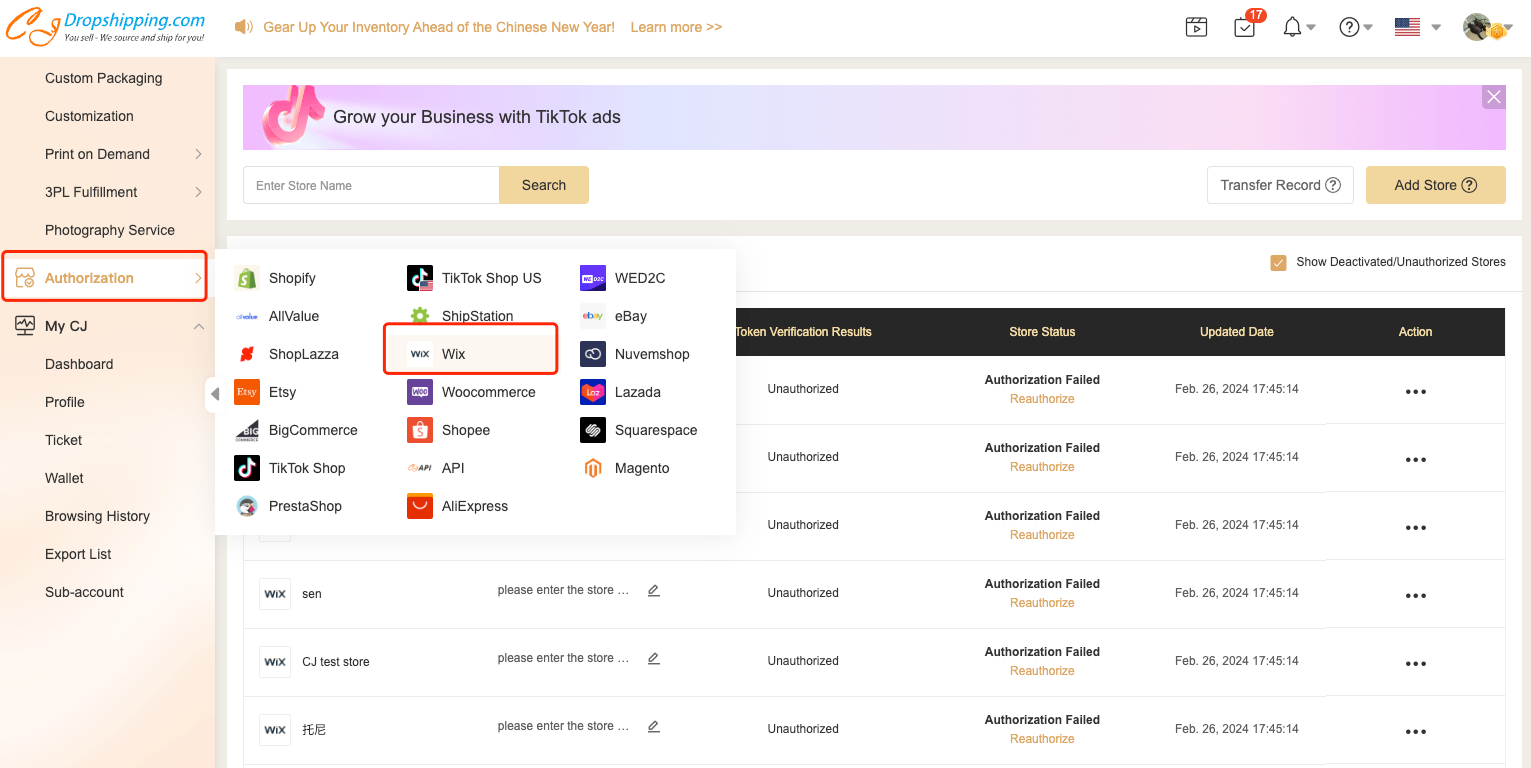
2. Select a product.
Before you list a product, you may need to know what kind of products you want to sell. You can decide to list it or not on the product page.

3. Click "List it Now".
On this page, you need to add product tags and set your store price based on the estimated shipping cost of the destination country.
*The product title can be no longer than 80 characters for Wix.
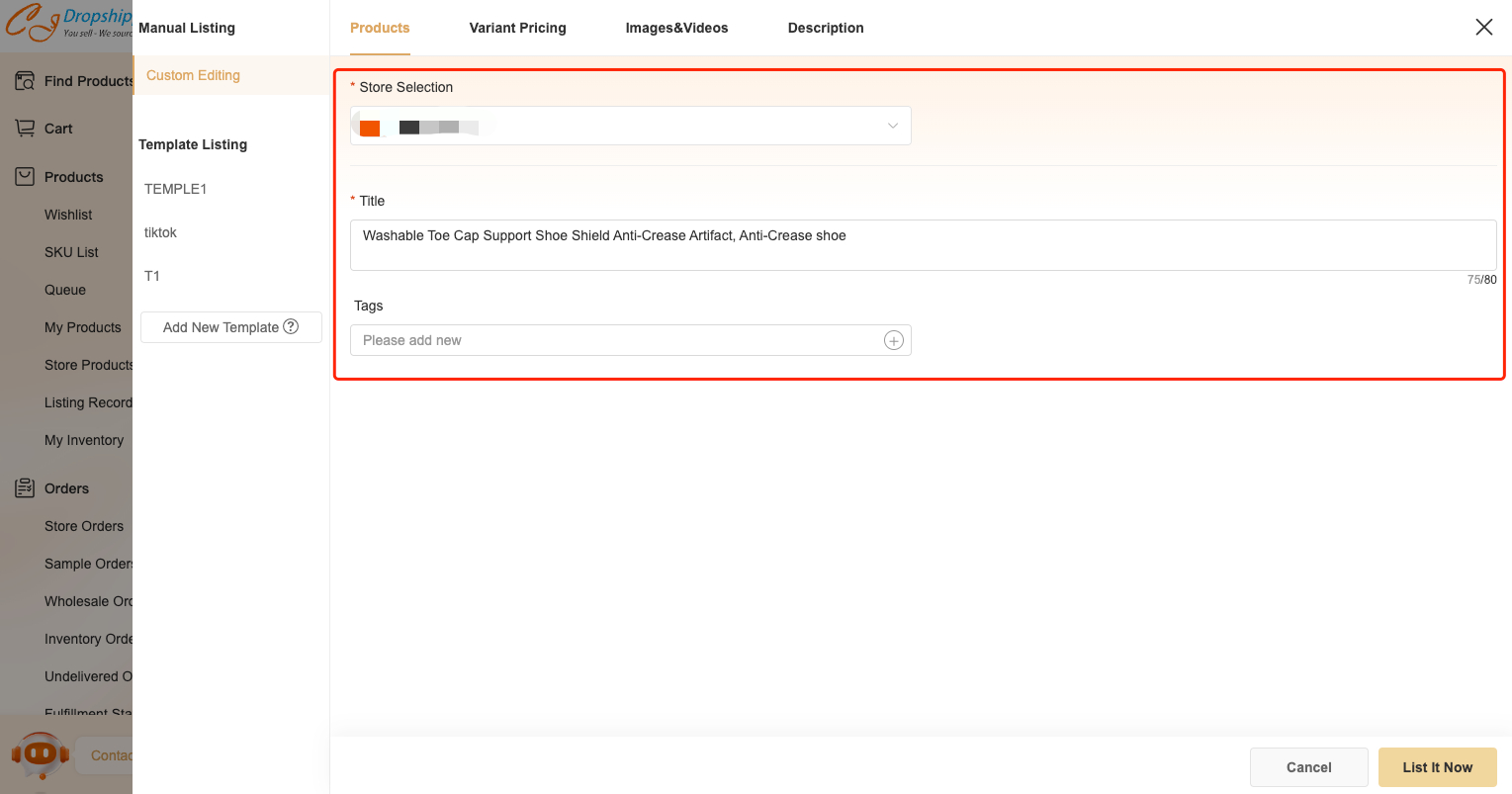
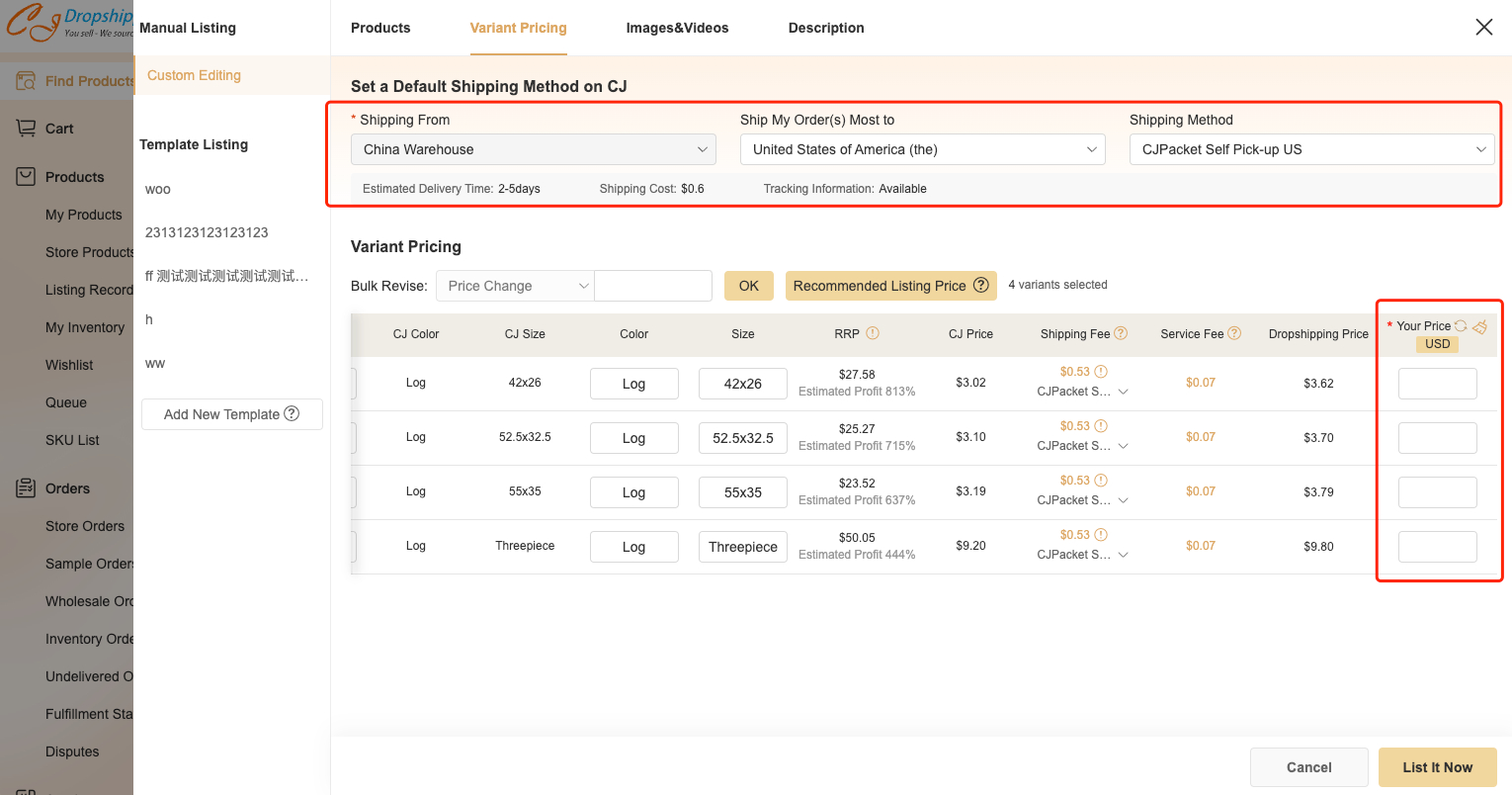
4. Check the product status from your store by Wix > Store Products > Products.
In some cases, product listing can be unsuccessful, here we list some situations and respective solutions for your reference.
Reasons:
1. “Wix API Error requirement failed. product options choices description must be unique.”
2. variants with three or more attributes colon, size, etc. ) cannot be listed due to the restriction of Wix.
Suggestions:
1. Products containing the same attribute cannot be listed. You may manually list them or click "Edit Before Listing".
2. Products containing three attributes cannot be listed. You may manually list them.
With any uncertainties, please submit a ticket or contact our online agents for 7/24 support.
Register
-
How to List CJ Products to AllValue?
Whether you are a direct-to-customer independent brand or e-commerce enterprise, AllValue will find the best solutions that fit all your business needs.
CJ is now compatible with AllValue and you can add products easily by listing products from CJ to your store directly.
To list a product, you need:
1. Authorize your store. 2. Select a product. 3. Click "List it Now". 4. Check the product from your store.
Detailed steps:
1. Go to Authorization > AllValue > Add Store. You are required to enter your store name to complete the authorization.

2. Select a product.
Before you list a product, you may need to know what kind of products you want to sell. You can decide to list it or not on the product page.

3. Click "List it Now".
On this page, you need to add product tags and set your store price based on the estimated shipping cost of the destination country.
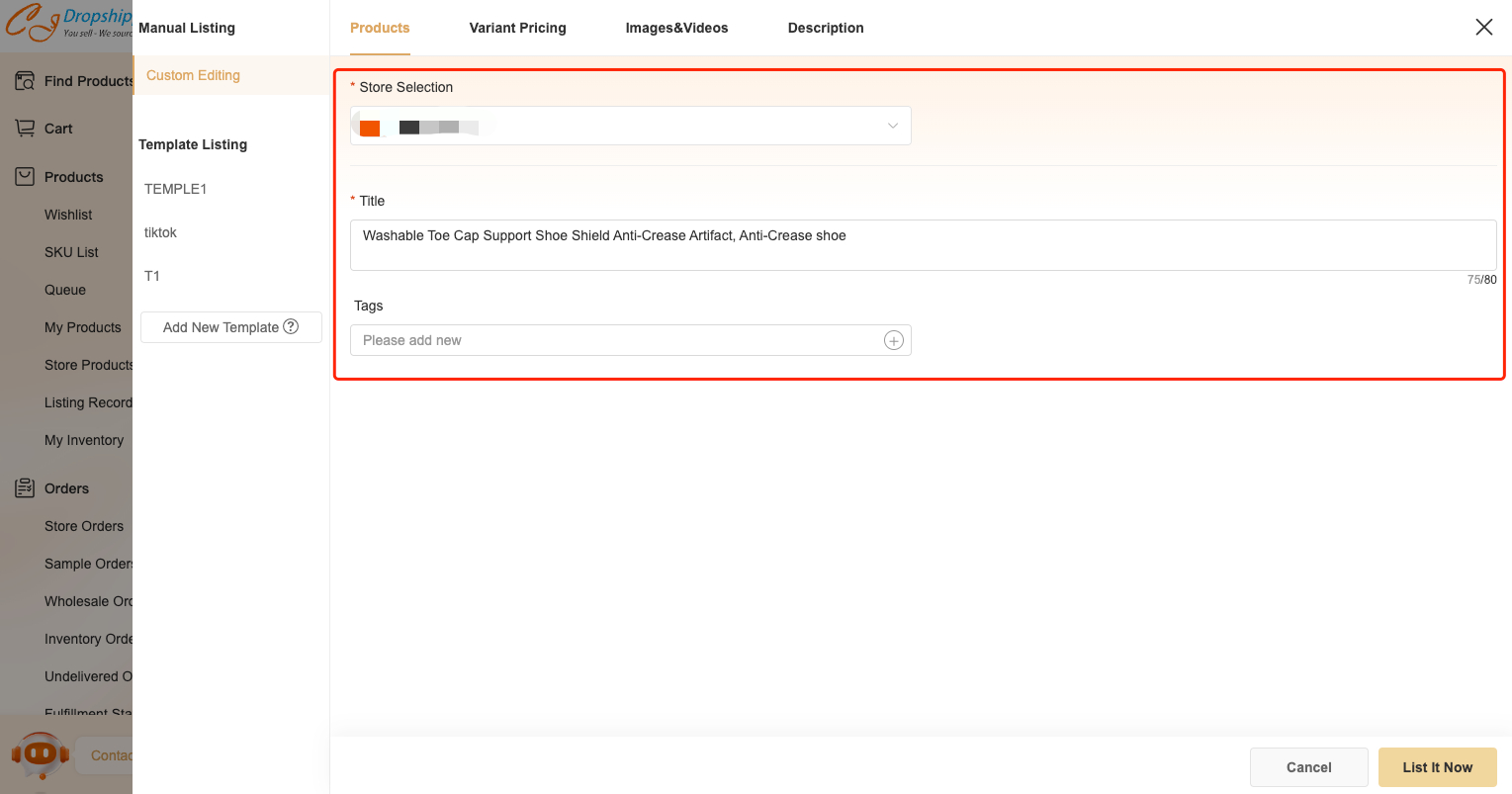
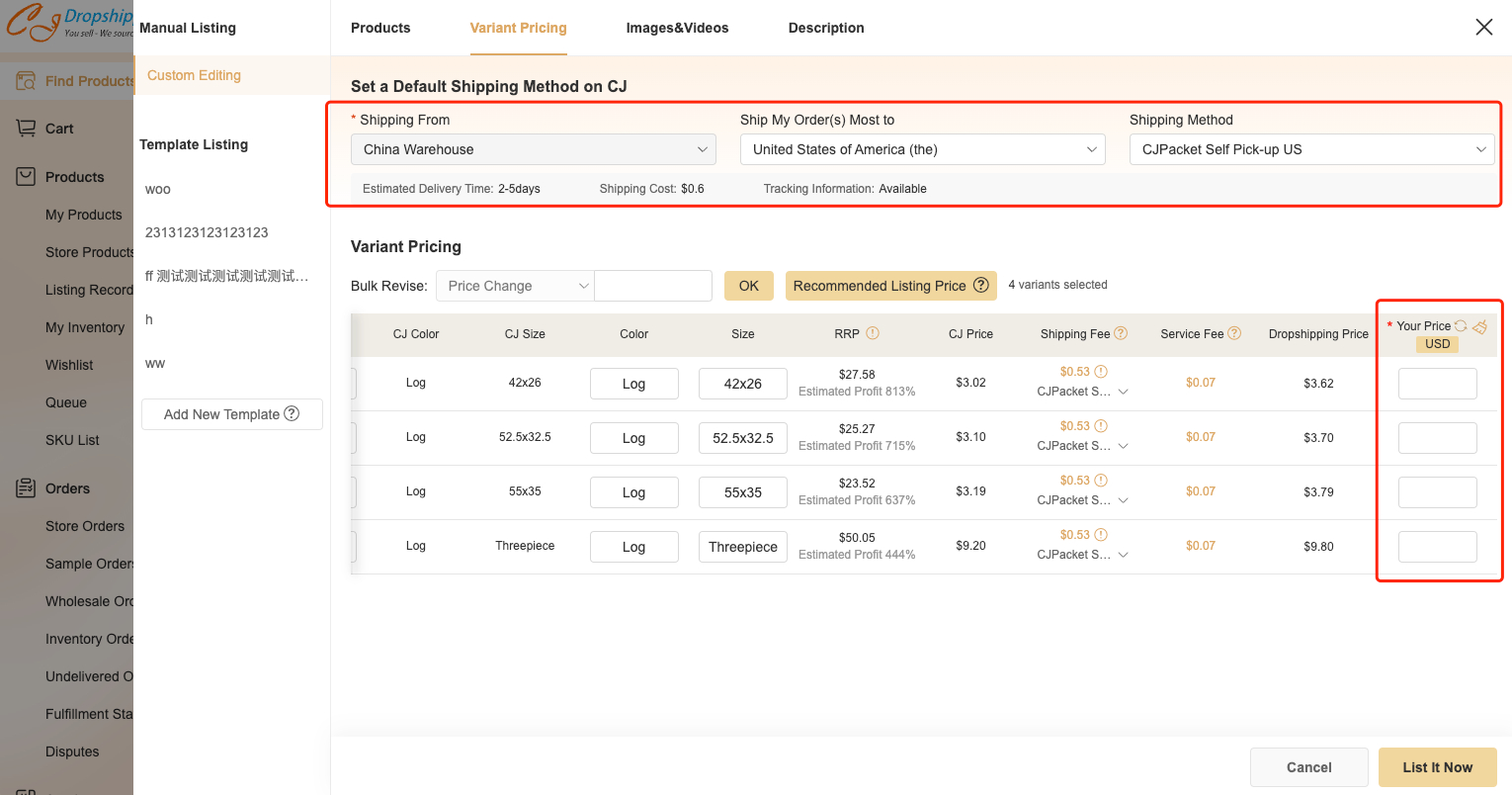
4. Check the product status from your admin by AllValue > Products. You can check the specification, images, title, tags and preview it in your store.
With any uncertainties, please submit a ticket or contact our online agents for 7/24 support.
-
How to List CJ Products to Magento?
Magento empowers thousands of retailers and brands with the best eCommerce platforms and flexible cloud solutions to rapidly innovate and grow.
CJ is now compatible with Magento and you can add products easily by listing products from CJ to your store directly.
To list a product, you need:
1. Authorize your store;
2. Select a product;
3. Click "List it Now";
4. Check the product from your store.
Detailed steps:
1. Go to Authorization > Magento > Add Store. You are required to enter your full domain, admin username and password to complete the authorization.
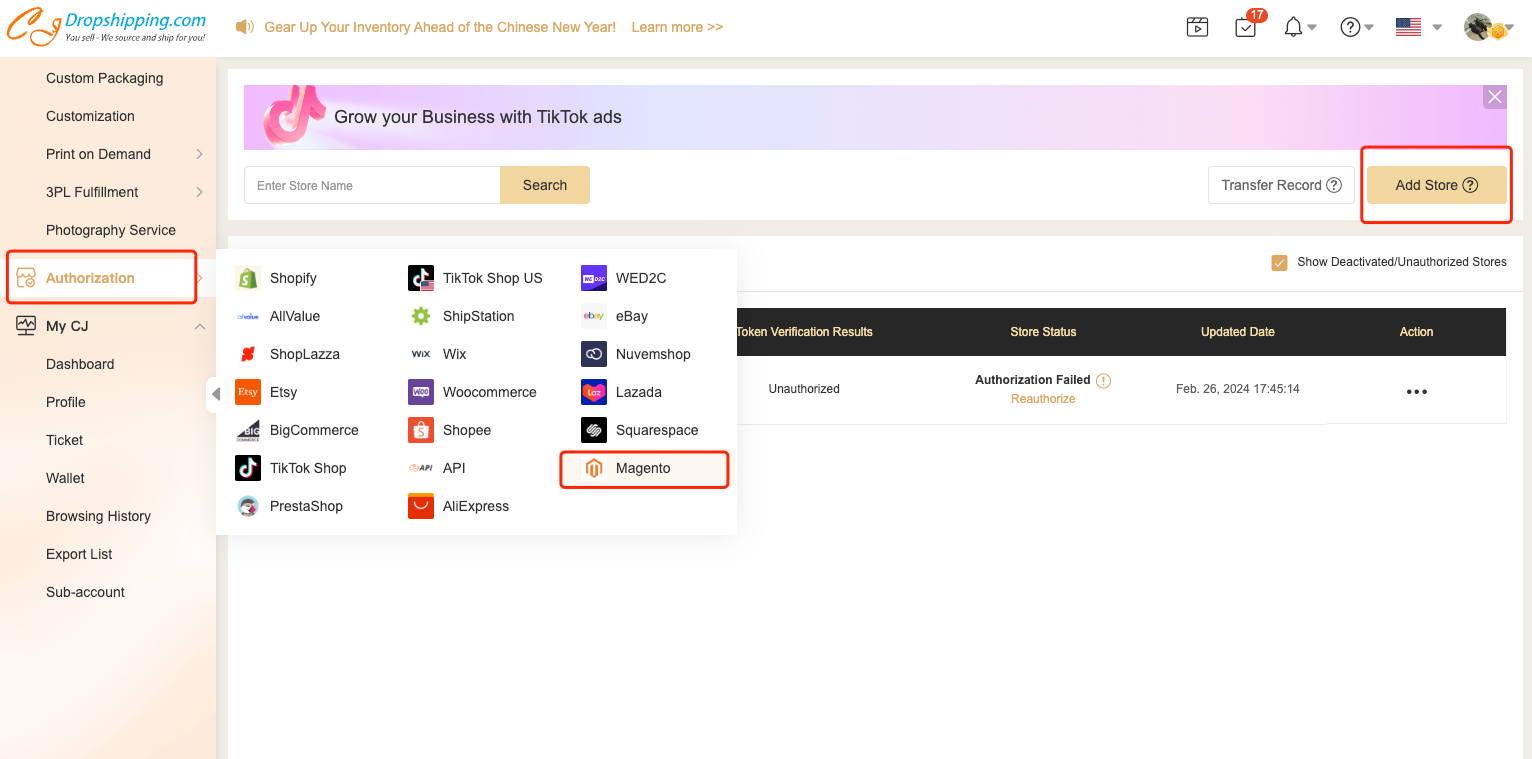
2. Select a product.
Before you list a product, you may need to know what kind of products you want to sell. You can decide to list it or not on the product page.

3. Click "List it Now".
On this page, you need to add product tags and set your store price based on the estimated shipping cost of the destination country.
*The product title can be no longer than 80 characters for magento.
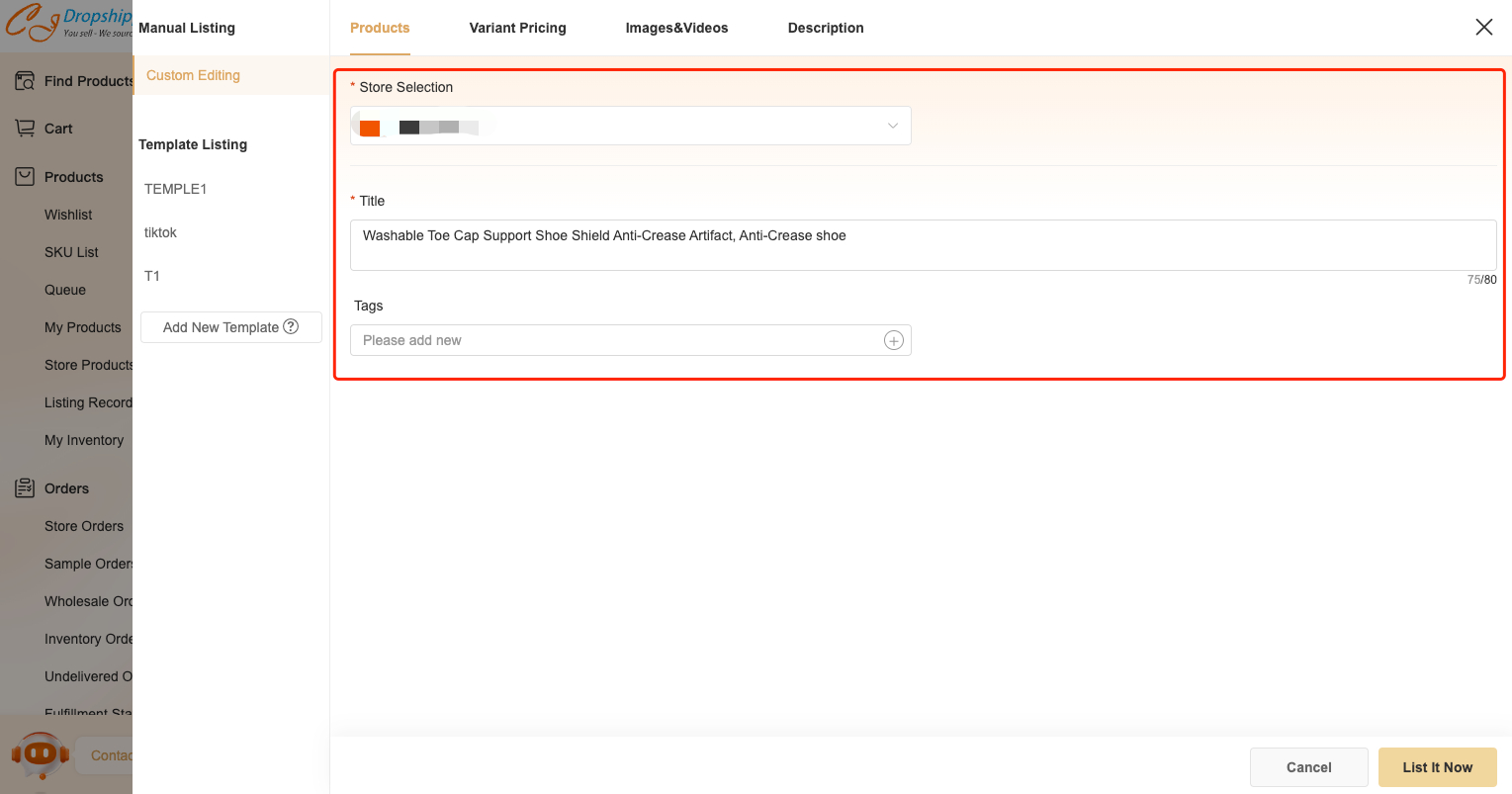
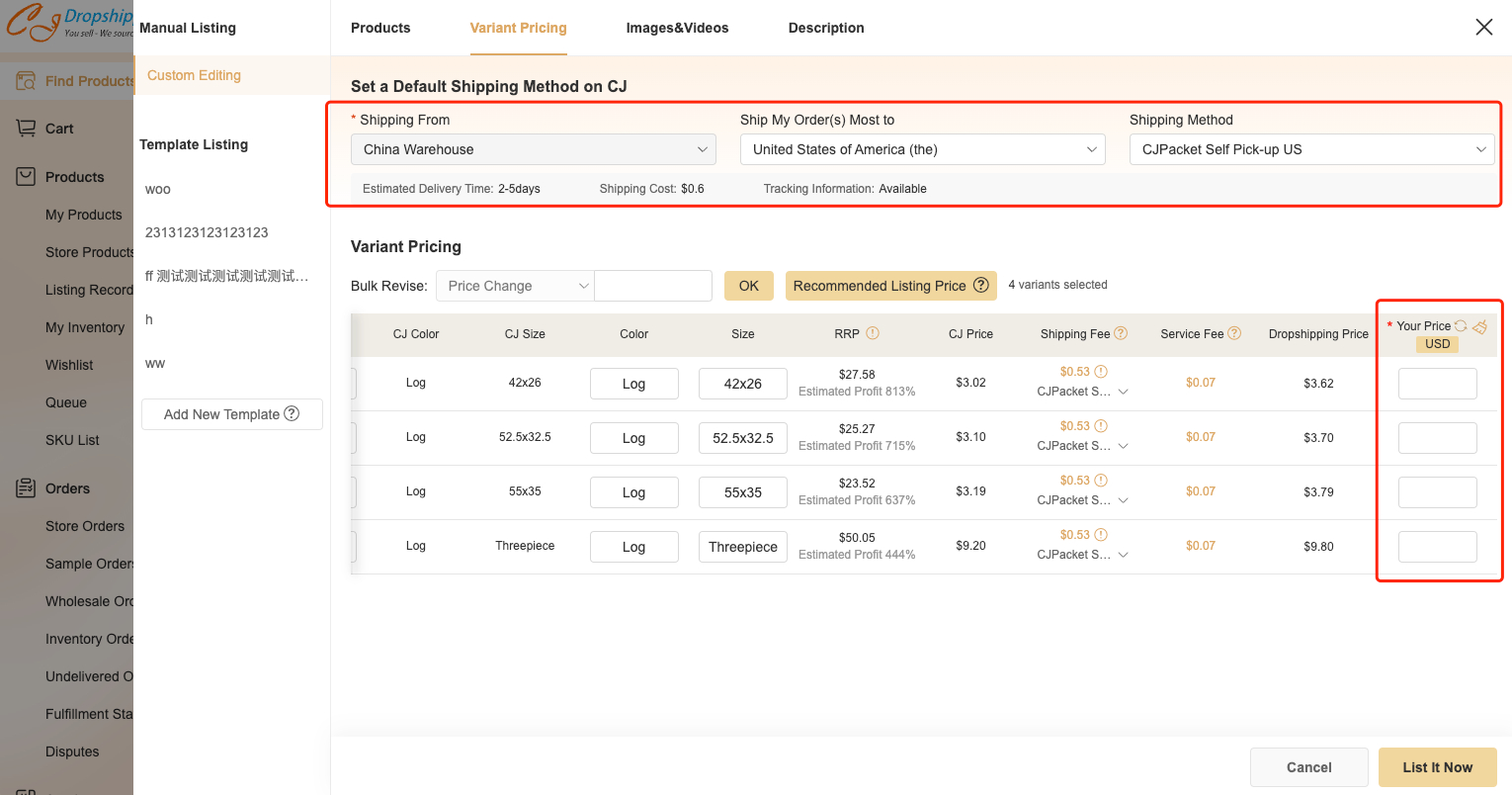
4. Check the product status from your store by Magento > Category > Products.
You can go to Details Page to edit the product name, tax, price, categories, and other information.
With any uncertainties, please submit a ticket or contact our online agents for 7/24 support.
Register
-
How to List CJ Products to Shoplazza?
This tutorial is for those Shoplazza users who have already connected the stores with CJ.
Since now you have CJ as your dropshipping partner, you could list the products from CJ to your store, and use our shipping methods to send out your orders.
The main steps of listing are like:
1. Authorize your Shoplazza store;
2. Select a product on CJ;
3. Enter the necessary information > List it Now.
Specific instructions:
1. Authorize your Shoplazza store.
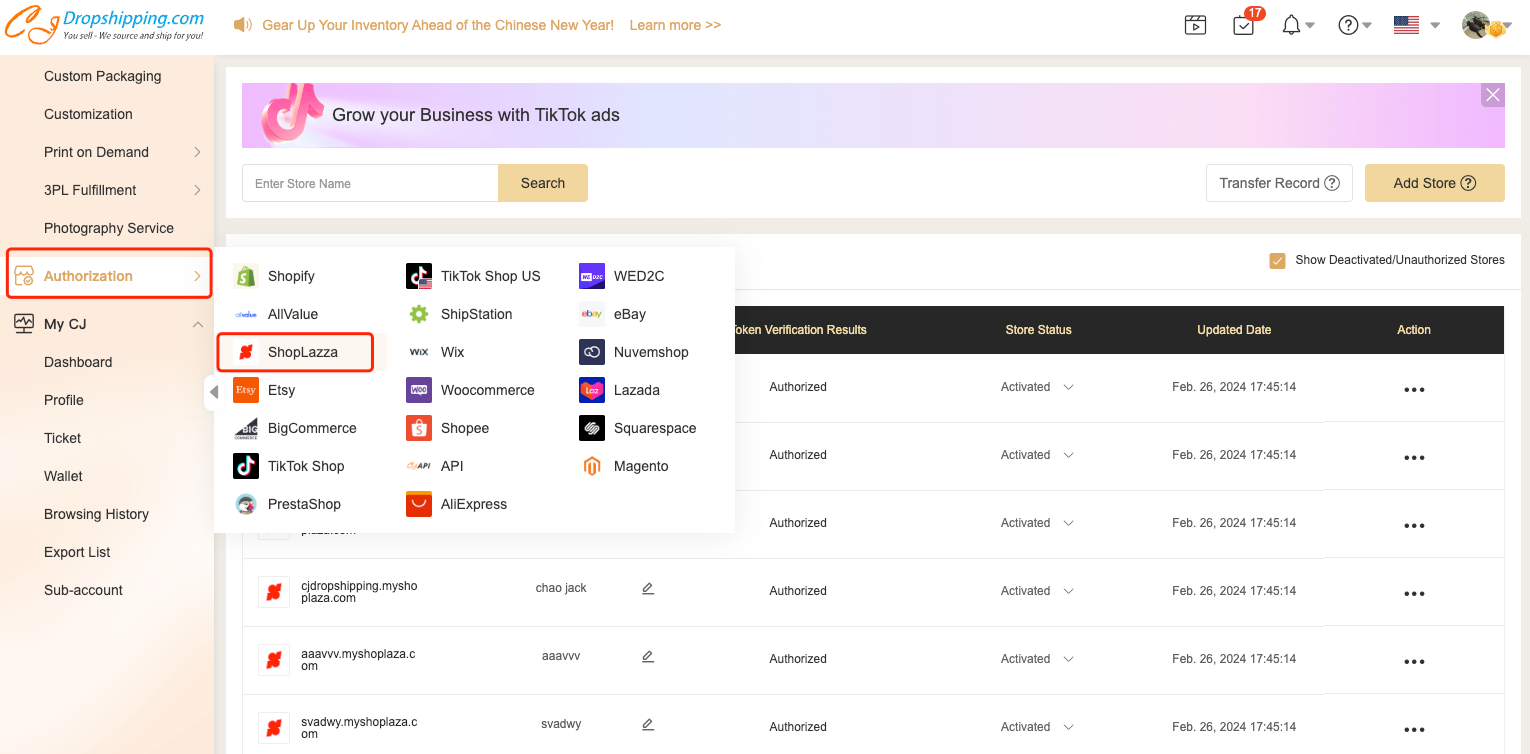
2. Select a product on CJ.

3. Enter the necessary information > List it Now.
By the listing function, you could find this product display in your store. After clicking "List it Now", you could adjust the product information like the product tags and set your store price.
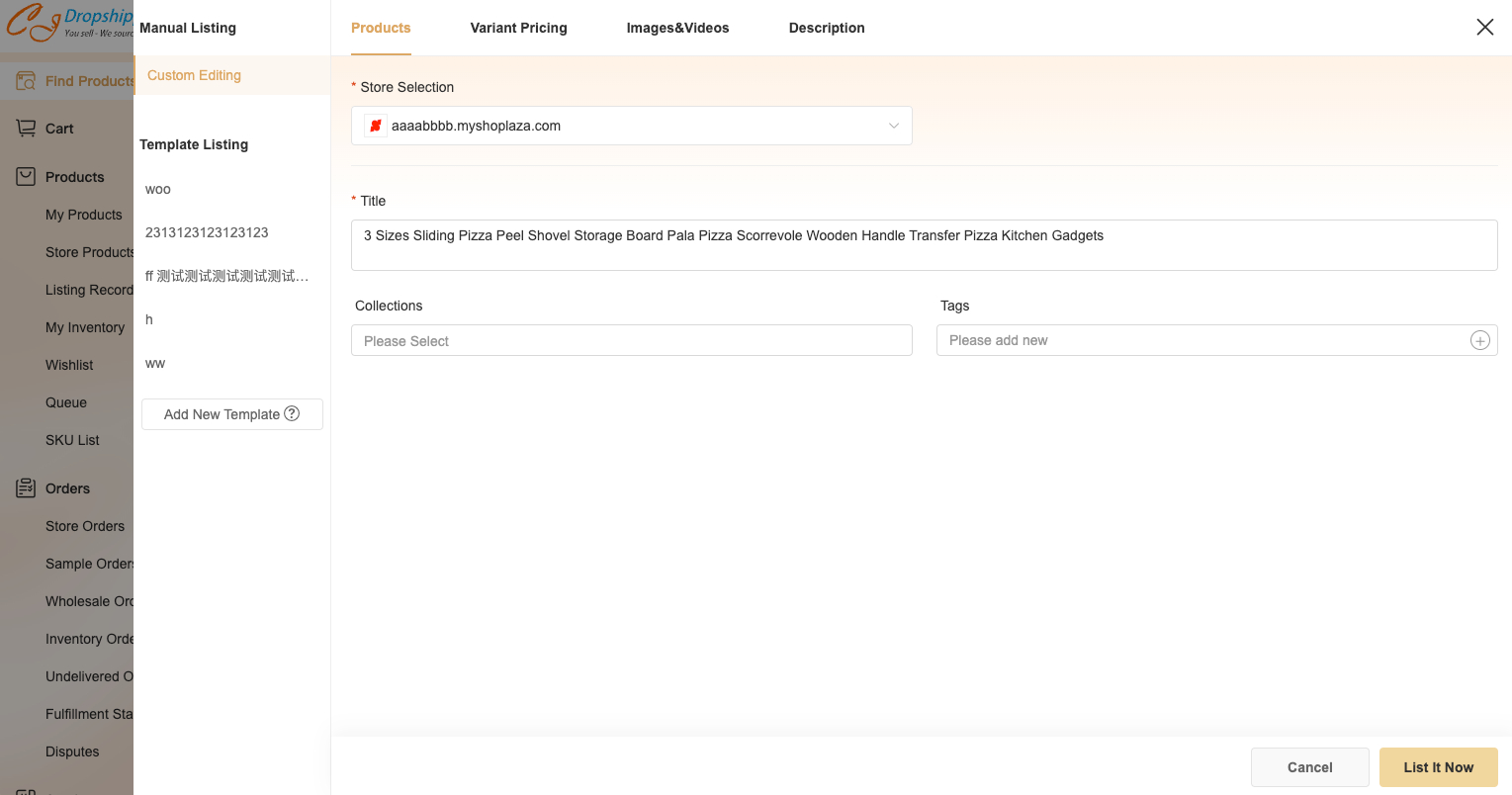
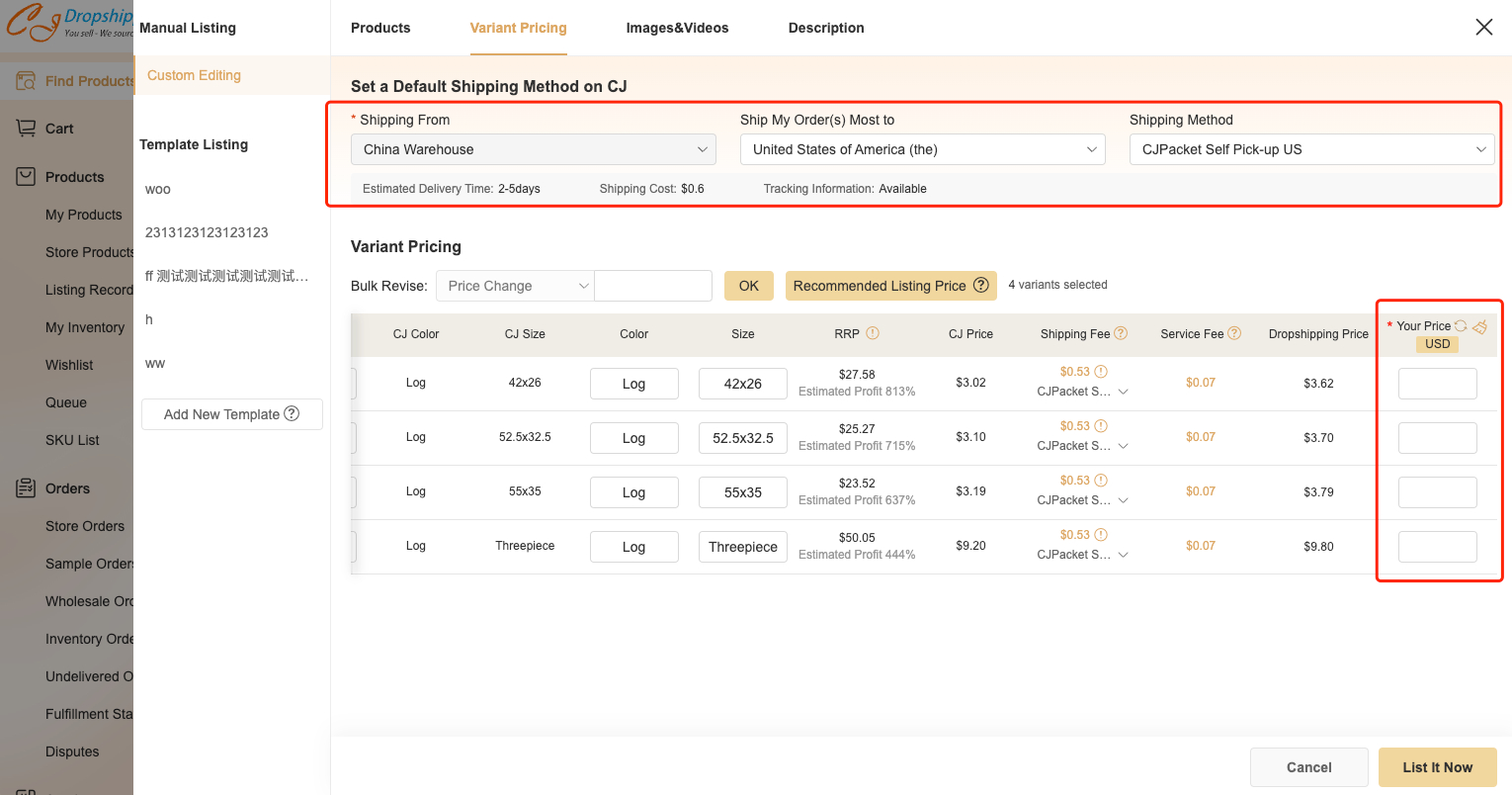
-
How to List CJ Products to BigCommerce?
BigCommerce empowers thousands of retailers and brands with the best eCommerce platforms and flexible cloud solutions to rapidly innovate and grow.
CJ is now compatible with BigCommerce and you can add products easily by listing products from CJ to your store directly.
To list a product, you need:
1. Authorize your store;
2. Select a product;
3. Click "List it Now";
4. Check the product from your store.
Detailed steps:
1. Authorize your store.
a. Install CJ app in BigCommerce > Apps > Marketplace. Please refer to A Guidance to BigCommerce Connection for more details.
b. Add store from CJ.
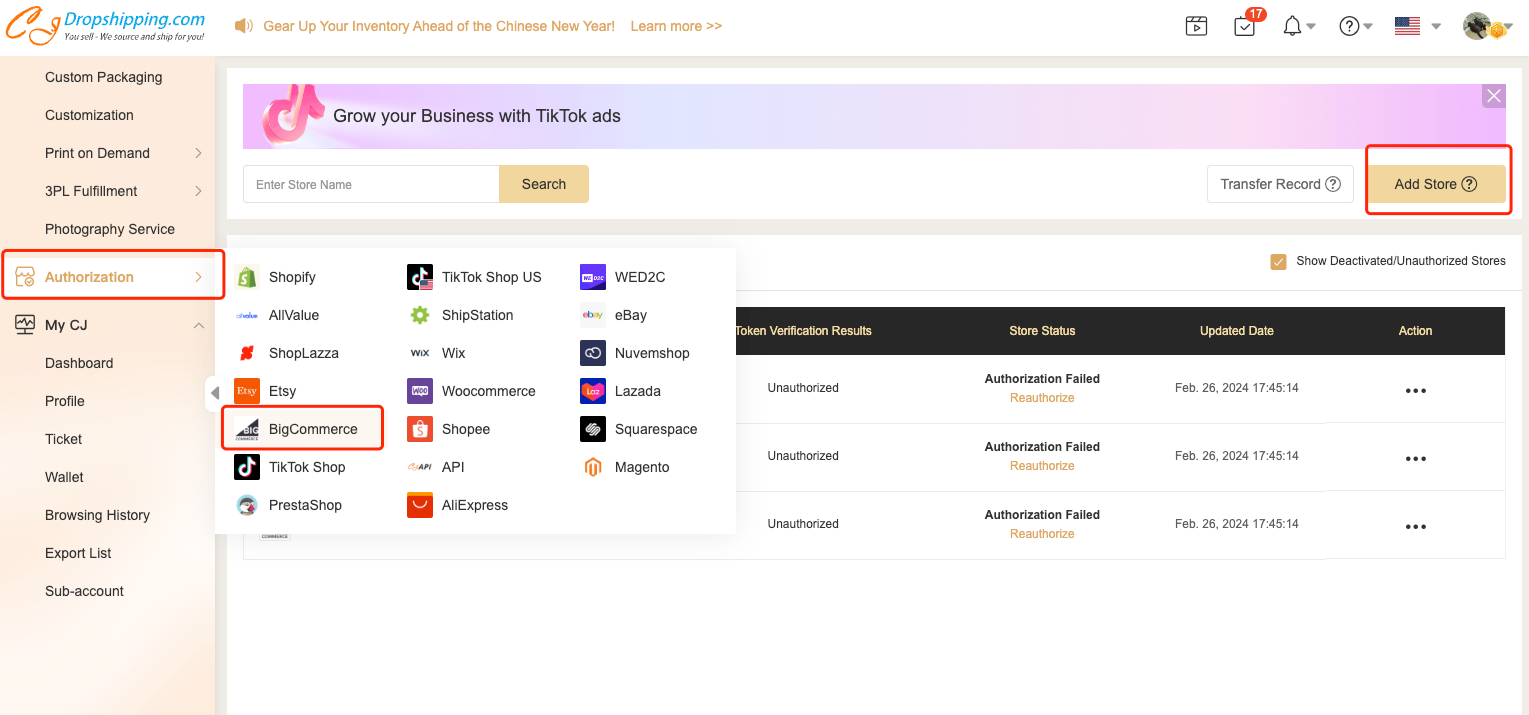
2. Select a product.
Before you list a product, you may need to know what kind of products you want to sell. You can decide to list it or not on the product page.

3. Click "List it Now".
On this page, you need to add product tags and set your store price based on the estimated shipping cost of the destination country.
*The product title can be no longer than 80 characters for BigCommerce.
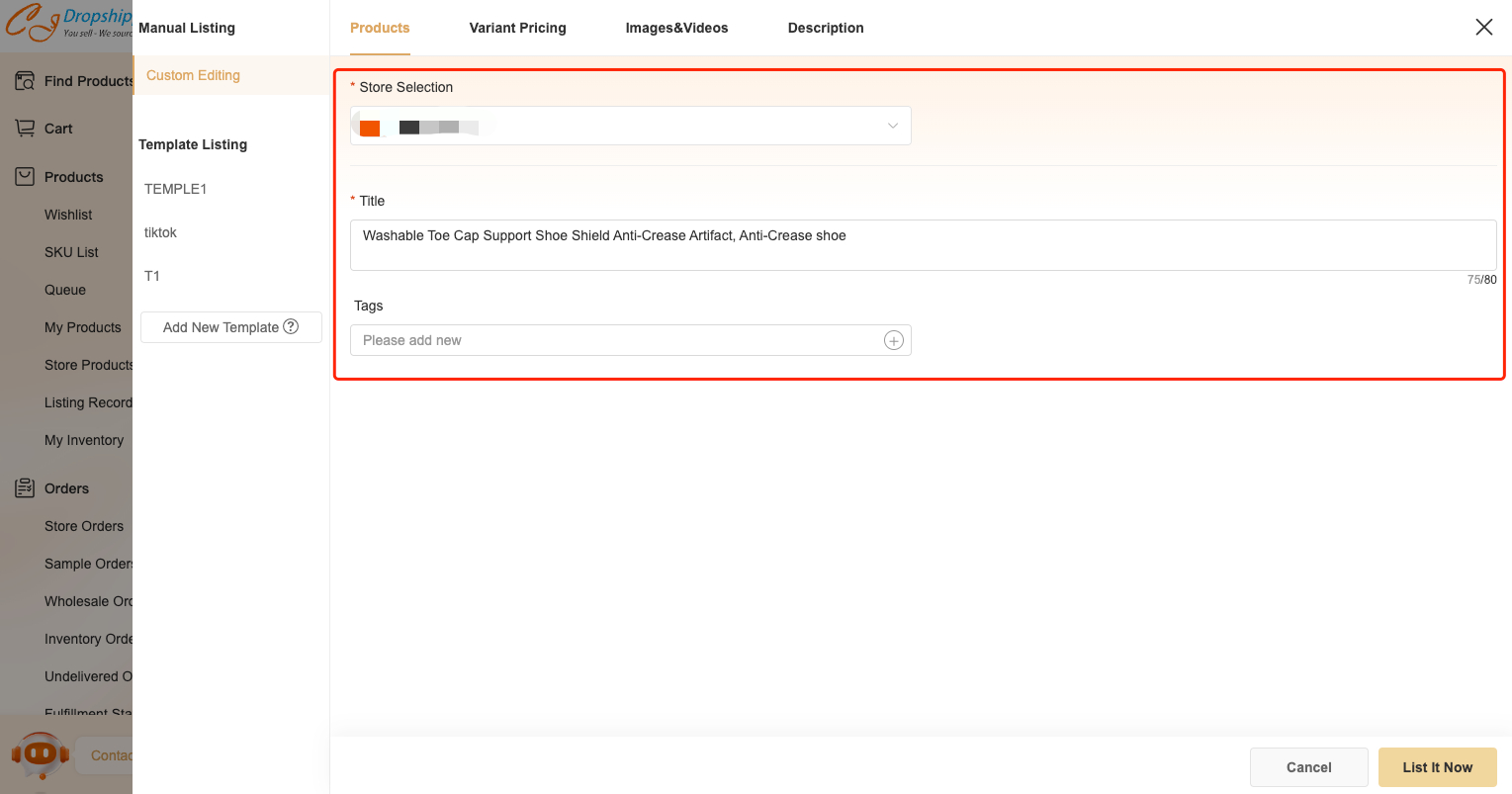
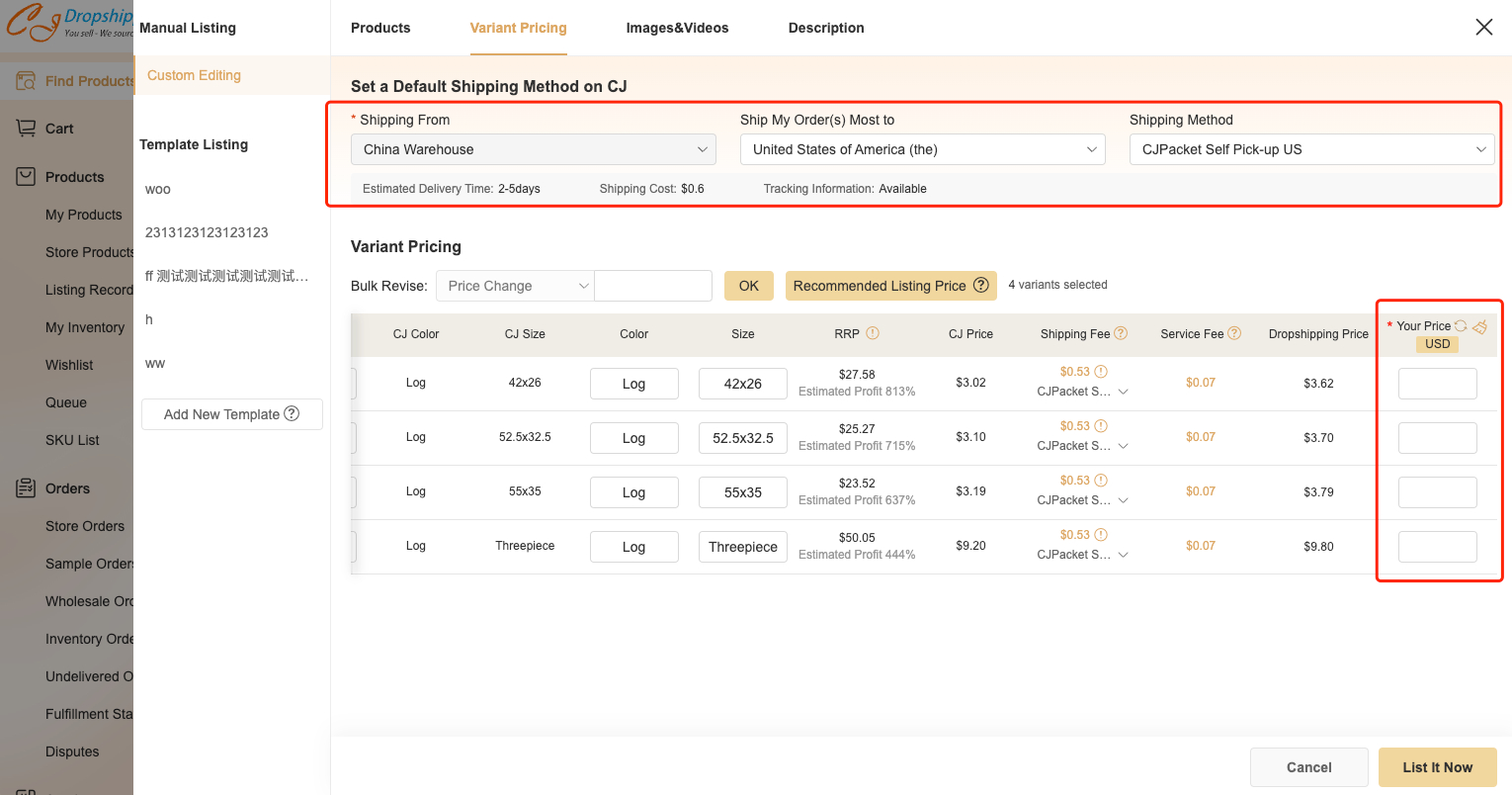
4. Check the product status from your store by BigCommerce > Products > View.
You can edit the product name, tax, price, categories, and other information by clicking the product title.
With any uncertainties, please contact our online agents for 24/7 support.
-
How to List CJ Products to TikTok?
Grow your Business with TikTok ads Now
Newly launched notwithstanding, TikTok empowers thousands of retailers and brands with the best eCommerce platforms and flexible cloud solutions to rapidly innovate and grow.
CJ is now compatible with TikTok and you can add products easily by listing products from CJ to your store directly.
To list a product, you need:
1. Authorize your store;
2. Select a product;
3. Click "List it Now";
4. Check the product status in your store.
Authorize your store.
List products.

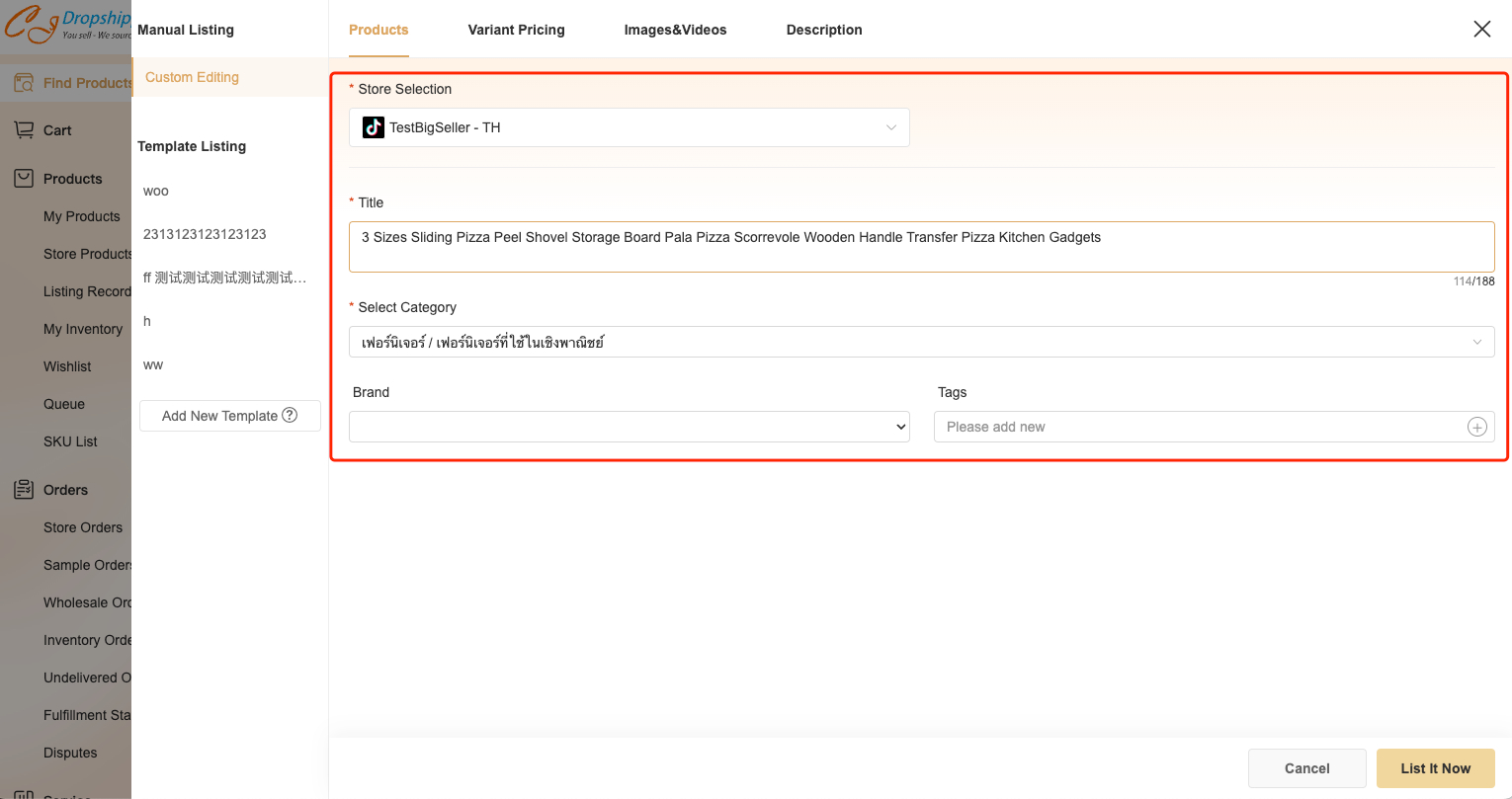
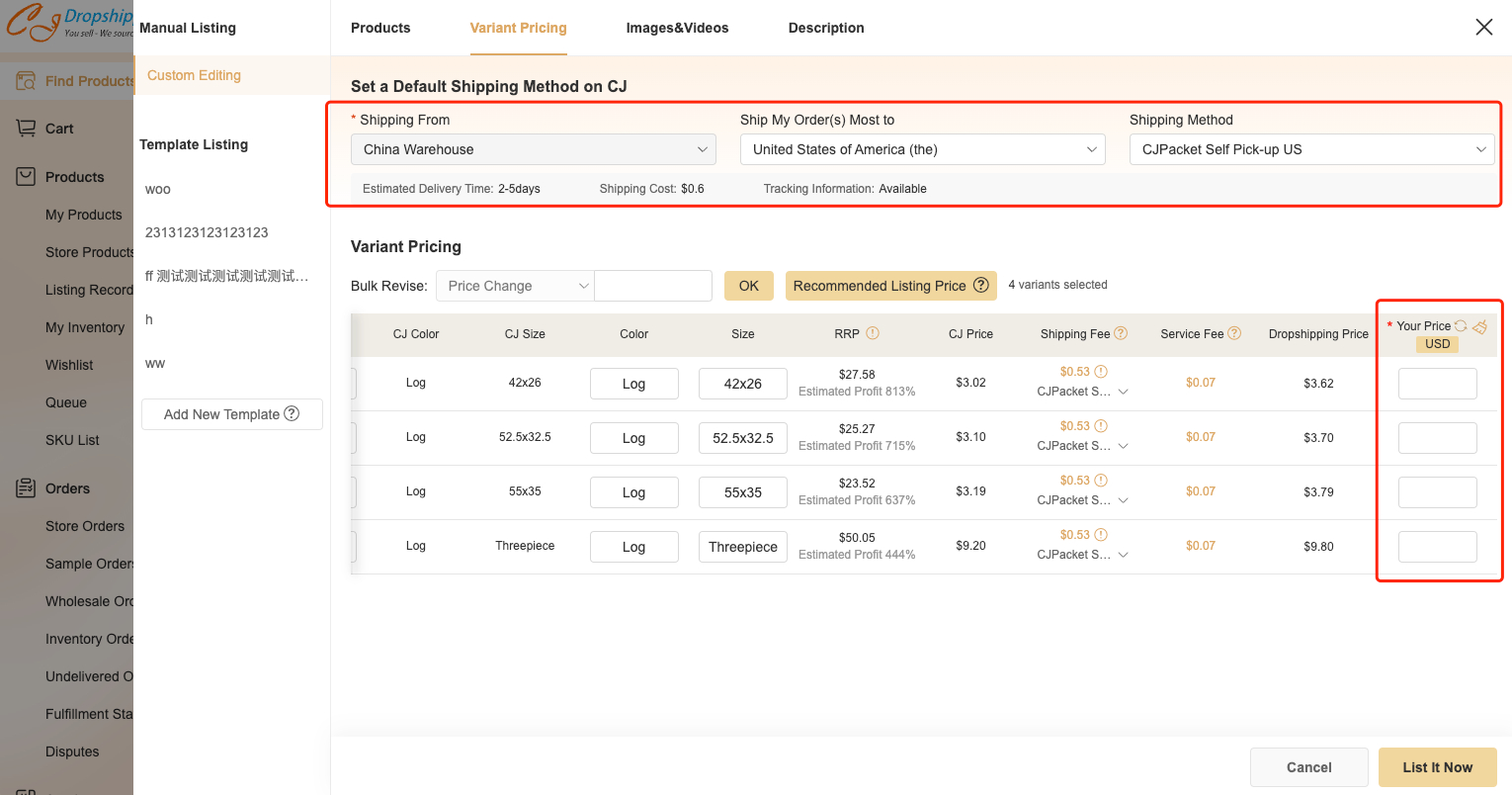
Check the product status in your store by TikTok > Products > Manage Products.
With any uncertainties, please turn to our online agent.
-
How to List CJ Products to Nuvemshop?
CJ is now compatible with Nuvemshop and you can add products easily by listing products from CJ to your store directly.
Join us now to grow your business and gain profits if you are one of the dropshippers, not least when it comes to customers from Latin America.
To list a product, you need:
1. Authorize your store;
2. Choose a product;
3. Click "List it Now";
4. Check the product from your store.
View the product status.
With any uncertainties, please submit a ticket or contact our online agents for 24/7 support.
-
How to List CJ Products to Etsy?
Etsy is compatible with CJdropshipping now!
After authorizing your store, you can easily import products from CJ automatically including the description, title, price, etc. For new dropshippers, it will bring great convenience to add products.
Here is a brief introduction:
2. Select a product;
3. Click "List it Now".
For specific steps:
1. Authorize your Etsy store by My CJ > Authorization > Etsy;
You allow CJdropshipping to get your account name, email address, sales, order information for order fulfillment.
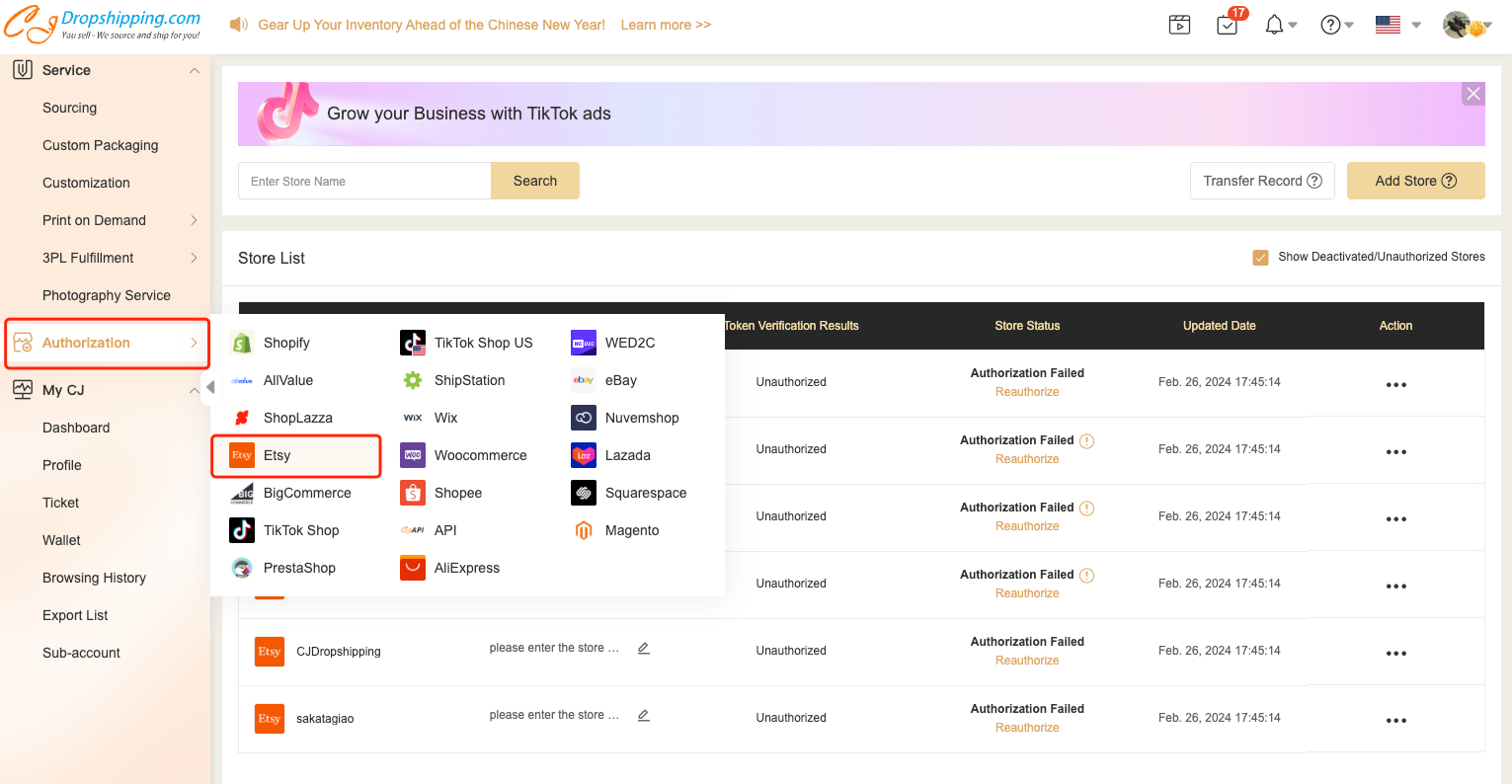
2. Select a product;
You can select products as your niche or what you want to sell. The estimated shipping time and cost will also show when you select a destination country.

3. Click "List it Now".
You need to add product tags and set your store price based on the estimated shipping cost of the destination country.
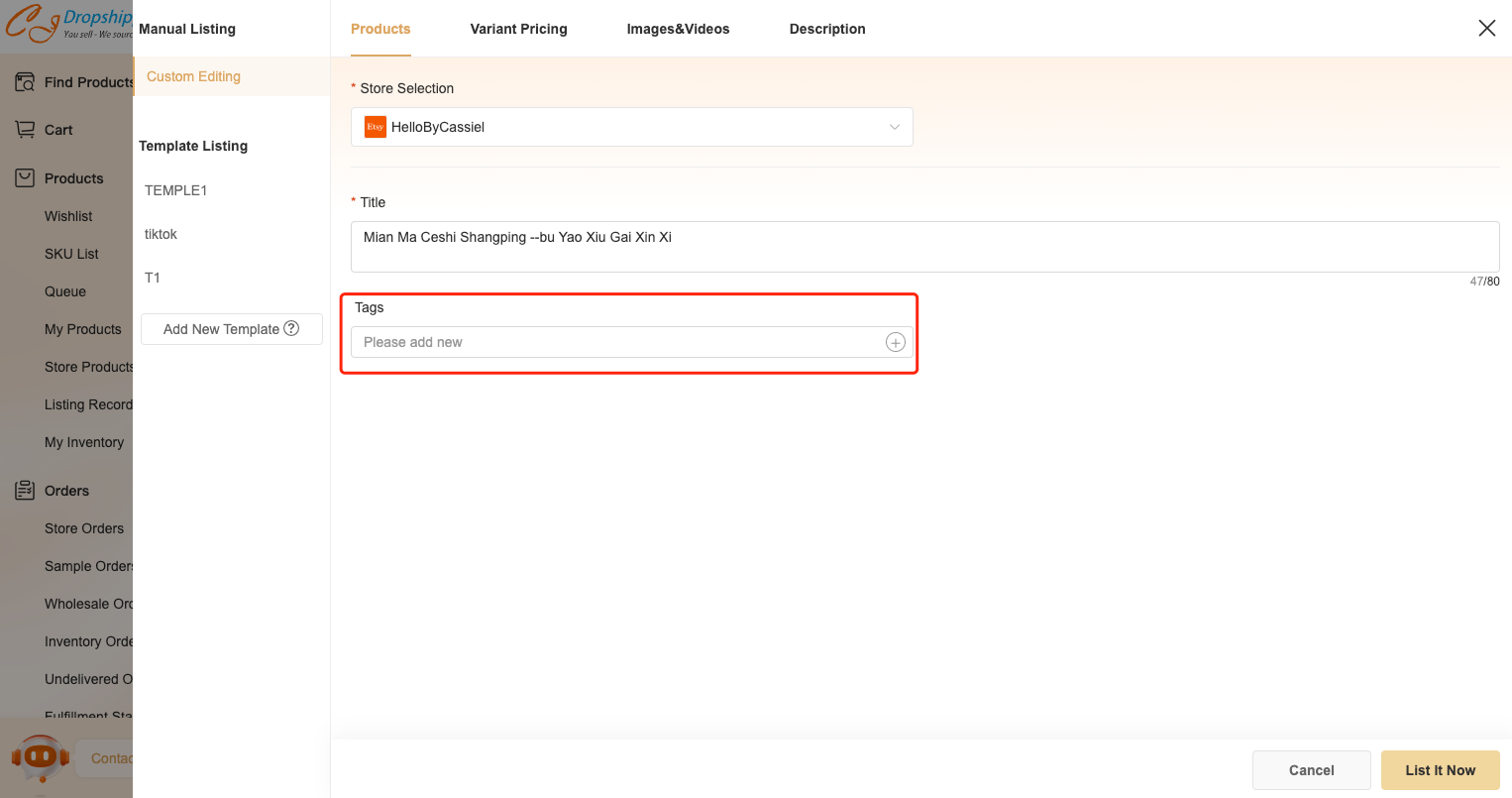
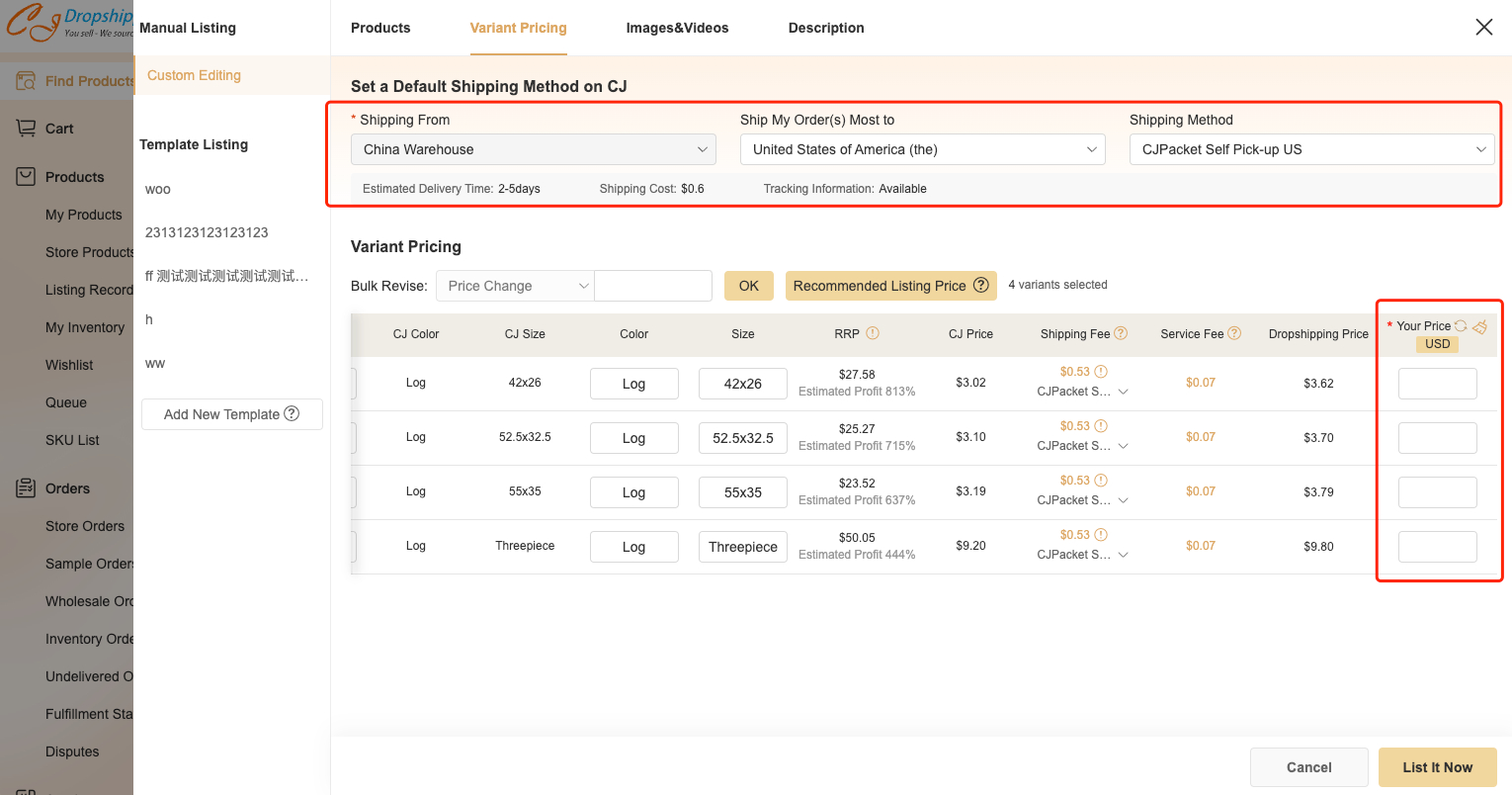
With any uncertainties, please submit a ticket or contact our online agents for 7/24 support.
Register
-
How to List Products to Stores by Bulk?
To provide more convenient services like faster product listing to dropshippers all over the world, the new bulk listing function is updated again and open to CJ users now.
This tutorial instruction is going to walk you through the bulk listing function on CJ, to save dropshippers more time when listing multiple products to their stores.
* Note: Bulk listing function is currently only available for Shopify/WooCommerce/TikTok cross-border sellers.
● General steps outline:
1. Select products and add them to My Products;
2. Select products and edit prices;
3. Finish detailed settings after clicking "Manual Listing";
4. (Optional) Set up a listing template to save time;
5. Click "Confirm" to start listing;
6. Check the items on the "Listing Records" page.
● Specific steps to list products in bulk:
Step 1: Select the products you want to sell from the search results or categories and click 'Add to My Products'; then the number of products selected will show under the 'My Products' button.
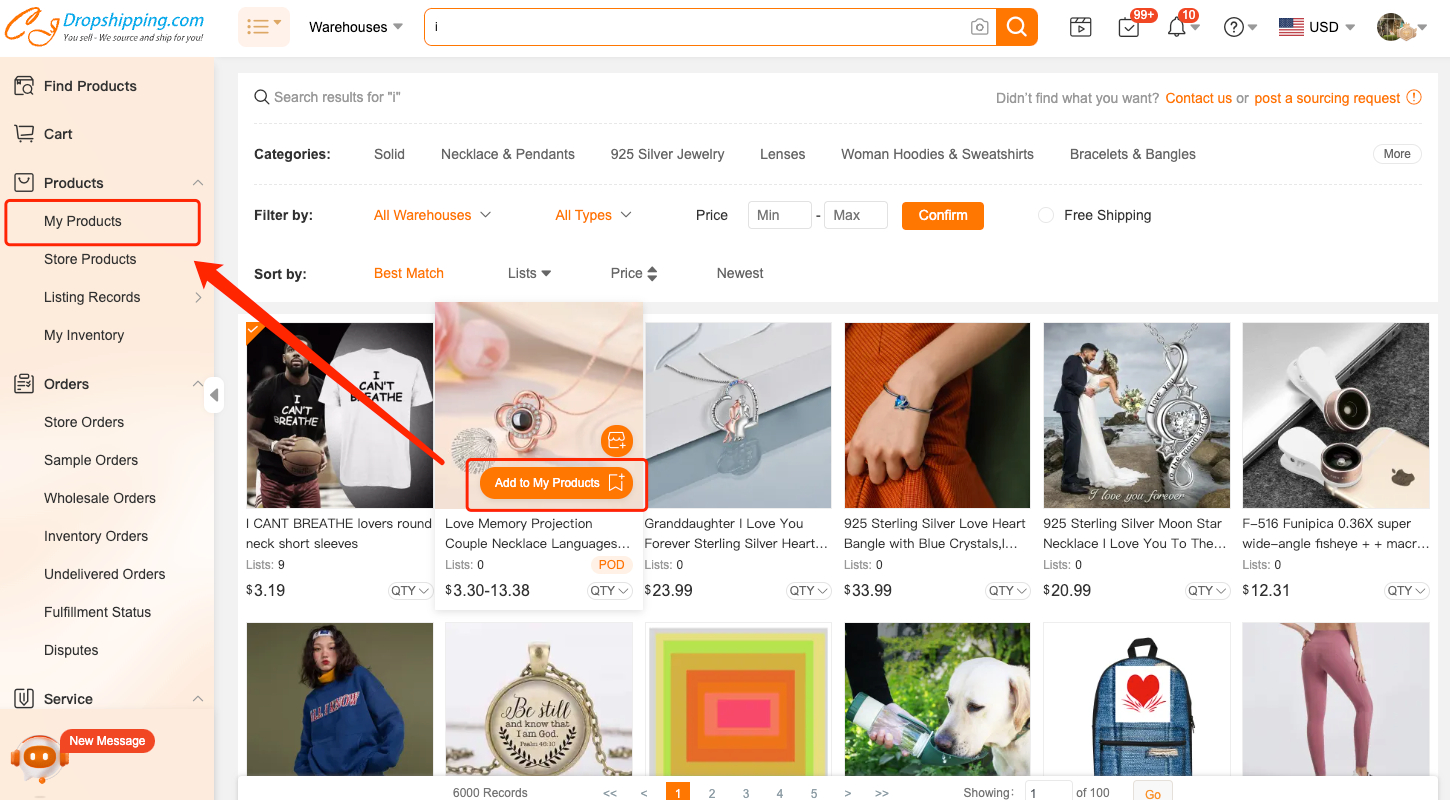
Step 2: Click 'My Products' to select the products you are going to list to your store; You can list the products in bulk by clicking "Manual Listing" or "Template Listing".

Step 3: For multiple platform sellers or WooCommerce/TikTok cross-border shop owners, you can"click "Manual Listing" > "All Platforms" to select stores and edit product prices to list in bulk.
Step 4: You can click "Template Listing" on the lower left of the page. In this way, your products will be listed automatically according to the template you set up.
*Note:
1. Template Listing feature can only be applied to products in Shopify, WooCommerce, and TikTok (cross-border shop) so far.
2. Only products in the TikTok section on our home page can be listed to your TikTok store.
3. POD products can only be listed to Shopify stores.Step 5: After editing the prices and detailed settings, Click "Confirm" to start listing;
Step 6: When the bulk listing is completed, all items will show up under the 'Listed' tab. Here you can see the product name, SKU, price, and the shipping method you chose.

With any uncertainties about this tutorial, please feel free to contact our online support by:
Hey ${desensitizationEmail}, to make sure your account security, please verify your email address here.
Verify Email
For your account security, please link your email.
Verify Email
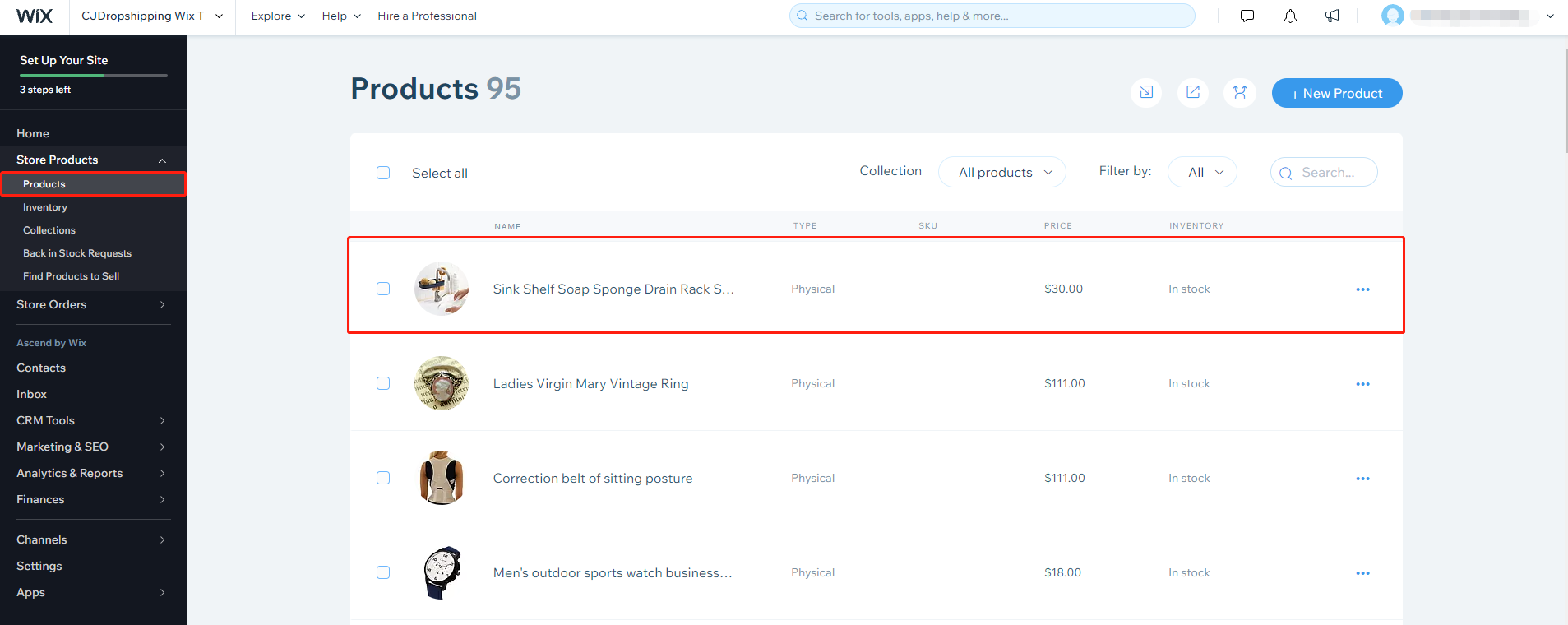
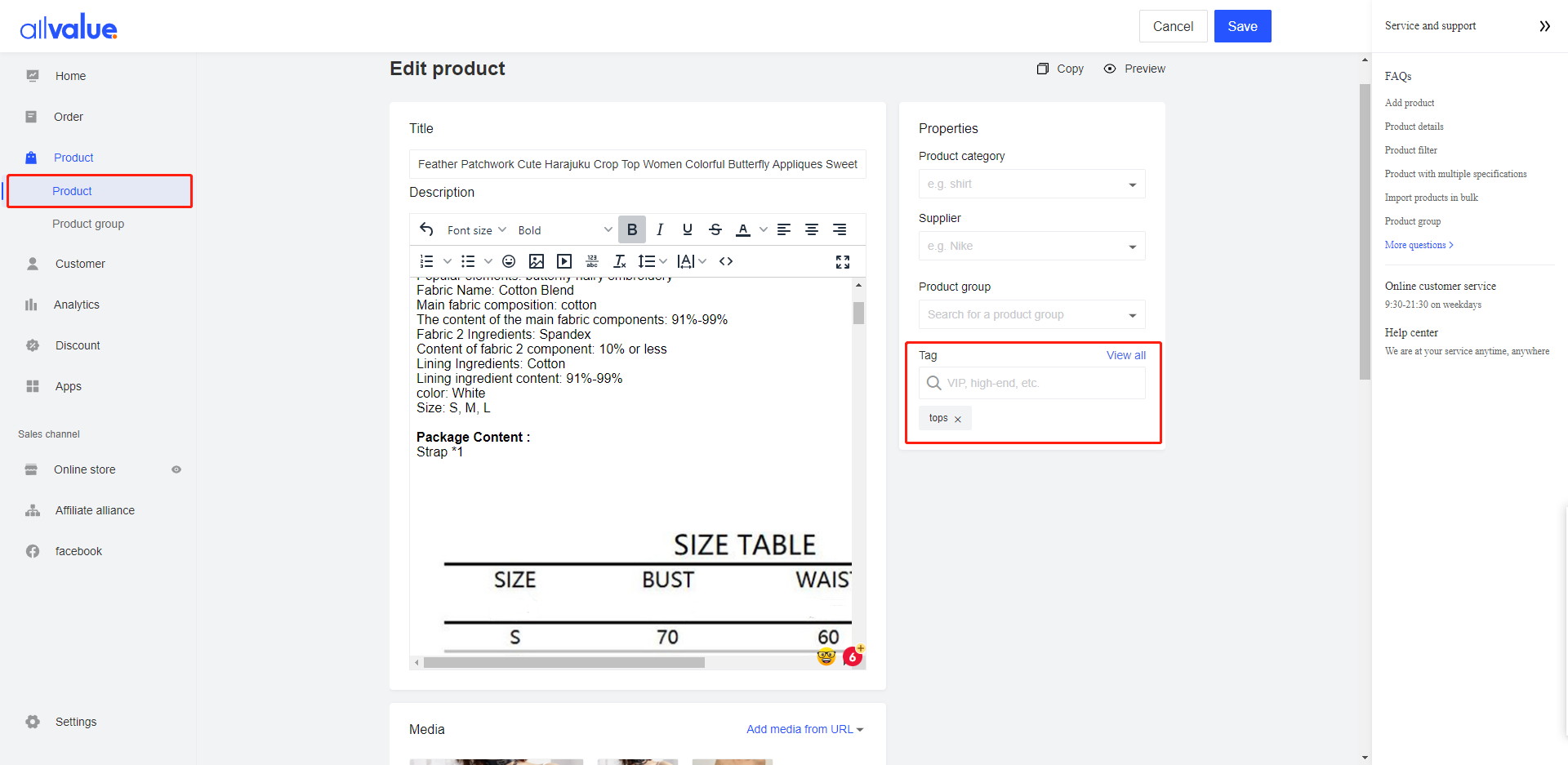
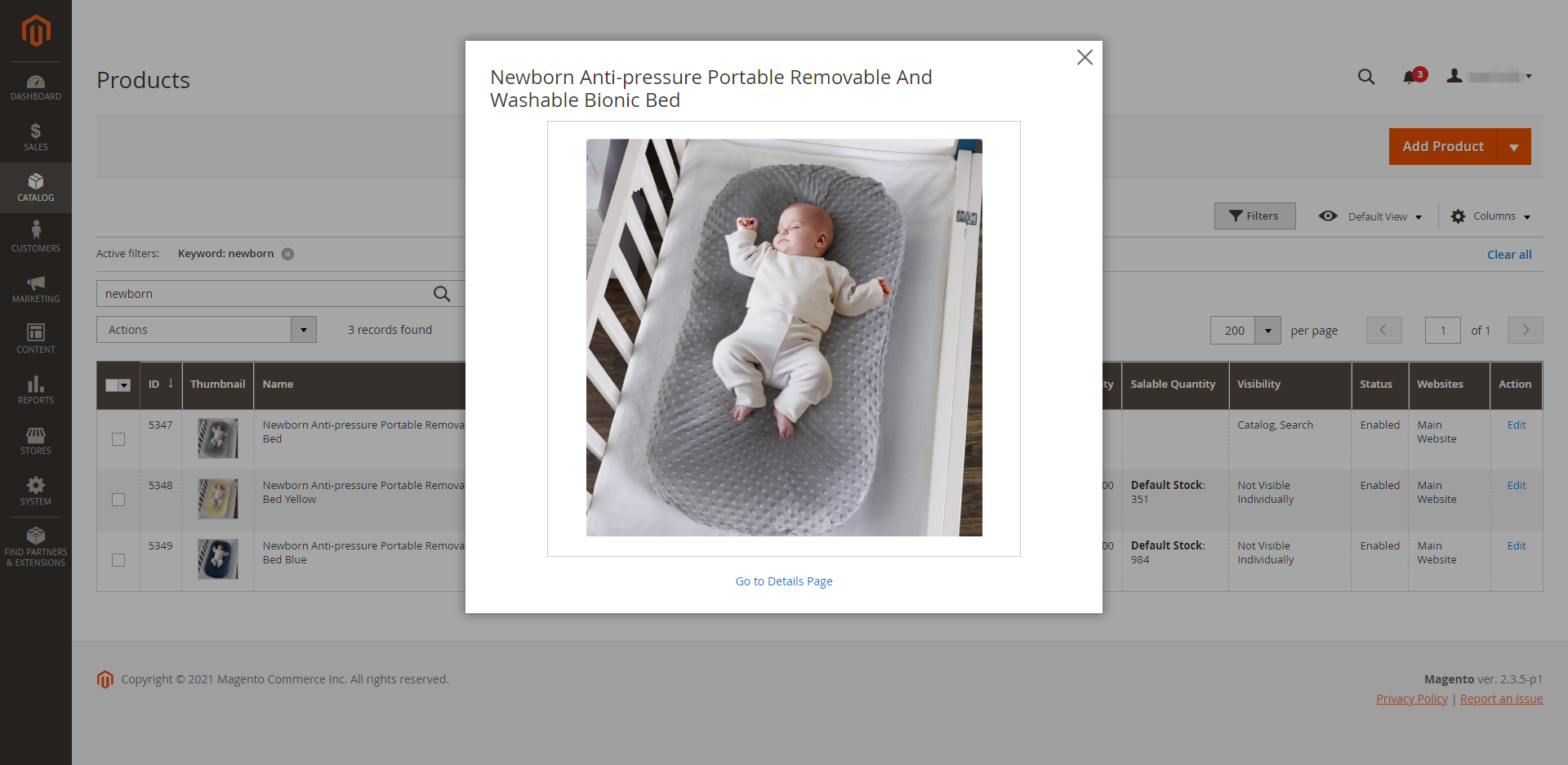
.png)
.png)
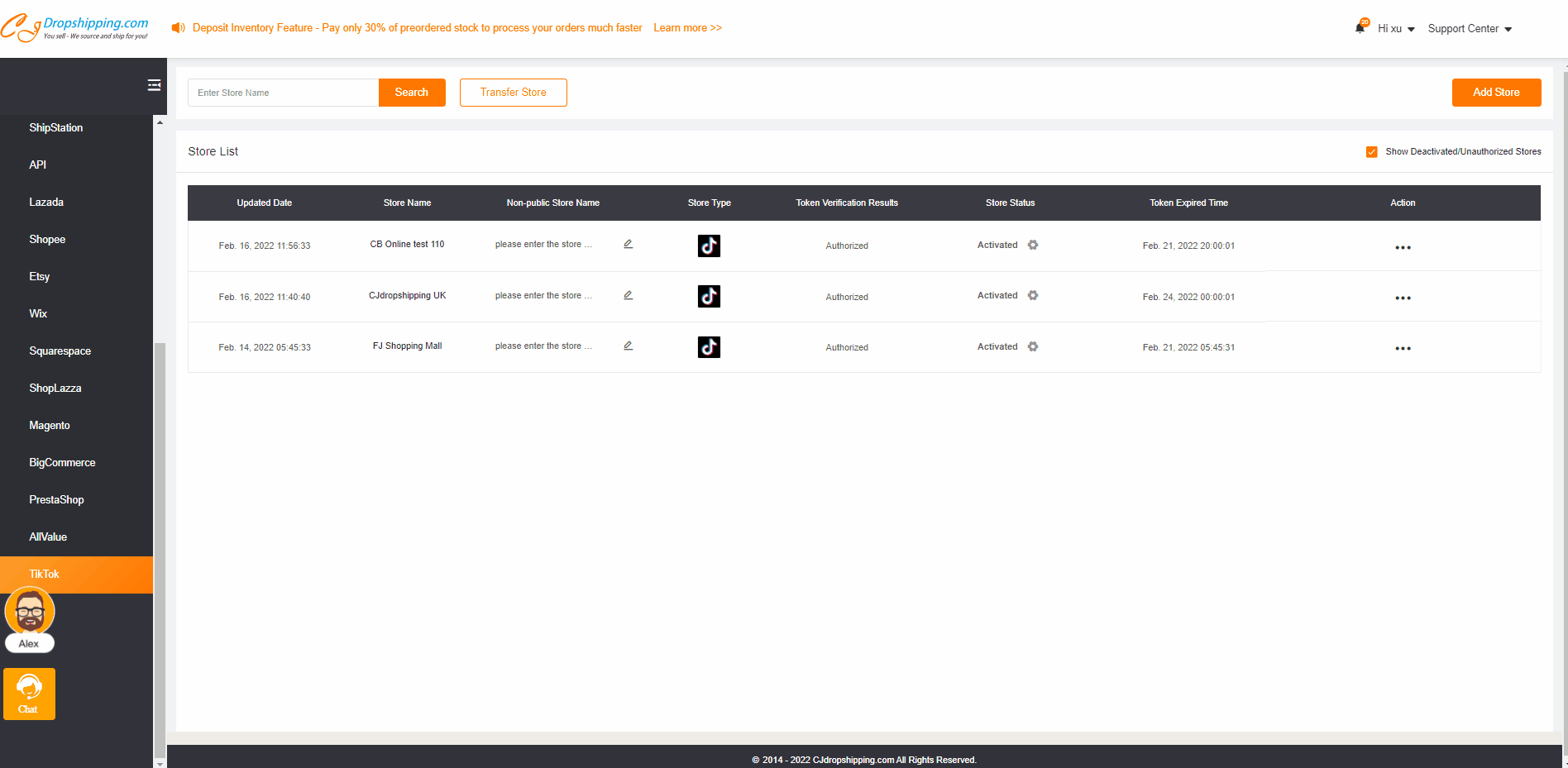
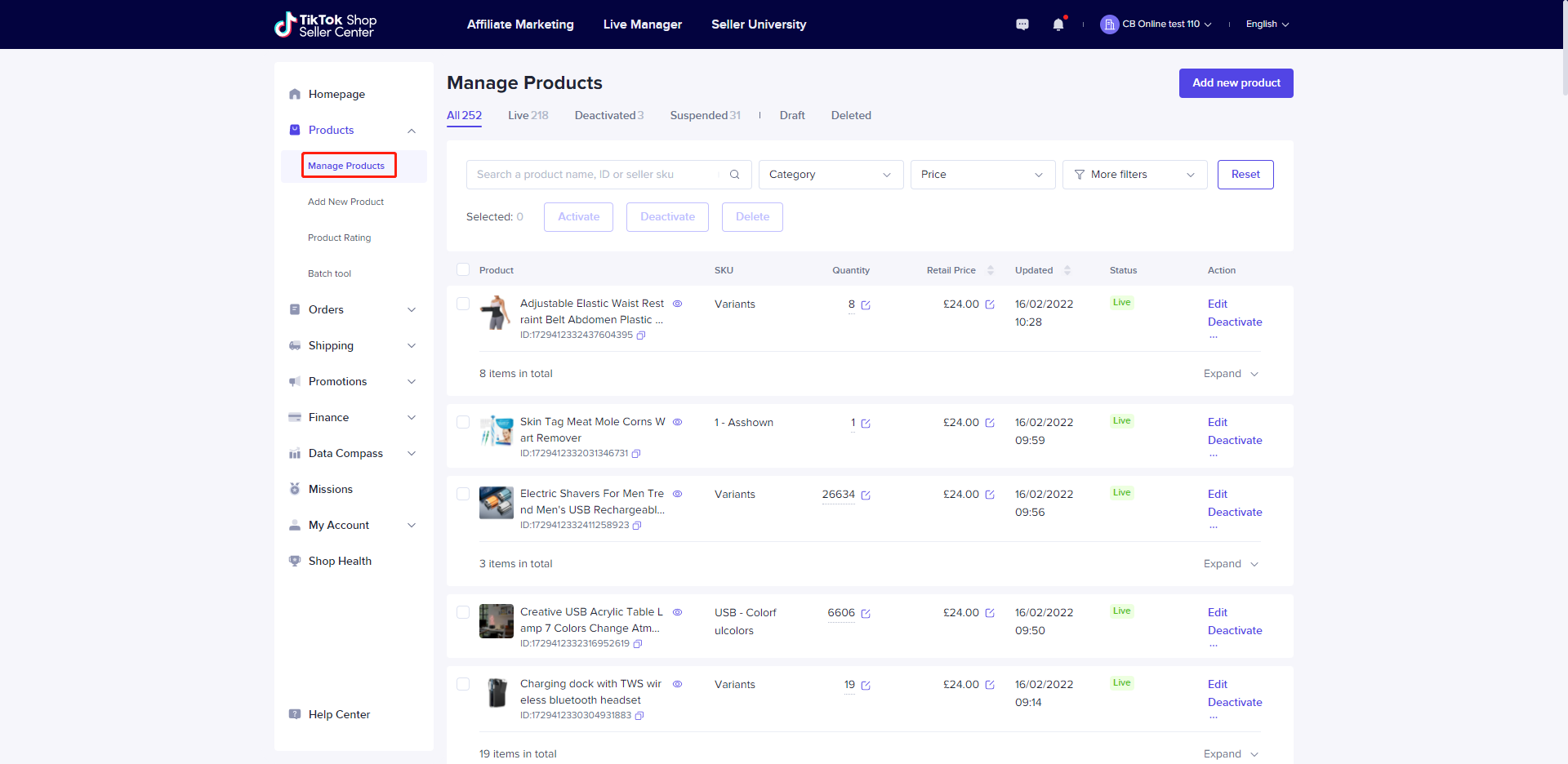
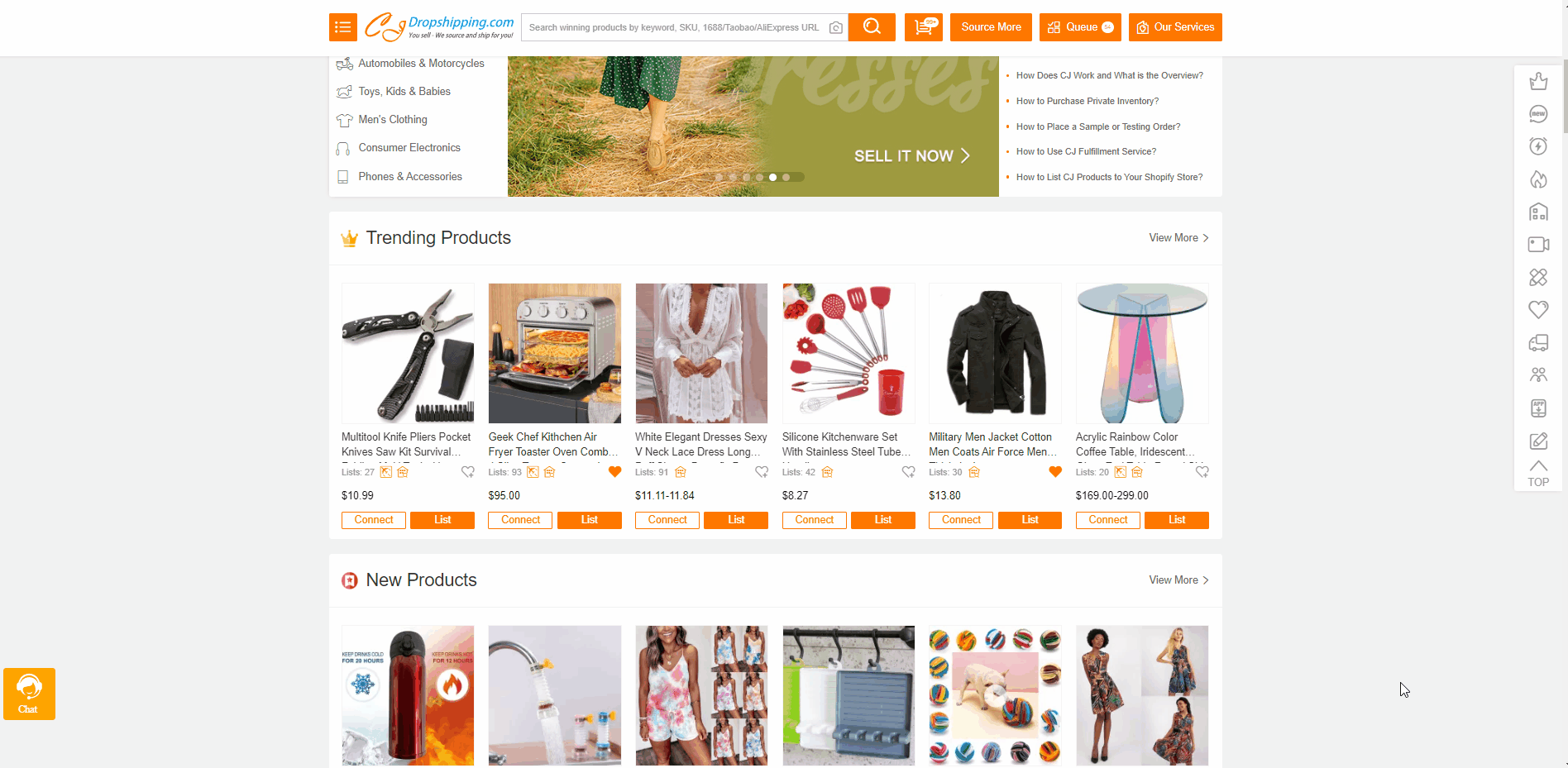
.jpg)