Yes, you can add a note or message to the orders imported. Click the icon below "Remark" to add. Our staff will process orders as your note. And you can inform your agent about it. 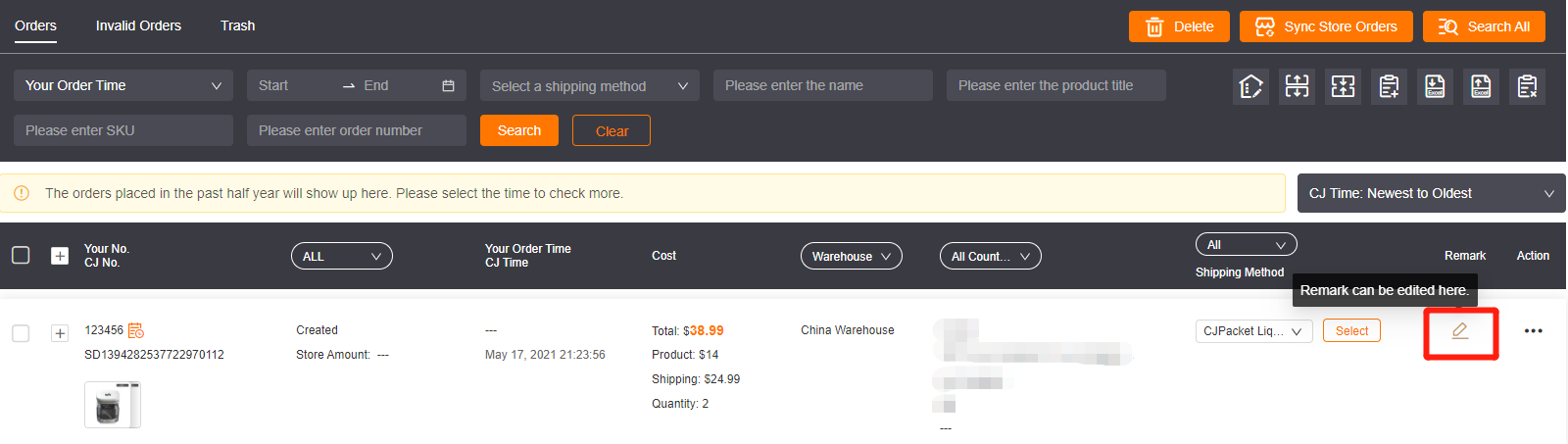
-
31、Can I add a message to the order?
-
32、Can I sync the local tracking number to my store?
Yes, we provide 2 options to sync the tracking numbers.
If you choose to sync local tracking number, we will sync tracking numbers provided by the courier, namely the local tracking numbers.
If you choose to sync default tracking number, we will sync local tracking numbers for all shipping methods excluding CJPacket Ordinary and CJPacket Sensitive. Orders shipped by these two methods mentioned will be synced with CJ tracking numbers like CJP***.
-
33、How do you pack fragile products?
For fragile products like glasses or ceramic, the packing process should be:
pack with bubble wrap - bubble column - express bag - paste shipping label and fragile stickers. -
34、Why does it show as failed when I deduct inventory?
If you find you could not deduct all the inventory for one product in one order, the possible reasons might be:1. The inventory was not stocked in the same warehouse;2. The inventory was purchased several times with a small quantity, which may cause the inventory stocked on different shelves separately.To avoid such a situation, we suggest you purchase enough inventory at a time. -
35、Will the order split if the products are from different warehouses when I place a manual order?
Yes, if part of the items are selected from the overseas warehouse, the system will split the order and you can duplicate the shipping information.
-
36、How does CJdropshippping fulfill your orders?
The general process should be: Order received→Order number generated→Order picking→Inspection and packing→Sorting/weighing→Waiting for pickup by the carrier.Check the video for the whole process. -
37、It says "Please enter IOSS number" for my failed orders.
If the destination country of your order is in Europe, you need an IOSS ID. For more information, please check the tutorial.
-
38、CJ system asks for IOSS to be able to complete the order, but I do not have this IOSS.
There are two kinds of IOSS for option: Your own IOSS and CJ's IOSS.
Your own IOSS needs to be registered by yourself. Once you register it, you can add it to CJ in 'Profile'. And then the IOSS will be synced to the CJ platform after you select "Declare with your own IOSS"
CJ's IOSS will be synced to your order after you set it in Profile.
-
39、My destination country is Korea. Do I need EORI/CNPJ/CPF number for order fulfillment?
Yes. You need to apply for EORI/CNPJ/CPF number (format: P+12 numbers). Otherwise, the tracking number cannot be generated for further processing.
-
40、The IOSS setting didn't work for my orders.
When you set up the IOSS in your Profile and found it didn't work for your imported orders, please try to update the settings. The steps are:
1. Select the orders;
2. Update "IOSS Setting";3. Contact our online agent: https://chat.cjdropshipping.com/?autoArtificial=1#/newChat.
-
${item.idx}、${item.question}

